Canon VB-R12VE Support and Manuals
Get Help and Manuals for this Canon item
This item is in your list!

View All Support Options Below
Free Canon VB-R12VE manuals!
Problems with Canon VB-R12VE?
Ask a Question
Free Canon VB-R12VE manuals!
Problems with Canon VB-R12VE?
Ask a Question
Popular Canon VB-R12VE Manual Pages
Network Camera VB-R13VE/VB-R12VE/VB-R11VE/VB-R10VE Installation Guide - Page 2
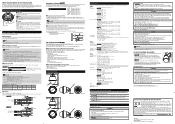
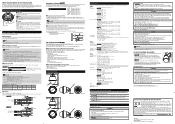
... could cause problems such as a measure against failures caused by connecting the camera to the composite pipe, bridge the gap using the camera and contact your nearest dealer. approx. 13.8 W (240 V AC)
DC: Max. approx. 11.0 W
AC: Max. Caution Failure to follow the instructions accompanied by a qualified service person and should know in the Setting Page...
Camera Management Tool User Manual - Page 5


... Firmware ...60 Updating the Mobile Camera Viewer 62
Backing Up Setting Values 63 Specifying the Save Location for Backup Files 63 Performing a Backup ...63
Restoring Settings ...65 Mounting/Unmounting Memory Cards 67 Restarting the Camera 68 Restoring the Camera to the Default Settings 69 Downloading Logs...70
Chapter 6
Troubleshooting
Lists of Messages...72 Warning Messages ...72 Error...
Camera Management Tool User Manual - Page 29


...If multiple cameras are common to all the models can be configured, including camera network settings (IP address), changing the administrator password, camera name, date and time, and video settings for applying basic settings.
2 Click
on the left side of the setting items displayed in the [Basic Camera Settings] can select [Camera Settings] > [Basic Camera Settings].
Enter the...
Camera Management Tool User Manual - Page 31
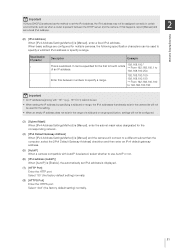
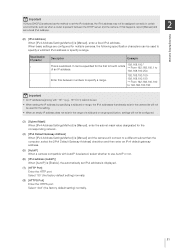
... a wildcard or range, the IPv4 addresses that already exist in the range of a wildcard or range specification, settings will not be specified for the corresponding network.
(4) [IPv4 Default Gateway Address] When [IPv4 Address Settings Method] is [Manual] and the camera will connect to a different subnet than the computer, select the [IPv4 Default Gateway Address] checkbox and...
Camera Management Tool User Manual - Page 37
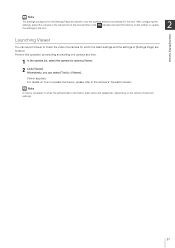
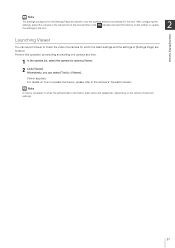
... on the camera model and settings.
37 Viewer appears. Alternatively, you can launch Viewer to check the video of a camera for opening Viewer.
2 Click [Viewer]. Note
It may be necessary to enter the authentication information (user name and password), depending on how to operate the Viewer, please refer to the camera's "Operation Guide". Note
The settings configured on...
Camera Management Tool User Manual - Page 47


... the camera in the
camera list and clicking
(Update Camera Information).
• If the common authentication information saved in the [Load this camera specification file on next restart?] message displayed when you loaded the camera specification file from the [Open] dialog box. • Drag and drop the camera specification file to the camera list. The [Environmental Settings] dialog...
Camera Management Tool User Manual - Page 48
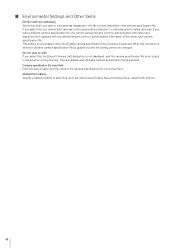
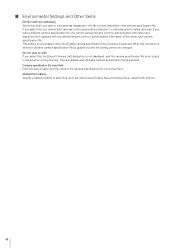
... information are discarded and replaced with this tool.
48 When this checkbox is selected, [Enable camera specification file] is grayed out and the setting cannot be changed. [Do not save files, such as camera specification files and backup files, created with the camera list and common authentication information of the camera specification file in the camera specification file. This is...
Camera Management Tool User Manual - Page 60


...• Do not disconnect a network cable or turn off the power of a camera during the update process or the firmware update does not finish normally, the camera firmware may cause a camera to malfunction.
1 In the camera list, select the cameras for multiple cameras without updating the firmware. If a camera cannot be operated or set to restore the camera settings to continue the procedure...
Camera Management Tool User Manual - Page 72
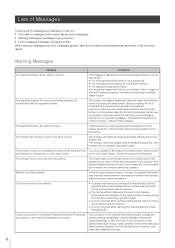
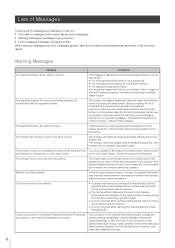
... as the current
the firmware on the [Update Firmware] screen elapsed. The model of the same version as the camera to the camera list using a backup file of an older model, or in the camera.
The firmware file is specified. The specified backup file cannot be found. Check the combination of the camera in [Network Timeout] on the camera or it is...
Camera Management Tool User Manual - Page 77
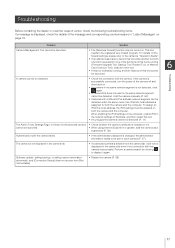
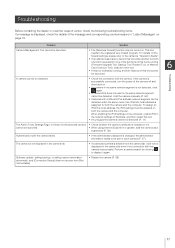
... for each camera (P. 27). Software update, setting backup, or setting restore terminated abnormally, and [Connection Status] does not recover from the camera list, it again. When enabling the IPv6 settings on page 72. Authentication with a different IPv4 address network segment can be set for both the camera and the computer. Troubleshooting
6
77
Perform a camera search by...
Network Video Recording Software RM Series Administrator s Manual - Page 155


...
Code 421 450 451 502 550
Error Messages
Possible Cause
'domain' Service not available, closing transmission The communication was terminated because the
channel
mail server was canceled because an error occurred in the TCP connection with the camera. Error Codes
Winsock Error Codes
Code Error Messages
Possible Cause
10038
An operation was attempted on the computer's network...
Network Video Recording Software RM Series Administrator s Manual - Page 156


... unable to lock maildrop
Possible Cause The e-mail address is generated. It is incorrect. HTTP Error Codes
Code 401
Error Messages Unauthorized
403
Forbidden
500
Internal Server Error
503
Service Unavailable
Possible Cause
The user name and password for connecting to the camera is already in communication with the DNS itself is temporarily unable to process requests due...
Network Camera Operation Guide - Page 114
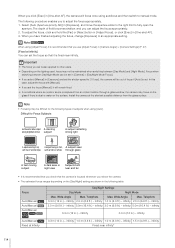
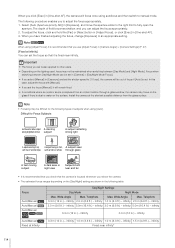
...Adjust Focus], or click [Exec] in [One-shot AF], the camera will be set the focus [Manual], it is captured from the glass surface.
Note
• Focusing ...m (12 in [Exposure] and set is also applied to an appropriate setting. When you to fully open the
aperture. Telephoto
0.3 m (12 in .) - infinity
0.3 m (12 in .) - Install the camera at the shortest possible distance from an...
Network Camera Operation Guide - Page 247
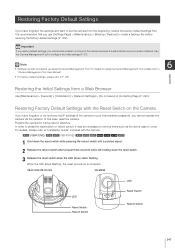
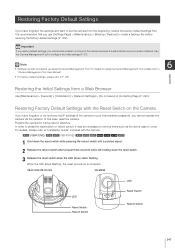
...please refer to "Camera Management Tool User Manual".
• For factory default settings, please refer to P. 251.
6
Appendix
Restoring the Initial Settings from the beginning, restore the factory default settings first. For details, please refer to configure the initial settings (P. 37). Use the Camera Management Tool to "Installation Guide" included with the camera. R13 (VB-R13VE) R12 R11...
Recorded Video Utility User Manual - Page 29


... also displayed if you do not have writing privileges) for the folder specified for which a connection is An unsupported camera or network device was terminated. Check the specified
not a supported model. when downloading videos on the Settings page. This message is displayed if you download a video that is [Recording-Mode Stream], but with which the...
Canon VB-R12VE Reviews
Do you have an experience with the Canon VB-R12VE that you would like to share?
Earn 750 points for your review!
We have not received any reviews for Canon yet.
Earn 750 points for your review!
