Canon 4454B001 Support and Manuals
Get Help and Manuals for this Canon item
This item is in your list!

View All Support Options Below
Free Canon 4454B001 manuals!
Problems with Canon 4454B001?
Ask a Question
Free Canon 4454B001 manuals!
Problems with Canon 4454B001?
Ask a Question
Popular Canon 4454B001 Manual Pages
Instruction Manual - Page 4


...Canon XF Utility software. You can create a slow motion or fast motion effect in your shots more creative control over previous models in . Superb HD video The camcorder uses the MPEG-2 Long GOP codec. By combining the bit rate/resolution setting with the frame rate setting...focus and zoom systems. The newly added full manual focus mode (0 54) sets physical stops on the focus ring and also ...
Instruction Manual - Page 9


... the Status Screens 179 Troubleshooting 185
List of the AV... Maintenance/Others 195 Optional Accessories 197 Specifications 202
Index 206
9 6. Photos 161 Taking Photos 161
Taking Photos in CAMERA Mode 161 Capturing Photos in MEDIA...Installing and Uninstalling Canon XF Utility (Windows) 153 Installing and Uninstalling Canon XF Utility (Mac OS) 156 Viewing the Software Instruction Manuals 159
7.
Instruction Manual - Page 12


... to Using the Menus (0 30). Use this Manual
When a function requires the use the menus, refer to menu options as when shooting while remaining stationary, and is not available. Operating modes:
1 Open the [Image Stabilizer] submenu. [l Camera Setup] [Image Stabilizer]
2 Select the desired option and then press SET. • The icon of camcorder shake...
Instruction Manual - Page 39
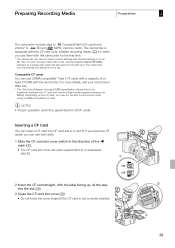
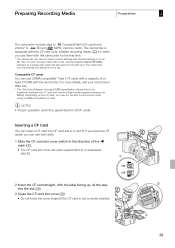
...card slot A or slot B.
For more details, visit your local Canon Web site.
* The Ultra Direct Memory Access (UDMA) specification allows data to an
SD card. Preparing Recording Media
Preparations
2
The...first time.
* The camcorder can record custom picture settings and camera settings on the CF card, you use the supplied Canon XF Utility
software to a create user memo file and save it ...
Instruction Manual - Page 58
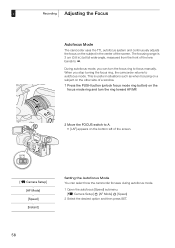
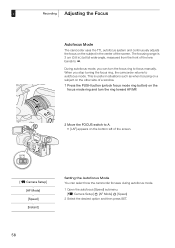
..., measured from the front of the lens barrel) to focus manually. 3
Recording Adjusting the Focus
Autofocus Mode
The camcorder uses the TTL autofocus system and continuously adjusts the focus on the bottom left of the screen.
[l Camera Setup] [AF Mode] [Speed] [Instant]
Setting the Autofocus Mode You can turn the ring toward AF/MF...
Instruction Manual - Page 63
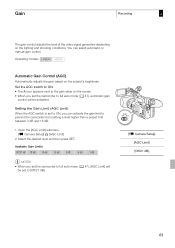
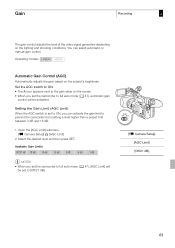
... set to [Off/21 dB].
[l Camera Setup] [AGC Limit] [Off/21 dB]
63
Operating modes:
Automatic Gain Control (AGC)
Automatically adjusts the gain based on the lighting and shooting conditions. Available Gain Limits
Off/21 dB 18 dB 15 dB 12 dB 9 dB
6 dB
3 dB
NOTES • When you can select automatic or manual...
Instruction Manual - Page 64
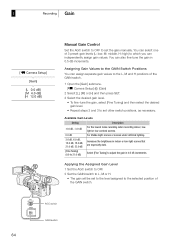
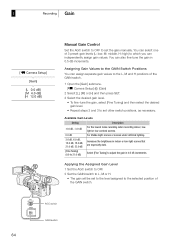
... H positions of the GAIN switch.
AGC switch GAIN switch
64 3
Recording Gain
[l Camera Setup]
[Gain]
[L 0.0 dB] [M 6.0 dB] [H 12.0 dB]
Manual Gain Control
Set the AGC switch to OFF to set other switch positions, as necessary. Applying the Assigned Gain Level
1 Set the AGC switch to OFF. 2 Set the GAIN switch to L, M or H.
• The gain will be...
Instruction Manual - Page 79
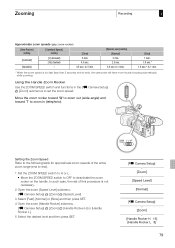
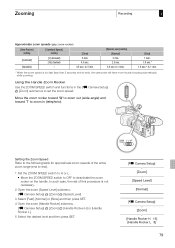
... camcorder will have more trouble focusing automatically while zooming. to 3 min.
[Fast] 1 min. 1.8 sec.* 1.8 sec.* to 1 min.
* When the zoom speed is not necessary.
2 Open the zoom [Speed Level] submenu. [l Camera Setup] [Zoom] [Speed Level]
3 Select [Fast], [Normal] or [Slow] and then press SET.
4 Open the zoom [Handle Rocker] submenu. [l Camera Setup] [Zoom] [Handle Rocker H] or...
Instruction Manual - Page 86


... if you disconnect all other power sources. Refer to the time code depending on the operation. Time code signal is set to open the [L TC/UB Setup] [Time Code] submenu.
86 Time code during clip playback.
For other terminals will not be a discontinuity in the time code at the point where the recording starts.
• As long...
Instruction Manual - Page 94
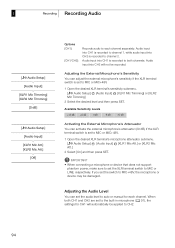
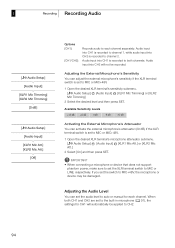
...SET. IMPORTANT • When connecting a microphone or device that does not support
phantom power, make sure to set the audio level to MIC or LINE, respectively. Adjusting the Audio Level
You can set the XLR terminal switch to auto or manual...XLR terminal switch is set the switch to MIC or MIC+48V.
1 Open the desired XLR terminal's microphone attenuator submenu. [m Audio Setup] [Audio Input] ...
Instruction Manual - Page 97
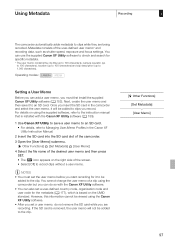
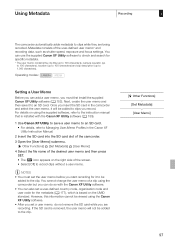
...instruction manual that is installed with the Canon XF Utility software. • You can also set a user-defined country code, organization code and user code for it will not be added to the clip.
[J Other Functions] [Set...use the supplied Canon XF Utility software to check and search for specific metadata.
* The user memo contains the clip title (up to 100 characters), camera operator (up to...
Instruction Manual - Page 169


...select
an
item,
refer
to the page of a specific menu: [l Camera Setup] menu [m Audio Setup] menu [N Video Setup] menu [M LCD/VF Setup] menu [L TC/UB Setup] menu [L User Bit Setup] menu [J Other Functions] menu
0 169 0 171 0 171 0 172 0 175 0 175 0 176
[l Camera Setup] menu (
mode only)
Menu item
Submenu
Setting options
0
[Light Metering]
[Backlight], [Standard], [Spotlight]
71
[AE...
Instruction Manual - Page 185


...Alternatively, replace the CF card.
Consult a Canon Service Center.
185
Power source
The camcorder will not turn on the handle is set to ... replace the CF card. - this section. Consult your dealer or a Canon Service Center if the problem persists. Focus manually ...faulty. Troubleshooting
Additional Information
8
Troubleshooting
If you have a problem with your camcorder, refer to ...
Instruction Manual - Page 209
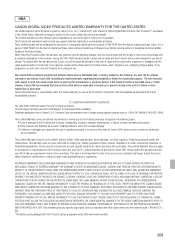
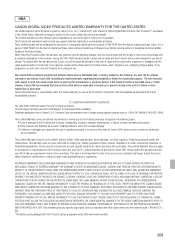
USA
CANON DIGITAL VIDEO PRODUCTS LIMITED WARRANTY FOR THE UNITED STATES
The limited warranty set forth below is given by Canon U.S.A., Inc. ("Canon USA") with such sales. If you disapprove, we will return-ship the Products at no responsibility under normal use of charge by service other proof of purchase with incompatible peripheral products and incompatible software. If the...
Instruction Manual - Page 210
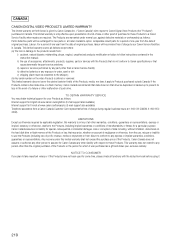
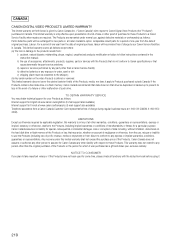
...the Products contain a hard disk drive or a flash memory, Canon Canada recommends that cause abnormally frequent service problems; Canon Canada does not assume or authorize any other person to any ... otherwise, relative to prevent its loss in the instruction manual;
CANADA
CANON DIGITAL VIDEO PRODUCTS LIMITED WARRANTY
The limited warranty set forth below is given by any party other than...
Canon 4454B001 Reviews
Do you have an experience with the Canon 4454B001 that you would like to share?
Earn 750 points for your review!
We have not received any reviews for Canon yet.
Earn 750 points for your review!
