Canon VB-R13VE Support and Manuals
Get Help and Manuals for this Canon item
This item is in your list!

View All Support Options Below
Free Canon VB-R13VE manuals!
Problems with Canon VB-R13VE?
Ask a Question
Free Canon VB-R13VE manuals!
Problems with Canon VB-R13VE?
Ask a Question
Popular Canon VB-R13VE Manual Pages
User Manual - Page 2
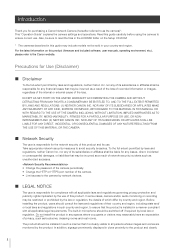
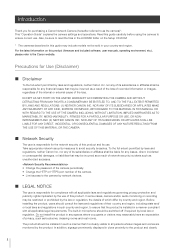
... bedrooms, dressing rooms and rest rooms.
The product should be installed in close proximity to ensure that may include models not be sold in microphone should be switched off if required by laws and regulations, neither Canon Inc. For the latest information on the Setup CD-ROM.
* The cameras described in this product and...
User Manual - Page 3
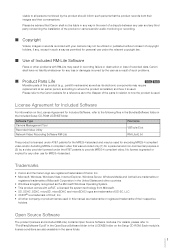
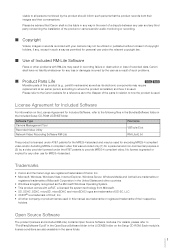
...information on the Setup CD-ROM. Canon shall have no liability whatsoever for any third party concerning the installation of Onvif, Inc...your camera may require
replacement at an earlier period, according to where the product is installed, and how it...of such problems.
Product Parts Life
R13 R12
Movable parts of this manual are trademarks or registered trademarks of the parts in ...
User Manual - Page 5


... illustration only. Guides Included on the Setup CD-ROM Operation Guide (This Guide) This explains the camera initial settings, camera angle settings, camera viewer operations, settings on how to use Windows 8.1 for the operating system, Internet Explorer 11 for the web browser, and the VB-M50B for any comments, however,
please contact a Canon sales representative. 4. Specifications This lists...
User Manual - Page 6


....
R13 R12 M50 H652 H651
Symbol
VB-R13VE, VB-R13 VB-R12VE VB-M50B VB-H652LVE VB-H651V
Camera Model
Symbols Indicating Safety Precautions
This section explains the symbols used in death or serious injury. Symbol Warning Caution Caution Important Note
Meaning Failure to read these warnings to follow the instructions indicated by this information when using the...
User Manual - Page 8


...installation. One Canon Park, Melville, New York 11747, U.S.A. Do not make any changes or modifications to the equipment unless otherwise specified in the manual. Note: This equipment has been tested and found to comply with Part... otherwise specified in the manual. European Union regulatory notices: Network Camera, Model Name: VB-R13VE, VB-R12VE, VB-H652LVE
Warning This is encouraged...
User Manual - Page 11


... Viewers 27 Step 6 Adjusting Advanced Settings According to Use This Operation Guide 5 Symbols Indicating Camera Models 6
Safety Precautions...7 Precautions ...8 Cleaning the Camera ...10 Camera Disposal ...10
Chapter 1
Before Use
Functions of User Manuals ...5 How to its Use 27 Troubleshooting ...27
Chapter 2
Camera Setup
Installing Software ...30 Necessary Software ...30 Software...
User Manual - Page 20
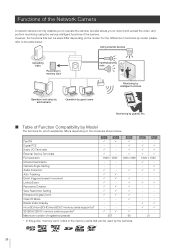
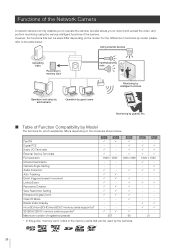
...Tilt Digital PTZ Audio I/O Terminals External Device Terminals Full resolution Infrared Illumination Camera Angle Setting Audio Detection Auto Tracking Event triggered preset movement Linked Event Panorama Creation View Restriction Setting Enhanced Digital Zoom Clear IR Mode Rotate Video Display microSD/microSDHC/microSDXC memory cards supported* SD/SDHC/SDXC memory cards supported* Maximum number...
User Manual - Page 27


... Viewer" (P. 51)
Before Use
Camera Viewer
Step 6 Adjusting Advanced Settings According to its Use
Advanced settings can be made in the Setting Menu, such as for camera control and security, according to how the camera will be used.
"Setting Page" (P. 87)
Troubleshooting
Please refer to "Appendix" (P. 225), in case of error messages or problems.
Setting Page
27
User Manual - Page 111


... identify the corresponding external input device being connected.
There are two external input device terminals on a desk.
5
Camera Position Control
Settings for camera use suitable for the location the camera will be installed.
[LED Setting] M50 Select whether to turn on the camera.
[Device Name] Enter the name of the camera must be...
User Manual - Page 114


...Manual R13 R12
Auto/Manual M50 Auto/Manual...Manual]. • If you reboot the camera. • The estimated focus ranges depending on the [Day/Night] setting...manual.
[Adjust Focus] If the [Focus] is set to [Manual], you set...set in [Camera] > [Day/Night Mode Focus]. • If you select [Manual...Manual...set to Focus Subjects
...set the focus so that the camera is focused whenever you set the focus [Manual...
User Manual - Page 223


... of the e-mail in alphanumeric characters.
[Log Notification Test]
Clicking [Exec] initiates an e-mail notification test based on the settings currently entered. [User Name], [Password], [POP Server] Enter the user name and password needed for authentication when e-mail authentication is selected for authentication, and the POP server host name or IP address when...
User Manual - Page 226


... Name
Setting for [Camera Name (alphanumeric characters)]
%P
Pan position
%T
Tilt position
R13 R12 -180.00 - 180.00 M50 -179.99 - 180.00 H652 H651 0 R13 R12 -180.00 - 180.00 M50 -179.99 - 180.00 H652 H651 0
%Z
Zoom position
0.01 - 300.00
%R
Rotation position
0
%V
Camera server
VB-R13VE / VB-R13 / VB-R12VE / VB-M50B / VB-H652LVE / VB-H651V...
User Manual - Page 228
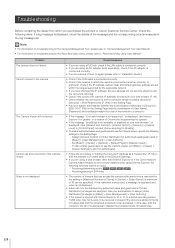
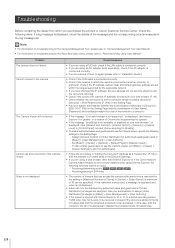
... the product or Canon Customer Service Center, check the following items. If a log message is connected correctly. • Check if the network to [Display Viewer]. - Note
• For information on troubleshooting for the Camera Management Tool, please refer to "Camera Management Tool User Manual". • For information on again (please refer to "Installation Guide").
• Check...
User Manual - Page 245
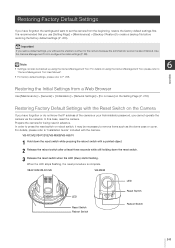
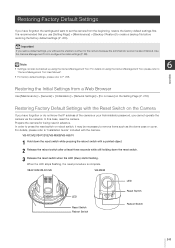
... is also initialized. For details on the Setting Page (P. 218). VB-R13VE/VB-R12VE
VB-M50B
LED
Reset Switch Reboot Switch
LED Reset Switch Reboot Switch
245 Use the Camera Management Tool to P. 248.
6
Appendix
Restoring the Initial Settings from the beginning, restore the factory default settings first. For details, please refer to "Installation Guide" included with the camera.
User Manual - Page 251
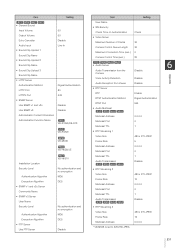
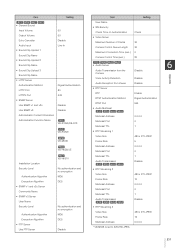
...; SNMP Server Use SNMP v1 and v2c Use SNMP v3 Administrator Contact Information Administration Function Name
Setting
50 50 Disable Line In
Digest Authentication 80 443 Disable Disable
R13
VB-R13VE/VB-R13
R12
VB-R12VE
M50
VB-M50B
H652
VB-H652LVE
Installation Location Security Level
Authentication Algorithm Encryption Algorithm • SNMP v1 and v2c Server Community Name...
Canon VB-R13VE Reviews
Do you have an experience with the Canon VB-R13VE that you would like to share?
Earn 750 points for your review!
We have not received any reviews for Canon yet.
Earn 750 points for your review!
