Canon RC-IP00 Support and Manuals
Get Help and Manuals for this Canon item
This item is in your list!

View All Support Options Below
Free Canon RC-IP00 manuals!
Problems with Canon RC-IP00?
Ask a Question
Free Canon RC-IP00 manuals!
Problems with Canon RC-IP00?
Ask a Question
Popular Canon RC-IP00 Manual Pages
Remote Camera Controller User Manual - Page 3


...
Settings
Setup Flow 11 Basic Operations of Menu Screen 11 Menu Screen Flow 12 System Setup 15
Switching the Camera Video Output On/Off 15 Camera Settings Menu 15 Network Settings 16
Camera Network Settings 16 Network Settings on This Controller 16 Tally Setup 17 Tally Control Interface 17
Others
Troubleshooting 18 Third-party Software 18 Connection Diagram 18 Specifications...
Remote Camera Controller User Manual - Page 4
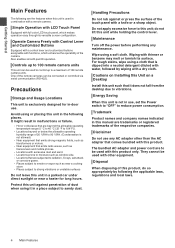
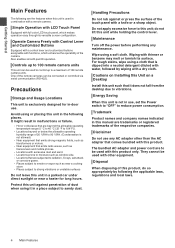
... by following the applicable laws, regulations and local laws.
4 Main Features
Cautions on Installing this Unit on a Desktop
Install this manual are trademarks or registered trademarks of 20 %RH to 90 %RH. (Condensation is ...up to strong vibrations or unstable surfaces
Do not leave this unit is not in use, set the Power switch to "OFF" to be used with a dry cloth.
Trademark
Product ...
Remote Camera Controller User Manual - Page 5
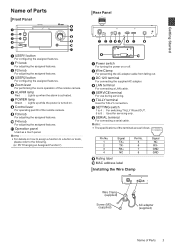
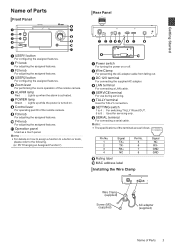
...Parts 5 I
E
J
K
.
D LAN terminal
For connecting a LAN cable. F TALLY terminal
Used for servicing only. C F2 knob
For adjusting the assigned features. G POWER lamp
Green : Lights up when the alarm is turned on or off.
G SETTING...features.
J F4 knob
For adjusting the assigned features.
Memo : 0 The specifications of the remote camera.
F ALARM lamp
Red : Lights up while the ...
Remote Camera Controller User Manual - Page 7


...control lever. R [DELETE]
Tap the button to be connected. 0 IP camera: Select [AUTO] or [Manual] 0 Serial camera: Select [Serial Activate 1] or [Serial Activate 100]
Memo : 0 For details on ... Started
N [CAMERA CONTROL]
For controlling the currently selected camera. O [FUNC]
For changing the settings of Parts 7
B Select [Network]. B Select [Network].
The ALARM lamp lights up . 0 The start...
Remote Camera Controller User Manual - Page 10


... clears the function group selection.
If the function you want to select is only supported on the operation panel. 3 Tap the [TRACE] tab and select a number....[STORE] button on the operation panel to toggle the white balance setting between "AWB"/"Daylight"/"Tungsten"/"Kelv"/ "Manual"/"SetA"/"SetB". Function Group Button
Default Setting
White Balance
F1: WB R:Gain, F2: WB B:Gain, F3...
Remote Camera Controller User Manual - Page 11


Settings
Setup Flow
When setting up the system for this unit. 0 Touch Screen Volume Allows you to configure the operation sound of the operation panel. 0 Brightness Allows you to configure the brightness of the operation panel. 0 Power Save Allows you to configure the duration of this unit. Connect the USB drive to the SERVICE terminal...
Remote Camera Controller User Manual - Page 15
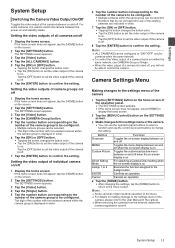
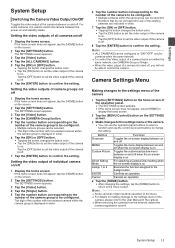
...Tap the [ENTER] button to set the video output of individual camera on making changes to the settings menu of the
camera, please refer to the User Manual of the camera to off
1 ... of all cameras on / off . Buttons Onscreen
MENU
Custom Picture
Direct Setting Mode Assign 1 to control the camera. System Setup 15
The SETTINGS screen appears.
3 Tap the [Video] button. 4 Tap the [Single...
Remote Camera Controller User Manual - Page 16


.... 4 Tap the [CONTROLLER] button. The IP address of the camera unit cannot be changed even when performing manual registration by selecting [Manual]. 0 Use the same [Port No.], [User] and [Password] as configured on the screen.
2 Tap the [SETTINGS] button. o [Serial Deactivate] Serial Camera Deactivation To deactivate the use of a serial camera, select [Serial Deactivate...
Remote Camera Controller User Manual - Page 17
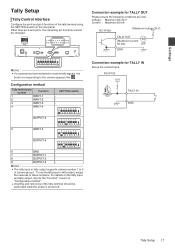
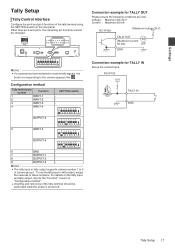
...-4
ON
.
12345678
ON
.
6
GND
-
7
OUTPUT-1
-
8
OUTPUT-2
-
9
OUTPUT-3
-
Memo :
0 The tally input or tally output supports camera number 1 to these numbers. Connection example for TALLY IN
Set up the contact input.
Voltage : Maximum DC 24 V Current : Maximum 50 mA
RC-IP100
(Maximum voltage 24 V)
TALLY OUT
(Maximum current
50 mA)
LED
GND
. Connection example...
Remote Camera Controller User Manual - Page 18
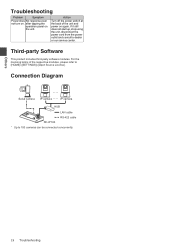
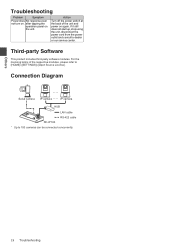
...
This product includes third-party software modules.
Connection Diagram
Serial camera IP camera
IP camera
HUB
LAN cable RS-422 cable RC-IP100
.
* Up to [HOME]>[SETTINGS]>[Open Source License]. Others
Troubleshooting
Problem
Symptom
Power does No response even not turn on. For the licensing terms of the unit and power on the unit...
Remote Camera Controller User Manual Basic - Page 3


... the user may cause radio interference in the manual.
Telephone Number: 1-800-OK-CANON (1-800-652-2666)
FCC NOTICE Remote Camera Controller, Model Name: RC-IP100 This device complies with the limits for a few hours to radio communications. Note: This equipment has been tested and found to Part 15 of the FCC Rules. DISCLAIMER OF...
Remote Camera Controller User Manual Basic - Page 4


... disposal service.
DON...Controller, Model Name: RC-IP100 ...specifically stated that it is AC 220 - 240 V (For European countries, Asian countries, and United Kingdom). When replacing...canon-europe.com/sustainability/approach/.
4 Safety Precautions
DON'T allow electrical equipment to be required to replace the fuse
Open the fuse compartment with the manufacturer's instructions...
Remote Camera Controller User Manual Basic - Page 20


... on Installing this Unit on a Desktop
Install this ...
Disclaimer
Do not use , set the Power switch to "OFF...service center. 4. Wipe using it does not fall from the use of this unit;
do so appropriately by wiping with this manual...Parts 21 Basic Operations 22 Troubleshooting 22 Third-party Software 22 Connection Diagram 22 Specifications 23
Please read through the User Manual...
Remote Camera Controller User Manual Basic - Page 21


... a LAN cable. G SETTING switch
1 to 4 : For switching TALLY IN and OUT. 5 to the User Manual on the website.
J F4...SERVICE terminal
For use during servicing. F TALLY terminal
Used for servicing only.
D USER2 button
For configuring the assigned features. E Zoom lever
For performing the zoom operation of Parts
Front Panel
F
A
G
B
C
H
D
I Rating label J MAC address label
Installing...
Remote Camera Controller User Manual Basic - Page 22


...camera
IP camera
HUB
LAN cable RS-422 cable RC-IP100
.
* Up to be connected concurrently....Manual on .
Third-party Software
This product includes third-party software modules.
The LED lamp lights up , stop using the unit, disconnect the power cord from the power outlet and consult a dealer or our service center.
A Select [SETTINGS] on the unit.
Troubleshooting
Problem...
Canon RC-IP00 Reviews
Do you have an experience with the Canon RC-IP00 that you would like to share?
Earn 750 points for your review!
We have not received any reviews for Canon yet.
Earn 750 points for your review!
