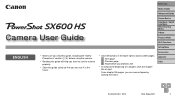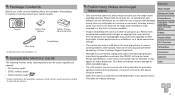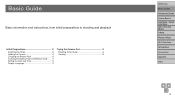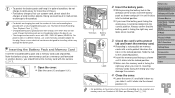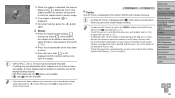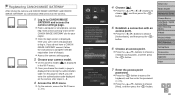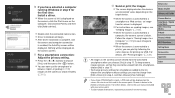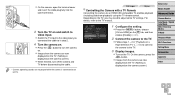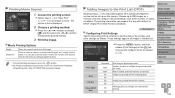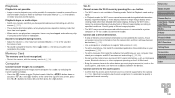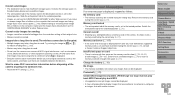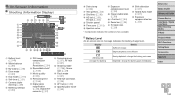Canon PowerShot SX600 HS Support and Manuals
Get Help and Manuals for this Canon item

View All Support Options Below
Free Canon PowerShot SX600 HS manuals!
Problems with Canon PowerShot SX600 HS?
Ask a Question
Free Canon PowerShot SX600 HS manuals!
Problems with Canon PowerShot SX600 HS?
Ask a Question
Most Recent Canon PowerShot SX600 HS Questions
Trying To Authenticate.. Gives Numbers But Always Fails..
wukk bit authenticate canon sx600 connects but does not accept the numbers
wukk bit authenticate canon sx600 connects but does not accept the numbers
(Posted by luv2surffish 9 years ago)
How Long Dose It Take To Charge The Batterie Of Canon Power Shot Sx600hs ?
(Posted by dorisblanchette 9 years ago)
Canon PowerShot SX600 HS Videos
Popular Canon PowerShot SX600 HS Manual Pages
Canon PowerShot SX600 HS Reviews
We have not received any reviews for Canon yet.