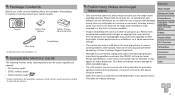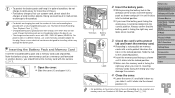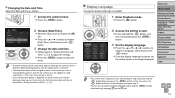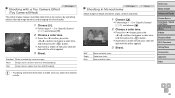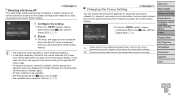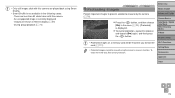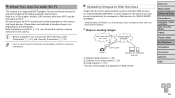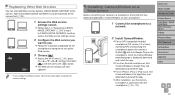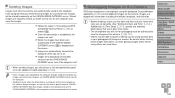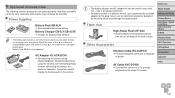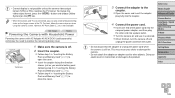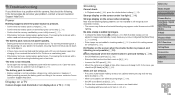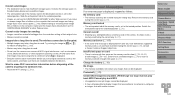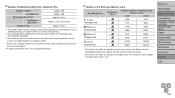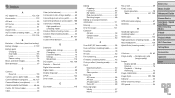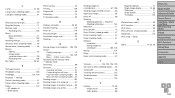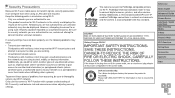Canon PowerShot SX600 HS Support Question
Find answers below for this question about Canon PowerShot SX600 HS.Need a Canon PowerShot SX600 HS manual? We have 1 online manual for this item!
Question posted by dorisblanchette on September 25th, 2014
How Long Dose It Take To Charge The Batterie Of Canon Power Shot Sx600hs ?
The person who posted this question about this Canon product did not include a detailed explanation. Please use the "Request More Information" button to the right if more details would help you to answer this question.
Current Answers
Related Canon PowerShot SX600 HS Manual Pages
Similar Questions
I Have A Canon Power Shot Sd870is Digital Elph The Lens Was Full Out
on the screen says lens error restart camera how to restsrt or fix these problem
on the screen says lens error restart camera how to restsrt or fix these problem
(Posted by markaguilar45 7 years ago)
What Kind Of Sd Card Dose The Canon Power Sd 500 Digital Elph Takes ..
(Posted by AMENCHUY 10 years ago)
How To Import Pictures From Canon Power Shot Elph 100hs Camera To Windows 7
(Posted by colefSbail 10 years ago)
How To Charge Canon Power Shot Elph 300hs Battery Traveling Internationally
(Posted by icywsak 10 years ago)
How Do I Download Pictures From My Cannon Power Shot A3400 Is Camera To My Mac O
How do I download pictures from my Cannon A3400 power shot camera to my Mac OS computer?
How do I download pictures from my Cannon A3400 power shot camera to my Mac OS computer?
(Posted by tignabruich63699 11 years ago)