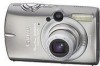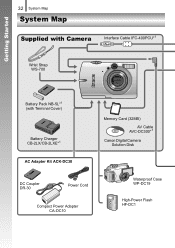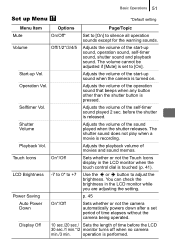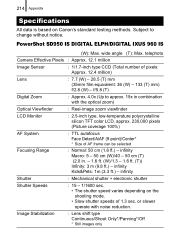Canon SD950 Support Question
Find answers below for this question about Canon SD950 - PowerShot IS Digital ELPH Camera.Need a Canon SD950 manual? We have 5 online manuals for this item!
Question posted by AMENCHUY on January 9th, 2014
What Kind Of Sd Card Dose The Canon Power Sd 500 Digital Elph Takes ..
The person who posted this question about this Canon product did not include a detailed explanation. Please use the "Request More Information" button to the right if more details would help you to answer this question.
Current Answers
Answer #2: Posted by TexasDeviL on January 9th, 2014 3:48 PM
It takes up to a gig SD card and comes with a 32 MB SD card
If you agree that the answer I provided is correct please remember to "accept" and/or mark it as "helpful" so I know I'm doing a good job. Thank you, I would really appreciate it.
[automotive mechanic and phone modding enthusiast]
Related Canon SD950 Manual Pages
Similar Questions
Want To Buy This Camera Canon Powershot Sd870 Is - Digital Elph Camera Is It Goo
Canon PowerShot SD870 IS - Digital ELPH Camera Is this camera helpful for my professioal use.
Canon PowerShot SD870 IS - Digital ELPH Camera Is this camera helpful for my professioal use.
(Posted by xtyboyj 7 years ago)
I Have A Canon Power Shot Sd870is Digital Elph The Lens Was Full Out
on the screen says lens error restart camera how to restsrt or fix these problem
on the screen says lens error restart camera how to restsrt or fix these problem
(Posted by markaguilar45 7 years ago)
I Have A Canon Elph Camera That Will Not Allow Me To Delete Photos From Card
(Posted by gkpaulfu 10 years ago)
Will Not Power On
Even with new and recharged batteries it will not power on.
Even with new and recharged batteries it will not power on.
(Posted by ksusafret 11 years ago)
I Own A Canon Powershot Sd1200is 10.0 Mega Pixel Digital Elph Camera.
Some how I have misplaced the user's guide sheet that came with the camera on simple instructions. W...
Some how I have misplaced the user's guide sheet that came with the camera on simple instructions. W...
(Posted by jesu4me 12 years ago)