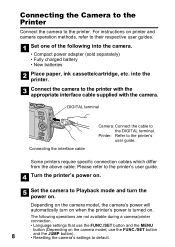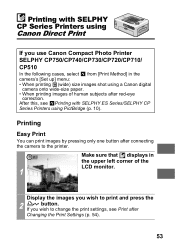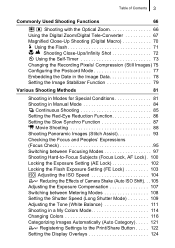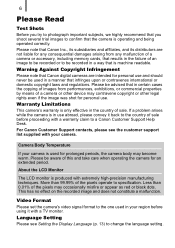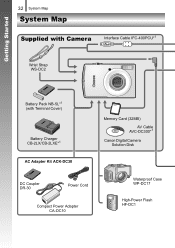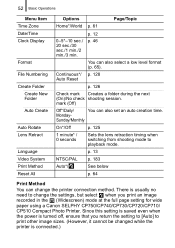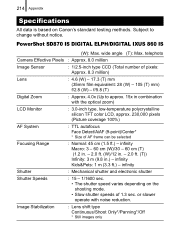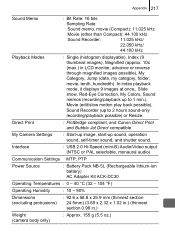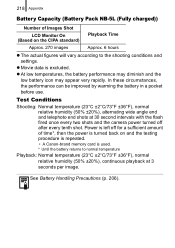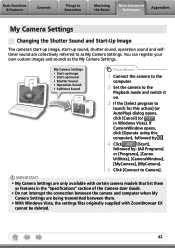Canon PowerShot SD870 IS Support Question
Find answers below for this question about Canon PowerShot SD870 IS - Digital ELPH Camera.Need a Canon PowerShot SD870 IS manual? We have 5 online manuals for this item!
Question posted by markaguilar45 on August 14th, 2016
I Have A Canon Power Shot Sd870is Digital Elph The Lens Was Full Out
on the screen says lens error restart camera how to restsrt or fix these problem
Current Answers
Answer #1: Posted by Odin on August 14th, 2016 6:09 AM
See http://bit.ly/2aSklAZ or http://bit.ly/2aSk15e.
Hope this is useful. Please don't forget to click the Accept This Answer button if you do accept it. My aim is to provide reliable helpful answers, not just a lot of them. See https://www.helpowl.com/profile/Odin.
Related Canon PowerShot SD870 IS Manual Pages
Similar Questions
Want To Buy This Camera Canon Powershot Sd870 Is - Digital Elph Camera Is It Goo
Canon PowerShot SD870 IS - Digital ELPH Camera Is this camera helpful for my professioal use.
Canon PowerShot SD870 IS - Digital ELPH Camera Is this camera helpful for my professioal use.
(Posted by xtyboyj 7 years ago)
Canon Powershot Sd1300 Is Digital Elph Lens Error How Do I Fix It?
(Posted by Nutloknat 9 years ago)
Canon Power Shot Sx 230 Hs Lens Error Will Shut Down Automatically Restart
camera,what should i do?
camera,what should i do?
(Posted by pazultv 10 years ago)
Zoom Lens Stuck Up In Open Position
canon power shot camera model SD 870 IS DIGITAL ELPH. While using for taking photos the camera fell...
canon power shot camera model SD 870 IS DIGITAL ELPH. While using for taking photos the camera fell...
(Posted by vijayduttk 11 years ago)