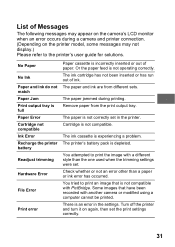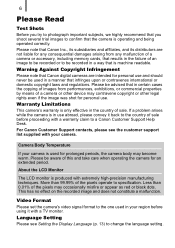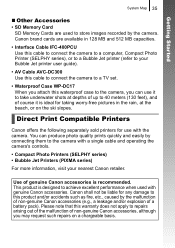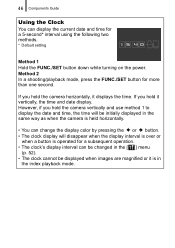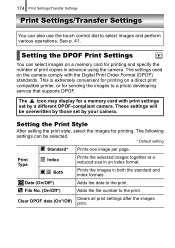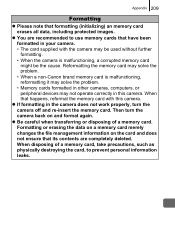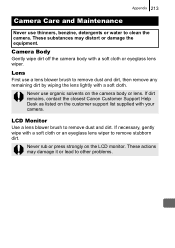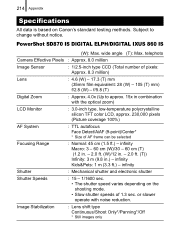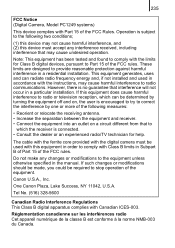Canon PowerShot SD870 IS Support Question
Find answers below for this question about Canon PowerShot SD870 IS - Digital ELPH Camera.Need a Canon PowerShot SD870 IS manual? We have 5 online manuals for this item!
Question posted by xtyboyj on November 22nd, 2016
Want To Buy This Camera Canon Powershot Sd870 Is - Digital Elph Camera Is It Goo
Current Answers
Answer #1: Posted by BusterDoogen on November 22nd, 2016 10:59 AM
I hope this is helpful to you!
Please respond to my effort to provide you with the best possible solution by using the "Acceptable Solution" and/or the "Helpful" buttons when the answer has proven to be helpful. Please feel free to submit further info for your question, if a solution was not provided. I appreciate the opportunity to serve you!
Related Canon PowerShot SD870 IS Manual Pages
Similar Questions
on the screen says lens error restart camera how to restsrt or fix these problem