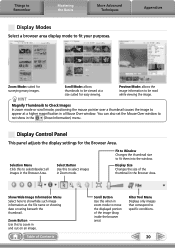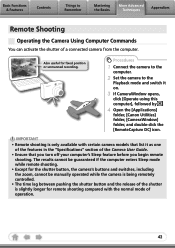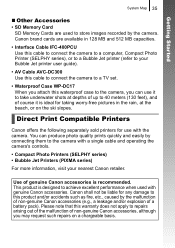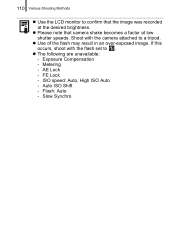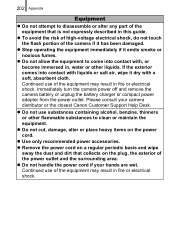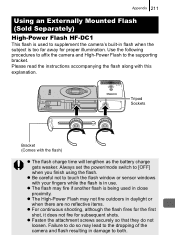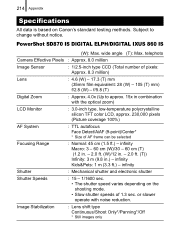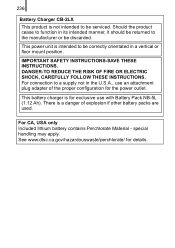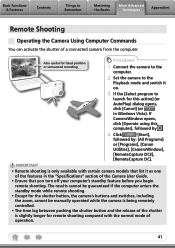Canon PowerShot SD870 IS Support Question
Find answers below for this question about Canon PowerShot SD870 IS - Digital ELPH Camera.Need a Canon PowerShot SD870 IS manual? We have 5 online manuals for this item!
Question posted by vijayduttk on October 7th, 2012
Zoom Lens Stuck Up In Open Position
canon power shot camera model SD 870 IS DIGITAL ELPH.
While using for taking photos the camera fell down and as a result the zoom lens has got stuck in a tilted position and on switching off the camera the zoom lens does not retract.
Request help in solving the problem and charges.
Current Answers
Related Canon PowerShot SD870 IS Manual Pages
Similar Questions
Want To Buy This Camera Canon Powershot Sd870 Is - Digital Elph Camera Is It Goo
Canon PowerShot SD870 IS - Digital ELPH Camera Is this camera helpful for my professioal use.
Canon PowerShot SD870 IS - Digital ELPH Camera Is this camera helpful for my professioal use.
(Posted by xtyboyj 7 years ago)
I Have A Canon Power Shot Sd870is Digital Elph The Lens Was Full Out
on the screen says lens error restart camera how to restsrt or fix these problem
on the screen says lens error restart camera how to restsrt or fix these problem
(Posted by markaguilar45 7 years ago)
How Do I Download Pictures From My Cannon Power Shot A3400 Is Camera To My Mac O
How do I download pictures from my Cannon A3400 power shot camera to my Mac OS computer?
How do I download pictures from my Cannon A3400 power shot camera to my Mac OS computer?
(Posted by tignabruich63699 11 years ago)
Camera User (236 Page) Manual For The Power Shot S100
I have just purchased a power Shot S100. Can I buy a hard copy of the Camera User Guide (the 236 pag...
I have just purchased a power Shot S100. Can I buy a hard copy of the Camera User Guide (the 236 pag...
(Posted by anthonyjmiller 11 years ago)
Which Canon Cameras Have The 'color Accent' Setting? Thank You.
(Posted by skkowalsky 12 years ago)