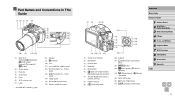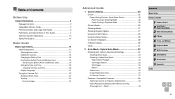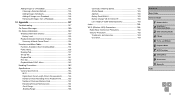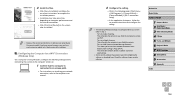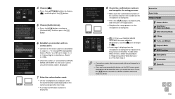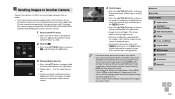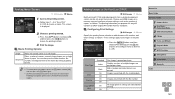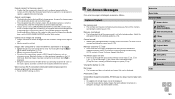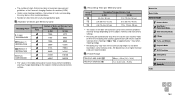Canon PowerShot SX530 HS Support and Manuals
Get Help and Manuals for this Canon item

View All Support Options Below
Free Canon PowerShot SX530 HS manuals!
Problems with Canon PowerShot SX530 HS?
Ask a Question
Free Canon PowerShot SX530 HS manuals!
Problems with Canon PowerShot SX530 HS?
Ask a Question
Most Recent Canon PowerShot SX530 HS Questions
We Have The New Camera And Would Like To Know How Long We Need To Wait For The
battery to be charged so that we can use the camera
battery to be charged so that we can use the camera
(Posted by Johnston7753 7 years ago)
Hi I Followed All Your Instructions And It Says We Have The Following 1 Docu
I Need A Manual Please
I Need A Manual Please
(Posted by peter20280 8 years ago)
How To Find Authentication Code Of Camera.
(Posted by Anonymous-155860 8 years ago)
How Long Does It Take To Fully Charge The Battery Of A Sx530 Hs Camera.
(Posted by MichaelDaly 8 years ago)
Canon PowerShot SX530 HS Videos
Popular Canon PowerShot SX530 HS Manual Pages
Canon PowerShot SX530 HS Reviews
We have not received any reviews for Canon yet.