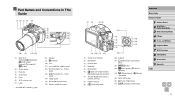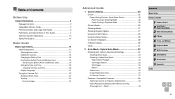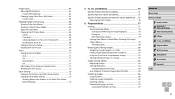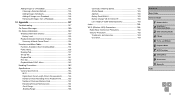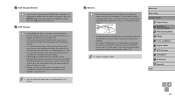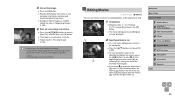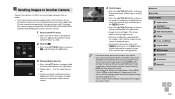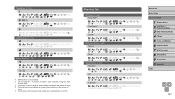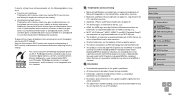Canon PowerShot SX530 HS Support Question
Find answers below for this question about Canon PowerShot SX530 HS.Need a Canon PowerShot SX530 HS manual? We have 1 online manual for this item!
Question posted by Johnston7753 on June 9th, 2016
We Have The New Camera And Would Like To Know How Long We Need To Wait For The
battery to be charged so that we can use the camera
Current Answers
Answer #1: Posted by Odin on June 9th, 2016 10:37 AM
About 2 hours. You may want to look at https://support.usa.canon.com/kb/index?page=content&id=ART116763, which applies to your battery.
Hope this is useful. Please don't forget to click the Accept This Answer button if you do accept it. My aim is to provide reliable helpful answers, not just a lot of them. See https://www.helpowl.com/profile/Odin.
Related Canon PowerShot SX530 HS Manual Pages
Similar Questions
Hi I Followed All Your Instructions And It Says We Have The Following 1 Docu
I Need A Manual Please
I Need A Manual Please
(Posted by peter20280 8 years ago)
How To Find Authentication Code Of Camera.
(Posted by Anonymous-155860 8 years ago)
How Long Does It Take To Fully Charge The Battery Of A Sx530 Hs Camera.
(Posted by MichaelDaly 8 years ago)
I Get A Card Error When Trying To Use My New Camera
Instructions for formatting were not included with my camera
Instructions for formatting were not included with my camera
(Posted by jdeloise 9 years ago)