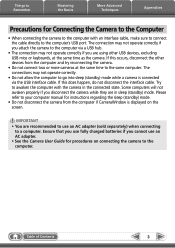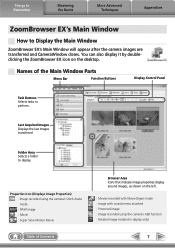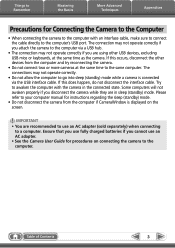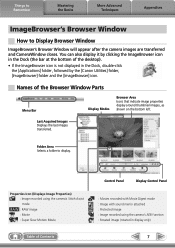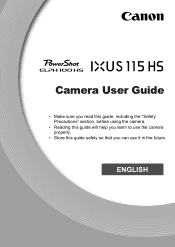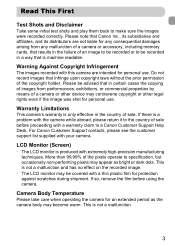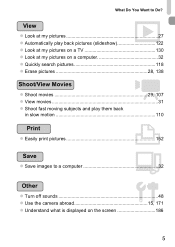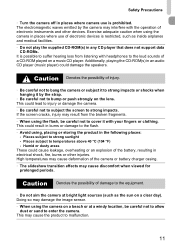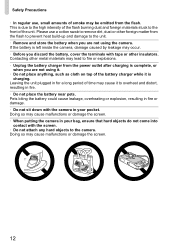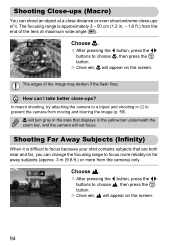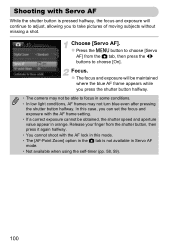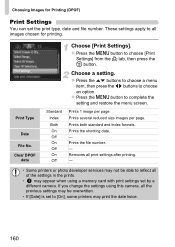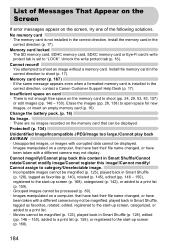Canon PowerShot ELPH 100 HS Support Question
Find answers below for this question about Canon PowerShot ELPH 100 HS.Need a Canon PowerShot ELPH 100 HS manual? We have 3 online manuals for this item!
Question posted by jdeloise on July 21st, 2014
I Get A Card Error When Trying To Use My New Camera
Instructions for formatting were not included with my camera
Current Answers
Answer #1: Posted by Odin on July 22nd, 2014 6:52 AM
Go to this Canon page and link to the article listed second, for formatting instructions.
Go to this Canon page and link to the article listed first, regarding the card error.
Hope this is useful. Please don't forget to click the Accept This Answer button if you do accept it. My aim is to provide reliable helpful answers, not just a lot of them. See https://www.helpowl.com/profile/Odin.
Related Canon PowerShot ELPH 100 HS Manual Pages
Similar Questions
How Do I Format The Card Using The Camera?
How do I format the card using the camera?
How do I format the card using the camera?
(Posted by davidwatsonjr 10 years ago)
Camera Screen States Memory Card Error
Suddenly camera screen states memory card error, memory card is not full, but I replaced memory card...
Suddenly camera screen states memory card error, memory card is not full, but I replaced memory card...
(Posted by joannemleu 11 years ago)
Why Am Getting Memory Card Error Message?
(Posted by Jms48402 11 years ago)
What Kind Of Memory Card Should I Use? I Have A Kodak Sdhc 4 Gb Brand New Card
in my powershot A530 digital camera, and I keep getting memory card error
in my powershot A530 digital camera, and I keep getting memory card error
(Posted by mewebster2000 12 years ago)
Memory Card Error
When I turn the camera on I get memory card error on the screen. I have taken the card out and put i...
When I turn the camera on I get memory card error on the screen. I have taken the card out and put i...
(Posted by bearbeilers 12 years ago)