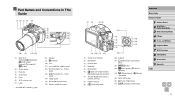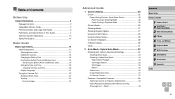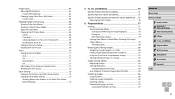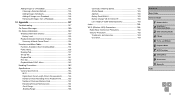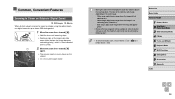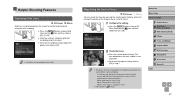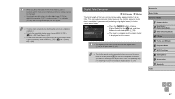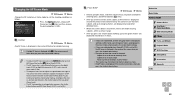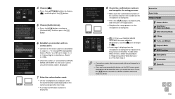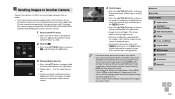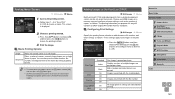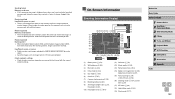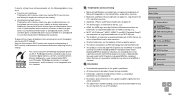Canon PowerShot SX530 HS Support Question
Find answers below for this question about Canon PowerShot SX530 HS.Need a Canon PowerShot SX530 HS manual? We have 1 online manual for this item!
Question posted by peter20280 on March 26th, 2016
Neck Strap
How do you attach neck strap to camera please?
Current Answers
Answer #1: Posted by TechSupport101 on March 26th, 2016 2:12 AM
Hi. Refer to page 17 of the User Guide here https://www.helpowl.com/manuals/Canon/PowerShotSX530HS/236541 :)
Related Canon PowerShot SX530 HS Manual Pages
Similar Questions
We Have The New Camera And Would Like To Know How Long We Need To Wait For The
battery to be charged so that we can use the camera
battery to be charged so that we can use the camera
(Posted by Johnston7753 7 years ago)
How To Find Authentication Code Of Camera.
(Posted by Anonymous-155860 8 years ago)
How Long Does It Take To Fully Charge The Battery Of A Sx530 Hs Camera.
(Posted by MichaelDaly 8 years ago)
Canon Powershot A410 Digital Camera
how can I tell if the cf card logic circuits are bad in a canon powershot a410 digital camera
how can I tell if the cf card logic circuits are bad in a canon powershot a410 digital camera
(Posted by eddieslilmama 11 years ago)
Is There A Touchscreen Avalable On The Canon Powershot A4000 Is Digital Camera?
On the Canon PowerShot A4000 IS Digital Camera - Red (16.0 MP, 8x Optical Zoom) 3.0 inch LCD? Curry...
On the Canon PowerShot A4000 IS Digital Camera - Red (16.0 MP, 8x Optical Zoom) 3.0 inch LCD? Curry...
(Posted by masterwolf 11 years ago)