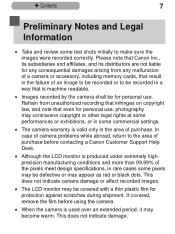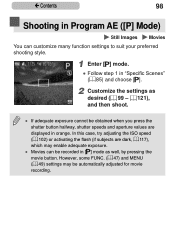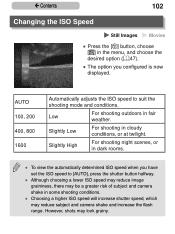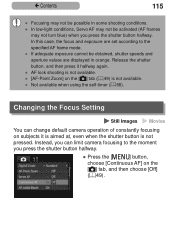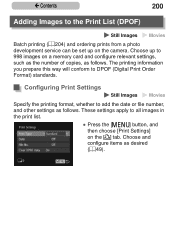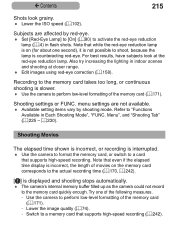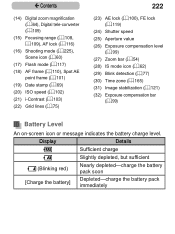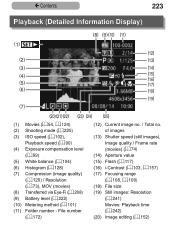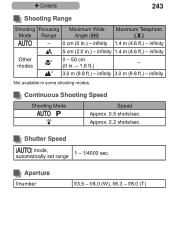Canon PowerShot SX410 IS Support and Manuals
Get Help and Manuals for this Canon item

View All Support Options Below
Free Canon PowerShot SX410 IS manuals!
Problems with Canon PowerShot SX410 IS?
Ask a Question
Free Canon PowerShot SX410 IS manuals!
Problems with Canon PowerShot SX410 IS?
Ask a Question
Most Recent Canon PowerShot SX410 IS Questions
Lide 200 Scanner Not Initializing
I believe the home position sensor on the QM3-2685 PCB is defective. The unblocked voltage is not go...
I believe the home position sensor on the QM3-2685 PCB is defective. The unblocked voltage is not go...
(Posted by bbrehm14 8 years ago)
Canon PowerShot SX410 IS Videos
Popular Canon PowerShot SX410 IS Manual Pages
Canon PowerShot SX410 IS Reviews
We have not received any reviews for Canon yet.