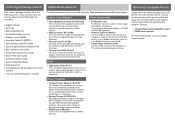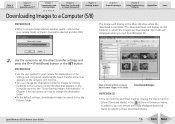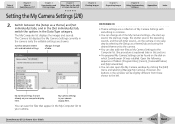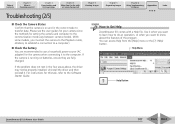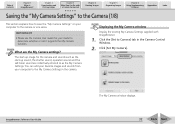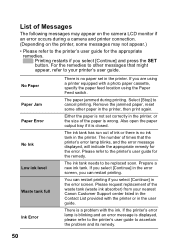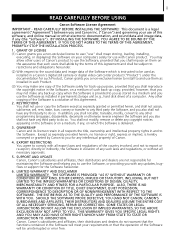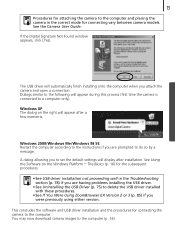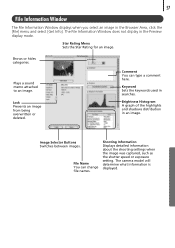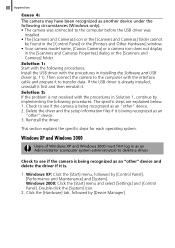Canon PowerShot S3 IS Support and Manuals
Get Help and Manuals for this Canon item

View All Support Options Below
Free Canon PowerShot S3 IS manuals!
Problems with Canon PowerShot S3 IS?
Ask a Question
Free Canon PowerShot S3 IS manuals!
Problems with Canon PowerShot S3 IS?
Ask a Question
Most Recent Canon PowerShot S3 IS Questions
Why Do I Get 'corrupted Data' With My Canon Powershot S3?
Camera was working fine several weeks ago but nowI get a message "Corrupted Data" after taking a pic...
Camera was working fine several weeks ago but nowI get a message "Corrupted Data" after taking a pic...
(Posted by albet 9 years ago)
How To Disassemble A Canon S3 Is Powershot Camera
(Posted by elkis8 9 years ago)
What Is The Largest Sd Memory Card For The Canon Pc 1192 Power Shot S3 Is?
(Posted by cervesmcneill 11 years ago)
Why Cant I Get The Pic To Show In The Lcd Screen?
The pic's only show on the LCD screen when set on the C on the seletetion dial
The pic's only show on the LCD screen when set on the C on the seletetion dial
(Posted by bellejohnson143 12 years ago)
Lost Software
hi my question is... I currently have the canon powershot s3 is and I moved a little while ago and c...
hi my question is... I currently have the canon powershot s3 is and I moved a little while ago and c...
(Posted by angelskater113 12 years ago)
Canon PowerShot S3 IS Videos
Popular Canon PowerShot S3 IS Manual Pages
Canon PowerShot S3 IS Reviews
We have not received any reviews for Canon yet.