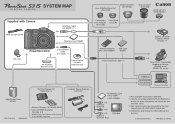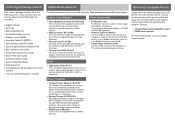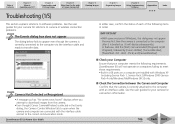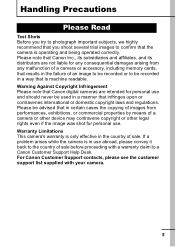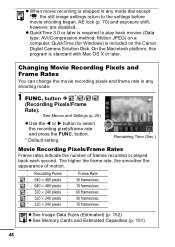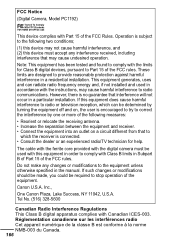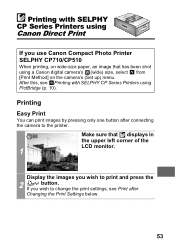Canon PowerShot S3 IS Support Question
Find answers below for this question about Canon PowerShot S3 IS.Need a Canon PowerShot S3 IS manual? We have 9 online manuals for this item!
Question posted by albet on September 28th, 2014
Why Do I Get 'corrupted Data' With My Canon Powershot S3?
Camera was working fine several weeks ago but nowI get a message "Corrupted Data" after taking a picture. Is there something that I can do?
Current Answers
Answer #1: Posted by Odin on September 28th, 2014 4:32 PM
Once the data is corrupted there is nothing you can do. Sorry. This Canon page will tell you how to prevent that condition.
Hope this is useful. Please don't forget to click the Accept This Answer button if you do accept it. My aim is to provide reliable helpful answers, not just a lot of them. See https://www.helpowl.com/profile/Odin.
Related Canon PowerShot S3 IS Manual Pages
Similar Questions
My Camera Is Not Taking Pictures Right
The screen on my camera is fine, but it's when I take the actual picture with the flash on, there ar...
The screen on my camera is fine, but it's when I take the actual picture with the flash on, there ar...
(Posted by pennyashlyn2007 6 months ago)
How To Disassemble A Canon S3 Is Powershot Camera
(Posted by elkis8 9 years ago)
What Is The Largest Sd Memory Card For The Canon Pc 1192 Power Shot S3 Is?
(Posted by cervesmcneill 11 years ago)
Is There A Touchscreen Avalable On The Canon Powershot A4000 Is Digital Camera?
On the Canon PowerShot A4000 IS Digital Camera - Red (16.0 MP, 8x Optical Zoom) 3.0 inch LCD? Curry...
On the Canon PowerShot A4000 IS Digital Camera - Red (16.0 MP, 8x Optical Zoom) 3.0 inch LCD? Curry...
(Posted by masterwolf 11 years ago)
Lost Software
hi my question is... I currently have the canon powershot s3 is and I moved a little while ago and c...
hi my question is... I currently have the canon powershot s3 is and I moved a little while ago and c...
(Posted by angelskater113 12 years ago)