Canon PowerShot S10 Support and Manuals
Get Help and Manuals for this Canon item
This item is in your list!

View All Support Options Below
Free Canon PowerShot S10 manuals!
Problems with Canon PowerShot S10?
Ask a Question
Free Canon PowerShot S10 manuals!
Problems with Canon PowerShot S10?
Ask a Question
Popular Canon PowerShot S10 Manual Pages
User Guide for ZoomBrowser EX version 4.6 - Page 19
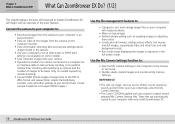
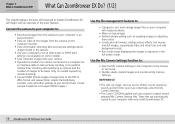
... newly created images and sounds as you install ZoomBrowser EX.
19 ZoomBrowser EX Software User Guide
Adjust the brightness, contrast, color and other settings as My Camera Settings. These files are collectively called the My Camera Settings.
• The Canon CD-ROM supplied with an overview of images to be taken (only on models supporting remote shooting). • Convert RAW format...
User Guide for ZoomBrowser EX version 4.6 - Page 87
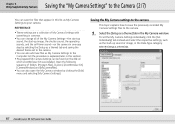
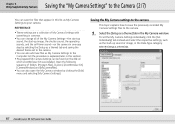
... and selecting [My Camera Settings]. Select the [Setup as the start -up sound or image, in this section).
• Pre-prepared My Camera Settings can be found on the disk on which ZoomBrowser EX was installed. To set to the camera.
• You can also add new files as a theme] tab.
87 ZoomBrowser EX Software User Guide Chapter 6 Using Supplementary...
User Guide for ZoomBrowser EX version 4.6 - Page 97
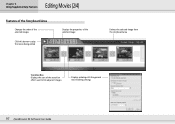
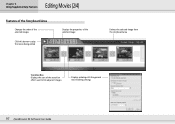
... from the storyboard area
Transition Box Displays the icon of the transition effect used to link adjacent images
Displays a dialog with the general movie editing settings
97 ZoomBrowser EX Software User Guide
User Guide for ZoomBrowser EX version 4.6 - Page 105
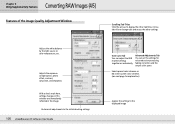
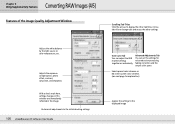
... window are immediately reflected in the image
Restores all adjustments to the initial shooting settings
105 ZoomBrowser EX Software User Guide
Tone Curve Tab You can adjust the RGB channel settings together or individually
Advanced Adjustments Tab You can set the settings for noise reduction processing, fading correction and the output color space
Selects preset color...
User Guide for ZoomBrowser EX version 4.6 - Page 125
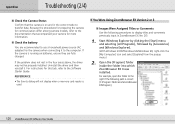
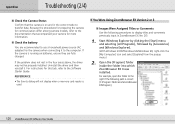
... for preparing the camera for communication differ among camera models, refer to the documentation that the camera is running on and in the four areas above, the driver may not be properly installed. For instructions for the camera when connecting it . Start Windows Explorer by clicking the [Start] menu and selecting [All Programs], followed by [Accessories] and [Windows Explorer...
User Guide for ImageBrowser version 3.6 - Page 4
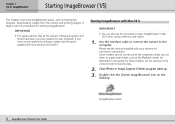
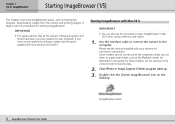
...connection instructions.
As described in Mac OS X when using a memory card reader.
1. Use the interface cable to connect the camera to a particular mode, such as starting ImageBrowser.
IMPORTANT
• This guide assumes that all the relevant software programs and drivers have not yet installed the software, please read the guide supplied with the procedures for these models, set...
User Guide for ImageBrowser version 3.6 - Page 15
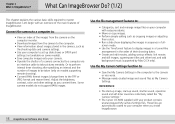
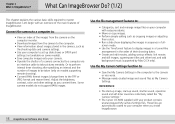
... OS X only).
Let's begin with your computer when you convert them ). Some camera models do not support RAW images. Use the My Camera Settings function to the camera or vice versa.
• Manage newly created image and sound files as you install ImageBrowser.
15 ImageBrowser Software User Guide
What Can ImageBrowser Do? (1/2)
This chapter explains the various basic skills...
User Guide for ImageBrowser version 3.6 - Page 62
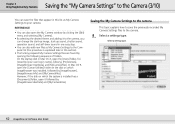
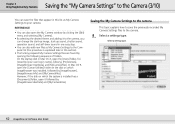
... files are found by [ImageBrowserUserData] and [MyCameraFiles]. Select a settings type. Select a settings type.
62 ImageBrowser Software User Guide However, if the disk on which the system is explained later in this list as My Camera Settings to the Computer list (the procedure is installed has a [Documents] folder, open the [Canon Utilities] folder on the disk on which ImageBrowser...
Software Starter Guide - Page 1


... that you read this guide before using the software,
you should take before installing it. This guide explains the installation method and features of the agreement. Read the agreement in this guide before installing the USB driver software.
By using the software on a computer that have been shot with a Canon PowerShot S10 or PowerShot S20 digital camera.
Ensure that you agree...
Software Starter Guide - Page 13
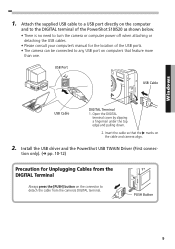
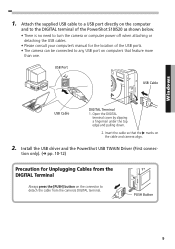
... of the PowerShot S10/S20 as shown below. • There is no need to detach the cable from the camera's DIGITAL terminal. Windows
1.
Insert the cable so that feature more
than one.
Open the DIGITAL
terminal cover by slipping a fingernail under the top edge and pulling down.
2. Install the USB driver and the PowerShot USB TWAIN Driver (First connec...
Software Starter Guide - Page 32
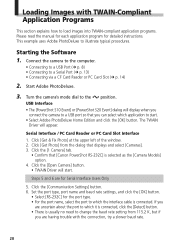
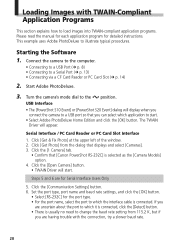
...Starting the Software 1. The TWAIN
Driver will start . • Select Adobe PhotoDeluxe Home Edition and click the [OK] button. Click the [1 Camera] tab.
• Confirm that [Canon PowerShot RS-232C] is usually no need to start . Click the [Open Camera] button. • TWAIN Driver will appear. Start Adobe PhotoDeluxe.
3. USB Interface • The [PowerShot S10 Event] or [PowerShot S20...
Software Starter Guide - Page 38


... list and click the [Remove] button.
2. Select the [PowerShot S10] or [PowerShot S20] name in the Scanners and Cameras Properties Device List
1. Click the [OK] button and close the [Scanners and Cameras Properties] dialog. 3. What to 11 on starting on page 31, delete the [Drvdata.bin],
[Drvidx.bin] and [Canon.IncCanon_DC] items, and reinstall the driver software.
34
PowerShot S10/S20 Camera User Guide - Page 11


...car. Use only recommended batteries and accessories.
• Use only the recommended compact power adapter to avoid fires and other hazards.
• The camera terminal of fire and other injuries... This First
• Do not short-circuit the battery terminals with the PowerShot S10. Use of chargers not expressly recommended may also cause deformation of other materials in these areas ...
PowerShot S10/S20 Camera User Guide - Page 17


...Ready to record with flash
Flashing Red: Camera blur warning (low
light warning)
• Lower Indicator
Orange:
Macro mode
15 Settings, the remaining image capacity and the battery... symbols appearing at any one time.
• Operating codes and error codes may also appear in the display panel. (p. 73)
Preparing the Camera
Indicators The indicators shine or flash when the shutter button...
PowerShot S10/S20 Camera User Guide - Page 68


... the card, including protected images, sound files and print settings.
• When a non-Canon brand card is malfunctioning, reformatting it may solve the problem. Press the SET button. • Pressing the Menu button instead cancels the operation, restoring the main Setup menu without changing the language settings.
• The language can also be changed in some...
Canon PowerShot S10 Reviews
Do you have an experience with the Canon PowerShot S10 that you would like to share?
Earn 750 points for your review!
We have not received any reviews for Canon yet.
Earn 750 points for your review!
