Canon PowerShot N100 Support and Manuals
Get Help and Manuals for this Canon item
This item is in your list!

View All Support Options Below
Free Canon PowerShot N100 manuals!
Problems with Canon PowerShot N100?
Ask a Question
Free Canon PowerShot N100 manuals!
Problems with Canon PowerShot N100?
Ask a Question
Canon PowerShot N100 Videos
Popular Canon PowerShot N100 Manual Pages
Camera User Guide - Page 2
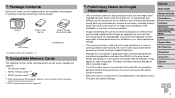
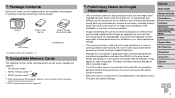
... Take and review some test shots... of the pixels meet design specifications, in some pixels may be...the film before contacting a Canon Customer Support Help Desk.
• Although...in the area of camera problems while abroad, return to...settings.
• The camera warranty is not included (=2). However, not all memory cards have been
verified to SD standards. Before Use Basic Guide Advanced Guide...
Camera User Guide - Page 124
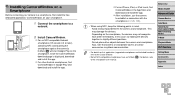
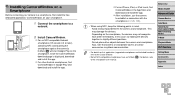
... (supported smartphones and included functions), refer to the smartphone user manual. For details, refer to the Canon website.
• Not all NFC-compatible smartphones have an N-Mark ( ). Do not place other Android smartphones, find CameraWindow in mind. -
Setting Menu Accessories Appendix
Index
124
Once the CameraWindow download page is displayed, download and install...
Camera User Guide - Page 127
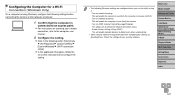
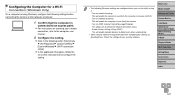
... the camera to the computer wirelessly.
1 Confirm that opens, follow the on-screen instructions and configure the setting.
• The following order: [Start] menu ► [All Programs] ► [Canon Utilities] ► [CameraWindow] ► [Wi-Fi connection setup]. zzClick in the following Windows settings are configured when you run the utility in step 2. -
Turn on ICMP...
Camera User Guide - Page 129
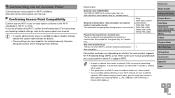
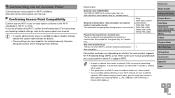
... you use MAC address filtering on your access point to adjust network settings, contact the system administrator for details.
• These settings are already using Wi-Fi, confirm the following items. For instructions on whether the access point supports Wi-Fi Protected Setup (WPS) or not.
You can check your access point via an Access...
Camera User Guide - Page 130


... or PIN Method for settings on a WPS supported device.
1 Confirm that the target device is displayed, press the buttons to the access point.
If multiple recipients or sharing options are used with a Web service, choose the desired item on checking the
connection, refer to a Web service, choose the service icon.
zzFor instructions on the [Select Recipient...
Camera User Guide - Page 133


...Web services.
• To switch access points, choose [Switch Network] on the screen.
Choose a device in step 6, a PIN code will...Guide
Advanced Guide
Camera Basics
Auto Mode Hybrid Auto / Dual Capture Mode Other Shooting Modes P Mode
Playback Mode
Wi-Fi Functions
Setting Menu
Accessories
Appendix
Index
133 12 Send or print the images. For further details, refer to the user manual...
Camera User Guide - Page 134
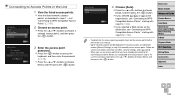
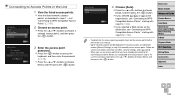
zzPress the button to manually set an access point.
Follow onscreen instructions and enter an SSID, security settings, and a password.
• When you use the same password, press the buttons to choose [Next], and then press the button.
Before Use
Basic Guide Advanced Guide Camera Basics
Auto Mode Hybrid Auto / Dual Capture Mode Other Shooting Modes P Mode
Playback Mode...
Camera User Guide - Page 139
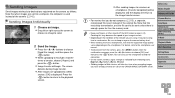
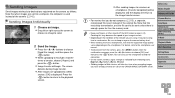
... to a computer, the computer is displayed. Before Use Basic Guide Advanced Guide Camera Basics
Auto Mode Hybrid Auto / Dual Capture Mode Other Shooting Modes P Mode
Playback Mode
Wi-Fi Functions
Setting Menu
Accessories
Appendix
Index
139
Note that when images are uploaded to a Web service, [OK] is used instead of the camera (=142). Sending...
Camera User Guide - Page 142
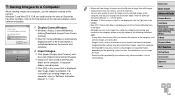
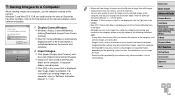
...in separate folders named by clicking [Downloads Images From Canon Camera]. For instructions on viewing images on a computer, refer to "Software Instruction Manual" (=169).
• Movies will take a few... Before Use Basic Guide Advanced Guide Camera Basics
Auto Mode Hybrid Auto / Dual Capture Mode Other Shooting Modes P Mode
Playback Mode
Wi-Fi Functions
Setting Menu
Accessories
Appendix
Index...
Camera User Guide - Page 165
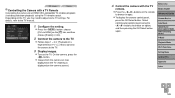
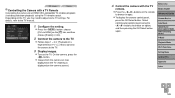
...TV.
Before Use
Basic Guide
Advanced Guide
Camera Basics
Auto Mode Hybrid Auto / Dual Capture Mode Other Shooting Modes P Mode
Playback Mode
Wi-Fi Functions
Setting Menu
Accessories
Appendix
Index
...the TV. Select
control panel options by pressing the buttons to the TV manual.
1 Configure the setting.
Still Images
Movies
Controlling the Camera with the TV
remote. For details...
Camera User Guide - Page 169
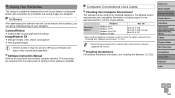
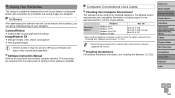
... the Canon website for the latest system requirements, including supported OS versions. Before Use Basic Guide Advanced Guide Camera Basics
Auto Mode Hybrid Auto / Dual Capture Mode Other Shooting Modes P Mode
Playback Mode
Wi-Fi Functions
Setting Menu
Accessories
Appendix
Index
169 The manual can do the following computers. Installing the Software
For software installation instructions, see...
Camera User Guide - Page 171
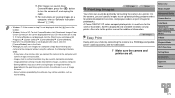
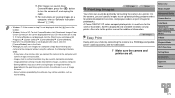
... images are saved, close CameraWindow, press the button to "Software Instruction Manual" (=169).
• Windows 7: If the screen in step 2 is not displayed, click the [ ] icon in the taskbar.
• Windows Vista or XP: To start CameraWindow, click [Downloads Images From Canon Camera] on the screen displayed when you can save images to...
Camera User Guide - Page 177
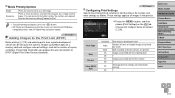
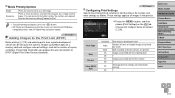
... and ordering prints from CP720/CP730 and earlier models. Choose up on a memory card and configure relevant settings, such as the number of paper. The ...Guide Advanced Guide Camera Basics
Auto Mode Hybrid Auto / Dual Capture Mode Other Shooting Modes P Mode
Playback Mode
Wi-Fi Functions
Setting Menu
Accessories
Appendix
Index
177
zzPress the button, and then choose [Print Settings] on Canon...
Camera User Guide - Page 187


... camera closer to CANON iMAGE GATEWAY or other Web services if you are...a long time to specify a supported channel manually. Before moving or renaming these ...settings (=150). Note that instead of auto channel assignment, it to register Web services (=120).
• To add a smartphone, first install the dedicated application CameraWindow on your computer. Before Use
Basic Guide
Advanced Guide...
Camera User Guide - Page 188


...14).
Memory card error (=156) • If the same error message is displayed ...Canon Customer Support Help Desk.
Protected! (=98)
Unidentified Image/Incompatible JPEG/Image too large./Cannot play back this content in the camera.
Before Use Basic Guide Advanced Guide Camera Basics
Auto Mode Hybrid Auto / Dual Capture Mode Other Shooting Modes P Mode
Playback Mode
Wi-Fi Functions
Setting...
Canon PowerShot N100 Reviews
Do you have an experience with the Canon PowerShot N100 that you would like to share?
Earn 750 points for your review!
We have not received any reviews for Canon yet.
Earn 750 points for your review!

