Canon PowerShot N Support and Manuals
Get Help and Manuals for this Canon item
This item is in your list!

View All Support Options Below
Free Canon PowerShot N manuals!
Problems with Canon PowerShot N?
Ask a Question
Free Canon PowerShot N manuals!
Problems with Canon PowerShot N?
Ask a Question
Canon PowerShot N Videos
Popular Canon PowerShot N Manual Pages
Camera User Guide - Page 2


... a Canon Customer Support Help ...Guide
Advanced Guide
1 Camera Basics 2 Creative Shot
Mode
3 Auto Mode/ Hybrid Auto Mode
4 Other Shooting Modes
5 P Mode 6 Playback Mode 7 Wi-Fi Functions 8 Setting...Battery Pack NB-9L
Compact Power Adapter CA-DC30/CA-DC30E
Interface Cable IFC-400PCU
Wrist Strap WS-800
DIGITAL CAMERA Solution Disk* (CD-ROM)
Getting Started
* Contains software and PDF manuals...
Camera User Guide - Page 4


... Optional Accessories........ 113 Printing Images 115
10 Appendix 118
Troubleshooting 119 On-Screen Messages 122 On-Screen Information 124 Functions and Menu Tables........126 Handling Precautions 129 Specifications 129 Index 132
Cover
Preliminary Notes and Legal Information Contents: Basic Operations
Basic Guide
Advanced Guide
1 Camera Basics 2 Creative Shot
Mode
3 Auto Mode/ Hybrid Auto...
Camera User Guide - Page 6


... outlet and consult your camera retailer or a Canon Customer Support Help Desk.
• Use only the recommended battery. • Do not place the battery near or in direct flame. • Unplug... Basic Operations
Basic Guide
Advanced Guide
1 Camera Basics 2 Creative Shot
Mode
3 Auto Mode/ Hybrid Auto Mode
4 Other Shooting Modes
5 P Mode 6 Playback Mode 7 Wi-Fi Functions 8 Setting Menu 9 Accessories...
Camera User Guide - Page 12


...a Computer to the computer user manual.
• With some computers, battery charging may damage the battery.
Cover
Preliminary Notes and Legal Information Contents: Basic Operations
Basic Guide
Advanced Guide
1 Camera Basics 2 Creative Shot
Mode
3 Auto Mode/ Hybrid Auto Mode
4 Other Shooting Modes
5 P Mode 6 Playback Mode 7 Wi-Fi Functions 8 Setting Menu 9 Accessories 10 Appendix
Index...
Camera User Guide - Page 19


... Contents: Basic Operations
Basic Guide
Advanced Guide
1 Camera Basics 2 Creative Shot
Mode
3 Auto Mode/ Hybrid Auto Mode
4 Other Shooting Modes
5 P Mode 6 Playback Mode 7 Wi-Fi Functions 8 Setting Menu 9 Accessories 10 Appendix
Index
19 zzTo cancel erasure, touch [Cancel].
• Images can do the following things on a computer with instructions for installation, and saving images to...
Camera User Guide - Page 23


...Guide
Advanced Guide
1 Camera Basics 2 Creative Shot
Mode
3 Auto Mode/ Hybrid Auto Mode
4 Other Shooting Modes
5 P Mode 6 Playback Mode 7 Wi-Fi Functions 8 Setting Menu 9 Accessories 10 Appendix
Index
23
zzFor instructions...Using the PDF Manuals
Camera User Guide zzAccess this guide by the software may not be possible to install the PDF manuals on computers that supports Adobe Reader by...
Camera User Guide - Page 81


... to Web Services
CANON iMAGE GATEWAY is a brand name that , in this product. Connecting to Another Camera
Use the Wi-Fi function to those who have purchased this manual, smartphones and tablets are collectively referred to the Software Guide for details.
Connecting to a Printer
Send images wirelessly to a PictBridge-compatible printer (supporting DPS over IP...
Camera User Guide - Page 83


... function of this guide. Canon accepts no responsibility for repair, be sure to note the wireless LAN settings and reset the product to another person, disposing of it, or sending it falls under U.S. Radio Wave Interference Precautions
• This product may incur legal penalties: - Wi-Fi (Wireless LAN) Precautions
• The model number is lost...
Camera User Guide - Page 91


...a Device]. XXCamera connection information will be connected to PowerShot SD430 DIGITAL ELPH WIRELESS/DIGITAL IXUS WIRELESS cameras with...support Eye-Fi cards cannot be connected to the Web service, the image transfer screen will be
added when [Start connection on target camera] is set using the Touch Actions setting...Operations
Basic Guide
Advanced Guide
1 Camera Basics 2 Creative Shot
Mode
...
Camera User Guide - Page 93


... items and mark each one on -screen instructions and configure the setting. You can connect the camera to the computer wirelessly.
1 Confirm the computer is needed to adjust network settings, contact the system administrator for details.
• These settings are already using WEP for network security.
zzClick in "Specifications" (=129). Checking Your Wi-Fi Environment...
Camera User Guide - Page 119


... (=61). • Mount the camera on a tripod or take other measures to shoot, depending on the screen when shooting. Purchase a new battery.
Troubleshooting
If you think there is a problem with the date as follows. -
Shooting
Cannot shoot. • Switch from fitting in your problem, contact a Canon Customer Support Help Desk.
Hold the camera still when shooting.
Camera User Guide - Page 123
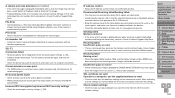
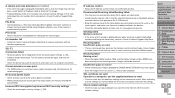
... highest image number (9999) have inserted a formatted memory card facing the correct way, contact a Canon Customer Support Help Desk.
Check network settings
• Check to make sure it is not experiencing errors. A camera error was detected (error number) • If this error message is displayed immediately after a shot, the image may not have been altered using the...
Camera User Guide - Page 129
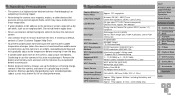
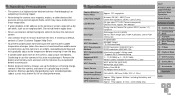
....11b)
Wi-Fi Communication Infrastructure mode*, Ad hoc mode
Modes
* Supports Wi-Fi Protected Setup
Supported Wi-Fi Channels
1 - 11 (PC2004) or 1 - 13 (PC1864) Model numbers indicated in parentheses (=83)
Wi-Fi Security
WEP, WPA-PSK (AES/TKIP), WPA2-PSK (AES/TKIP)
Power Source
Battery Pack NB-9L AC Adapter Kit ACK-DC70
Dimensions (Based...
Camera User Guide - Page 132


... kit 112, 113 Accessories 112 Access point
Manual settings 96 Number of display items 96 Adding target devices Camera 91 Computer 94 Printer 98 Smartphone 85 Web services 89 Aspect ratio 49 Auto mode (shooting mode 16, 36
B Batteries Date/time (date/time battery)
Power saving 26 Battery
Charging 11, 113 Level 124 Power saving...
Camera User Guide - Page 134
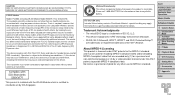
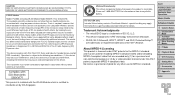
... lithium battery contains Perchlorate Material - Cover
Preliminary Notes and Legal Information Contents: Basic Operations
Basic Guide
Advanced Guide
1 Camera Basics 2 Creative Shot
Mode
3 Auto Mode/ Hybrid Auto Mode
4 Other Shooting Modes
5 P Mode 6 Playback Mode 7 Wi-Fi Functions 8 Setting Menu 9 Accessories 10 Appendix
Index
134 This model has been tested and found any health problems are...
Canon PowerShot N Reviews
Do you have an experience with the Canon PowerShot N that you would like to share?
Earn 750 points for your review!
We have not received any reviews for Canon yet.
Earn 750 points for your review!

