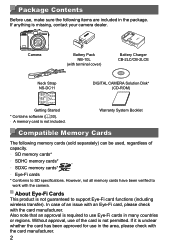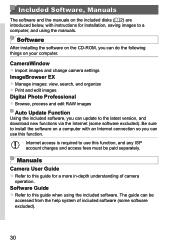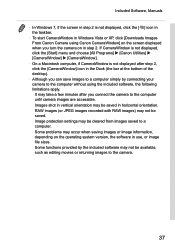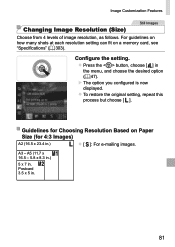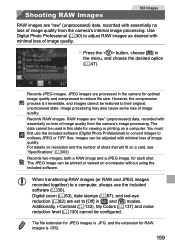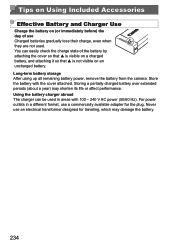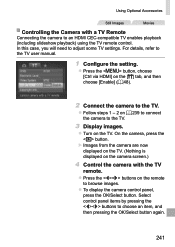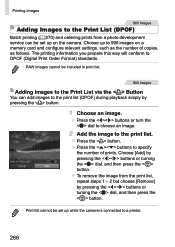Canon PowerShot G15 Support and Manuals
Get Help and Manuals for this Canon item

View All Support Options Below
Free Canon PowerShot G15 manuals!
Problems with Canon PowerShot G15?
Ask a Question
Free Canon PowerShot G15 manuals!
Problems with Canon PowerShot G15?
Ask a Question
Most Recent Canon PowerShot G15 Questions
Canon PowerShot G15 Videos
Popular Canon PowerShot G15 Manual Pages
Canon PowerShot G15 Reviews
We have not received any reviews for Canon yet.