Canon PowerShot E1 White Support and Manuals
Get Help and Manuals for this Canon item
This item is in your list!

View All Support Options Below
Free Canon PowerShot E1 White manuals!
Problems with Canon PowerShot E1 White?
Ask a Question
Free Canon PowerShot E1 White manuals!
Problems with Canon PowerShot E1 White?
Ask a Question
Popular Canon PowerShot E1 White Manual Pages
ImageBrowser 6.5 for Macintosh Instruction Manual - Page 5


...Services...51
Preference Settings...52 Customizing ImageBrowser...52
Appendices...53
List of Available Functions...53 Supported Image Types...55 Uninstalling the Software...56 Memory Card Folder Structure 57 Troubleshooting...Camera Settings...47 Changing the Shutter Sound and Start-Up Image 47
Transferring Images...49 Transferring Images to a Camera 49
CANON iMAGE GATEWAY...50 About CANON iMAGE ...
ImageBrowser 6.5 for Macintosh Instruction Manual - Page 22


... a comment here. Star Rating / My Category Sets the rating for the category.
The camera model will display if a My Category is displayed. Lock Prevents an image from being overwritten or deleted.
Brightness Histogram A graph of Contents
22
An icon will determine what information is set (certain models only). Keyword Sets the keywords used in an image...
ZoomBrowser EX 6.5 for Windows Instruction Manual - Page 5


customers only 49 Registering...49 Available Services...50
Preference Settings...51 Customizing ZoomBrowser EX...51 Customizing the Task Buttons...51
Appendices...52
List of Available Functions...52 Supported Image Types...54 Uninstalling the Software...55 Memory Card Folder Structure 56 Troubleshooting...57
5 Things to Remember
Mastering the Basics
More Advanced Techniques
Appendices
...
ZoomBrowser EX 6.5 for Windows Instruction Manual - Page 22


...
Mastering the Basics
More Advanced Techniques
Appendices
Properties Window
The Properties Window displays when you can type a comment here. Star Rating and My Category Sets the rating for an image.
An icon will determine what information is set. Brightness Histogram A graph of Contents
22 The camera model will display if a My Category is displayed.
ZoomBrowser EX 6.5 for Windows Instruction Manual - Page 38


....
• In [Custom Settings], if [Save to send.
• You can also select multiple images or all images in "After Finishing the Task", the selected images will appear as email file attachments. Click here to preview the compressed image. IMPORTANT
• The e-mail's MAPI client must pre-install an e-mail program. Click...
Software Starter Guide - Page 4


...User Guide (Windows) • ImageBrowser Software User Guide (Macintosh)
Adobe Reader must be installed to read the aforementioned manuals....Troubleshooting 63 Downloading Images without Installing the Software 67
Index 68
Using the PDF Manuals
The following URL: http://web.canon.jp/imaging/information-e.html Use your browser program to download these manuals from the following PDF manuals...
Software Starter Guide - Page 29


...the Preview Mode.
The camera model will display if a My Category is set.
Brightness Histogram A graph of the highlights and shadows distribution in searches.
Keywords Sets the keywords used in ...Shooting Information Displays detailed information, such as the shutter speed and exposure compensation setting. Comment You can be changed. 27
Properties Window
The Properties Window displays ...
Software Starter Guide - Page 53


... the [File] menu and select [Get Info].
Shooting Information Displays detailed information, such as the shutter speed and exposure compensation setting.
Lock Prevents an image from being overwritten or deleted.
The camera model will display if a My Category is displayed. 51
File Information Window
The File Information Window displays when you can switch...
Product Line Brochure 2009 - Page 9


... hook.
• Smart AUTO selects the proper settings for the camera based on Canon Standard.
17 Optional Accessories -Faceplates
Supplied Accessories • PowerShot D10 Body • Lithium-ion
Battery Pack NB-6L* • Battery Charger CB-2LY* • Wrist Strap WS-DC8* •Strap Mount • Digital Camera Solution CD-ROM • USB Interface Cable IFC...
Product Line Brochure 2009 - Page 13


...-DC7 • Digital Camera Solution CD-ROM • USB Interface Cable IFC-400PCU* • AV Cable AVC-DC400*
* Also available as optional accessory. Imagine where the PowerShot DIGIC 4 Image SD1200 IS Digital ELPH camera can take you experience is the rush of angles.
• Face Detection Technology sets the focus, exposure, flash and white balance automatically.
•...
Product Line Brochure 2009 - Page 16


... sharp images and improved functionality.
• Enhanced Canon Face Detection Technology automatically sets focus, exposure, flash and white balance for greater shooting freedom.
Basic Features and Functions Shooting Modes
The PowerShot A470 comes in 4 fun colors: Red, Blue, Silver and Black.
• 10.0 Megapixel digital camera and 3.3x Optical Zoom make it unforgettable. 10...
Product Line Brochure 2009 - Page 22


... real time during shooting.
* Not on widescreen televisions or computer monitors. The camera will let you can even perform a manual white balance adjustment using the digital zoom, and Safety Zoom will record the image at 15 fps for a sharp and vivid display. Canon's second-generation PureColor LCD II offers spectacular color, resolution and contrast, all...
Product Line Brochure 2009 - Page 27
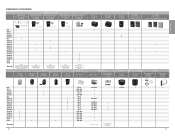
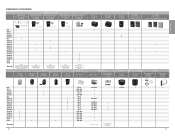
...POWERSHOT ACCESSORIES
Digital Camera Accessory Kit AKT-DC1
3919B001
PowerShot Accessory Kit
Digital ELPH Camera Accessory Kit 4 9763A006
Digital ELPH Camera Accessory Kit 5 1135B003
Digital ELPH Camera Accessory Kit 7 TBA
PowerShot... IS A1100 IS A1000 IS A480 A470
Remarks
•
Contents: • Front Cover Set (Orange, Camouflage and Gray) • Hexagon Wrench & Bolt • Soft Case SC...
Product Line Brochure 2009 - Page 29


... of these images with speed and ease. PIXMA Photo Printers
Printers
The Perfect Complement
for enhanced black and white printing performance and is wonderfully simple to use of speed and versatility. Canon PowerShot and EOS Digital cameras can be connected directly to share or display.
1 See page 60.
You'll have long-lasting,
professional quality...
Product Line Brochure 2009 - Page 35


... Quality Modes Image Compression HD Movie Support / HDMI Terminal Recording Media
Shooting Modes
My Colors
Playback Modes
Interfaces
Lens Shutter Speed
Focus Range
Light Metering System Exposure Control Compensation White Balance Control Viewfinder LCD Monitor Print/Share Button Power Sources Dimensions (W x H x D) Weight (camera body only)
68
Compact digital camera w.built-in flash, 5x Optical...
Canon PowerShot E1 White Reviews
Do you have an experience with the Canon PowerShot E1 White that you would like to share?
Earn 750 points for your review!
We have not received any reviews for Canon yet.
Earn 750 points for your review!
