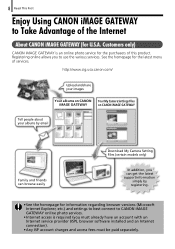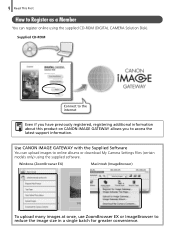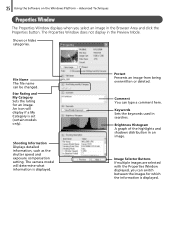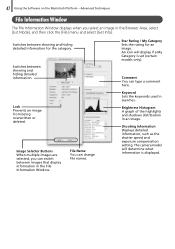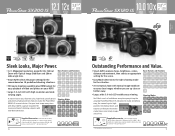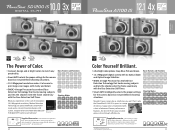Canon PowerShot D10 Support and Manuals
Get Help and Manuals for this Canon item

View All Support Options Below
Free Canon PowerShot D10 manuals!
Problems with Canon PowerShot D10?
Ask a Question
Free Canon PowerShot D10 manuals!
Problems with Canon PowerShot D10?
Ask a Question
Most Recent Canon PowerShot D10 Questions
Battery Door Seal
I am in need of the silicon seal for the battery/memory card door on the Canon D10 waterproof camera...
I am in need of the silicon seal for the battery/memory card door on the Canon D10 waterproof camera...
(Posted by dmabry 8 years ago)
Canon Powershot D10
Is There A Reset Button?
Camera won't turn on... Hoping camera has reset botton that will re-activate power. Battery is ful...
Camera won't turn on... Hoping camera has reset botton that will re-activate power. Battery is ful...
(Posted by lanceled 10 years ago)
Show Me Where To Connect The Cable To The Camera So That I Can Download?
(Posted by sboehm 11 years ago)
Can't Find The Skot To Connect To My Computer. Canon Powersotsd1300 Is
(Posted by pottsb4120 12 years ago)
Canon PowerShot D10 Videos
Popular Canon PowerShot D10 Manual Pages
Canon PowerShot D10 Reviews
We have not received any reviews for Canon yet.