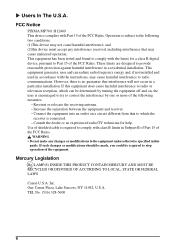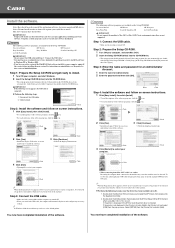Canon PIXMA MP760 Support and Manuals
Get Help and Manuals for this Canon item

View All Support Options Below
Free Canon PIXMA MP760 manuals!
Problems with Canon PIXMA MP760?
Ask a Question
Free Canon PIXMA MP760 manuals!
Problems with Canon PIXMA MP760?
Ask a Question
Most Recent Canon PIXMA MP760 Questions
Adf Error On Pixma 760 Printer On The Top Feed
Hi... I have been working on trying to clear an adf error. Nothing is stuck I have cleaned the gla...
Hi... I have been working on trying to clear an adf error. Nothing is stuck I have cleaned the gla...
(Posted by mdrott 11 years ago)
How Do I Scan A Photo?
(Posted by clamanclan 11 years ago)
Where Do I Find The Waste Ink Absorber?
What do i need to do to it. The machine is saying that it is almost full.
What do i need to do to it. The machine is saying that it is almost full.
(Posted by sergemeiers 12 years ago)
Popular Canon PIXMA MP760 Manual Pages
Canon PIXMA MP760 Reviews
We have not received any reviews for Canon yet.