Canon PIXMA MP760 Support Question
Find answers below for this question about Canon PIXMA MP760.Need a Canon PIXMA MP760 manual? We have 2 online manuals for this item!
Question posted by sergemeiers on January 6th, 2012
Where Do I Find The Waste Ink Absorber?
What do i need to do to it. The machine is saying that it is almost full.
Current Answers
There are currently no answers that have been posted for this question.
Be the first to post an answer! Remember that you can earn up to 1,100 points for every answer you submit. The better the quality of your answer, the better chance it has to be accepted.
Be the first to post an answer! Remember that you can earn up to 1,100 points for every answer you submit. The better the quality of your answer, the better chance it has to be accepted.
Related Canon PIXMA MP760 Manual Pages
PIXMA MP760 Quick Start Guide - Page 2


...completeness thereof are not guaranteed or warranted, and they be understood to your Canon MP760 Series. As an ENERGY STAR partner, Canon U.S.A., Inc., has determined that it ...the communication between digital cameras and printers.
Specifications are registered trademarks and PIXMA is used and optimized, yielding extremely high quality prints. This machine supports Exif 2.2 (also called ...
PIXMA MP760 Quick Start Guide - Page 3


... in the Easy Setup Instructions, read this guide when starting to use . To read this manual, click the icon appeared on your machine and getting it ready for use the machine. This sheet includes instructions for setting up your computer after installing the drivers.
This guide contains the following information:
• Document...
PIXMA MP760 Quick Start Guide - Page 5


...paper menu
The original sheets of paper, pages of a book, or photographs you can print with the machine. Paper on which you change . A setting that remains in effect unless you select an item to ... in these brackets indicates a button on the Operation Panel of the machine or an item on the computer to represent MP760.
Buttons Used In This Guide
[button name]
Text enclosed in these...
PIXMA MP760 Quick Start Guide - Page 6


..., or high humidity, the dust collected on the plug absorbs moisture and may cause insulation failure and fire.
5 Do not attempt to use the machine in any way not described in this guide to ensure ...in this guide.
WARNING
You may result in fire or electrical shock. • Periodically, unplug the machine and use your hands
are wet. • Always push the plug all the way into a ...
PIXMA MP760 Quick Start Guide - Page 9


...both ends. • Do not insert your hands into the machine while it is non-exhaustive. Ink may result in your hand. Ink may be unlawful to make copies of, scan, print or ...8226; Do not turn the machine upside down hard on the Document Cover when using the Platen Glass to scan thick books. z Print head/Ink tanks • For safety reasons, store print heads and ink tanks out of the reach of...
PIXMA MP760 Quick Start Guide - Page 10
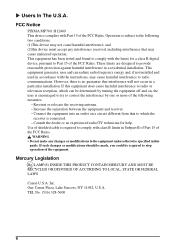
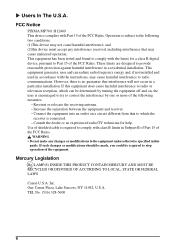
FCC Notice
PIXMA MP760: H12460 This device complies with class B limits in this
guide. This equipment has been tested and found to comply with the instructions, may cause harmful ...
PIXMA MP760 Quick Start Guide - Page 11


... User's manual or other than a Canon USA repair facility or ASF. This warranty does not cover any accessories, or any consumables, such as paper or ink cartridges, as is given by Canon USA, including any kind by the manufacturer or producer thereof.
PIXMA MP760 Quick Start Guide - Page 16


... side to print onto facing down.
(11) Open Button
Press this tray.
(6) Scanning Unit Lever
Pull forward to change or check the settings of the machine. Remove when performing Film Direct Print. The film guides used to open the Paper Output Tray.
15
Introduction
Chapter 1 It is also used for scanning...
PIXMA MP760 Quick Start Guide - Page 17


...card into place when Inner Cover 2 needs to be opened.
(13) Print Head Holder
Used to install a print head.
(14) Inner Cover 2
Open this cover when replacing the ink tanks, or clearing a paper jam....Inner Cover 1
Open this cover when replacing the ink tanks, or clearing a paper jam.
(16) Direct Print Port (for digital camera)
Used to the machine when printing images directly from the camera. or...
PIXMA MP760 Quick Start Guide - Page 19


...)
(6) (7) (8) (9)
(10)
(15) (16) (17)(18) (19) (20)
(1) Alarm Lamp
Flashes when the machine is turned ON or OFF, when an error occurs, or when paper or ink has run out.
(2) [COPY]
Switches the machine to Copy mode.
(3) [SCAN]
Switches the machine to Photo mode.
(6) [Feed Switch]
Selects the paper source.
Chapter 1
Introduction
18 The...
PIXMA MP760 Quick Start Guide - Page 26
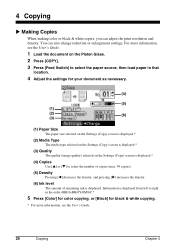
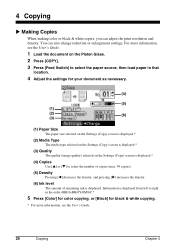
....*
(4) Copies
Use [S] or [T] to select the number of copies (max. 99 copies).
(5) Density
Pressing [W] decreases the density, and pressing [X] increases the density.
(6) Ink level
The amount of remaining ink is displayed from left to right in the order 6BK/3eBK/6Y/6M/6C.*
5 Press [Color] for color copying, or [Black] for black...
PIXMA MP760 Quick Start Guide - Page 31


... as necessary. X Inserting and Removing Memory Cards
Inserting Memory Cards 1 Make sure the machine is resolved.
6 Printing From a Memory Card
There are several ways you can print ...when mounted on . 2 Insert the memory card or card adapter into the Card Slot. 3 Press [PHOTO]. If ink runs out or a paper jam occurs during printing, the data that was being printed is cleared after the problem ...
PIXMA MP760 Quick Start Guide - Page 34


7 Fill in the appropriate boxes ( ) with a dark pencil or a black ink pen
to select the photographs to print and print settings.
8 Load the paper you selected for the Photo Index Sheet in the Auto Sheet
Feeder ...
PIXMA MP760 Quick Start Guide - Page 35


... Bubble Jet Direct-compatible digital camera or digital video camcorder to the MP760 enables you to a computer) supplied with the camera. If your model... To A Digital Camera 1 Turn on automatically when the connection is turned off. 4 Connect the camera to the machine using the USB cable (for connection
to print captured images directly without using a computer. The digital camera turns itself...
PIXMA MP760 Quick Start Guide - Page 36


8 Maintenance
X Replacing An Ink Tank 1 Make sure the power is turned ON. 2 Press the Open Button (1) to open
the Paper Output Tray (2).
(2) (1)
3 Raise the Scanning Unit (Printer
Cover) until it stops.
4 Open Inner Cover 1.
5 Open Inner Cover 2.
35
Maintenance
Chapter 8
PIXMA MP760 Quick Start Guide - Page 37


6 Press the empty ink tank's tab (1),
then remove it from the slot (2).
(2)
7 Remove the new ink tank from its
packaging, then pull the orange tape toward the arrow so that the protective film does not remain on the air hole (A). Then hold the ink tank as shown and remove the orange protective cap (B).
(1) (B)
(A)
Chapter 8
Maintenance
36
PIXMA MP760 Quick Start Guide - Page 38


8 Insert the ink tank diagonally into the
print head.
9 Press down until the ink tank clicks
into place.
10 If you need to replace another ink
tank, repeat steps 6 to 9.
11 Close Inner Cover 2.
12 Close Inner Cover 1.
13 Pull the Scanning Unit Lever towards
you to close the Scanning Unit (Printer Cover).
37
Maintenance
Chapter 8
PIXMA MP760 Quick Start Guide - Page 41


Quick Start Guide
Canon U.S.A., Inc. Ltd. 1 Thomas Holt Drive, North Ryde, Sydney, N.S.W. 2113, Australia
Canon Singapore Pte. For details on ink tank replacement, refer to "Maintenance" in this printer. HT7-0222-000-V.2.0
©CANON INC.2004
PRINTED IN CHINA
Canon Inc. 30-2, Shimomaruko 3-chome, Ohta-ku, Tokyo 146-8501, Japan
Canon Australia Pty...
PIXMA MP760 Easy Setup Instructions - Page 1


...(less than 10 ft./3 m) to connect your machine for purchasing the Canon PIXMA MP760.
Make sure to a computer.
2 Connect the...Printer Cover). See the rear side of this message does not appear after the software is not removed completely, problems with the print side face up. Check the package contents.
• Machine
• Power cord • Print head
MP760
• Ink...
PIXMA MP760 Easy Setup Instructions - Page 2
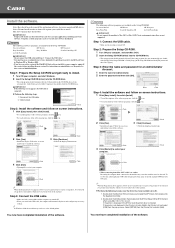
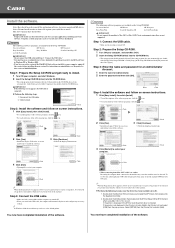
...The following software programs are not supported.
In Windows 2000, the machine may cause the machine not to be detected. You will need you product serial number, which is connected. Double-click the ... the [Utilities] folder, then double-click the [Printer Setup Utility] ([Print Center] when using Mac OS X v.10.2.x) icon. Select [MP760] from the pop-up menu. This sheet explains ...
Similar Questions
How To Video Clean Waste Ink Absorber Canon Pixma Mp130
(Posted by maLwb 9 years ago)
How To Fix Waste Ink Absorber Error Pixma Ip6600d
(Posted by rtrelee 10 years ago)
Adf Error On Pixma 760 Printer On The Top Feed
Hi... I have been working on trying to clear an adf error. Nothing is stuck I have cleaned the gla...
Hi... I have been working on trying to clear an adf error. Nothing is stuck I have cleaned the gla...
(Posted by mdrott 11 years ago)

