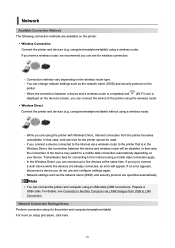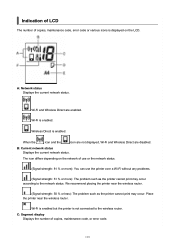Canon PIXMA TS3522 Support and Manuals
Get Help and Manuals for this Canon item

View All Support Options Below
Free Canon PIXMA TS3522 manuals!
Problems with Canon PIXMA TS3522?
Ask a Question
Free Canon PIXMA TS3522 manuals!
Problems with Canon PIXMA TS3522?
Ask a Question
Most Recent Canon PIXMA TS3522 Questions
Canon Ts 3522 Can It Enlarge A Photo And How
I have a Canon ts3522 and need to enlarge a photo. I have lost the manual in the shuffle of moving. ...
I have a Canon ts3522 and need to enlarge a photo. I have lost the manual in the shuffle of moving. ...
(Posted by worthymissj 11 days ago)
Printing Issues
My printer will not print or make copies. I keep getting an E and 5 and 8. I installed new ink and i...
My printer will not print or make copies. I keep getting an E and 5 and 8. I installed new ink and i...
(Posted by marydavinroy 9 months ago)
Change Color
Hello! I would like to know how can I change the color to use the ink? I'm using only black ink and ...
Hello! I would like to know how can I change the color to use the ink? I'm using only black ink and ...
(Posted by fontesdany61 10 months ago)
My Er61 Is Showing And I Have Brand New Ink. What Is Wrong. I Am At My Wits End.
This is a new one i have only used it a few times. I got it in February.
This is a new one i have only used it a few times. I got it in February.
(Posted by kimiebaby59 10 months ago)
2 Sided Prints
I want to copy a flyer I have that's 2 sided but only prints 1 side. Pretty upset right now. I bough...
I want to copy a flyer I have that's 2 sided but only prints 1 side. Pretty upset right now. I bough...
(Posted by Mmartir86 1 year ago)
Popular Canon PIXMA TS3522 Manual Pages
Canon PIXMA TS3522 Reviews
We have not received any reviews for Canon yet.