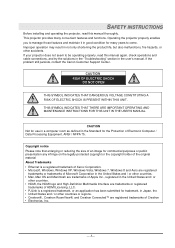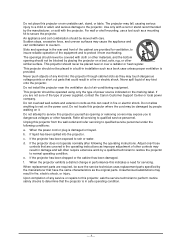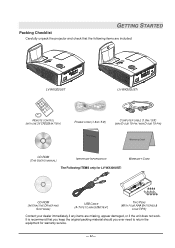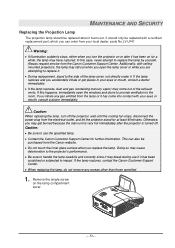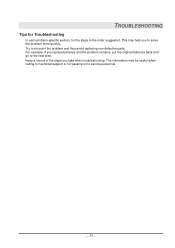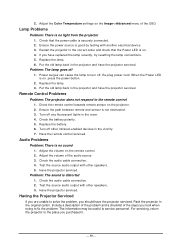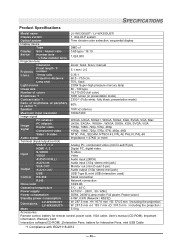Canon LV-WX300USTI Support and Manuals
Get Help and Manuals for this Canon item

View All Support Options Below
Free Canon LV-WX300USTI manuals!
Problems with Canon LV-WX300USTI?
Ask a Question
Free Canon LV-WX300USTI manuals!
Problems with Canon LV-WX300USTI?
Ask a Question
Canon LV-WX300USTI Videos
Popular Canon LV-WX300USTI Manual Pages
Canon LV-WX300USTI Reviews
We have not received any reviews for Canon yet.