Canon LIDE700F Support and Manuals
Get Help and Manuals for this Canon item
This item is in your list!

View All Support Options Below
Free Canon LIDE700F manuals!
Problems with Canon LIDE700F?
Ask a Question
Free Canon LIDE700F manuals!
Problems with Canon LIDE700F?
Ask a Question
Canon LIDE700F Videos
Popular Canon LIDE700F Manual Pages
Quick Start Guide - Page 2
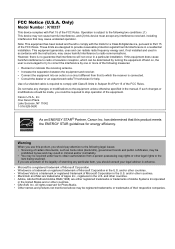
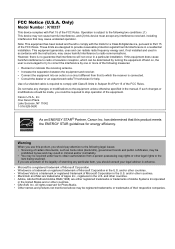
...with the instructions, may...Windows Vista is connected. • Consult the dealer or an experienced radio/TV technician for a Class B digital device, pursuant to comply with Part...installation.
Warning
When you should be made, you are designed to the
item being scanned.
and/or other legal rights to provide reasonable protection against harmful interference in the U.S. Canon...
Quick Start Guide - Page 3


...it is not plugged in all the way. Setting the stand incorrectly may result the scanner to fire or electrical shock.
1 Damaged wires... neighborhood, unplug the USB cable from the scanner and refrain from this guide carefully to these warnings. CAUTION
Indicates a... the scanner has heat, it may lead to injury to persons or damage to the scanner.
If the internal electrical parts come in...
Quick Start Guide - Page 4
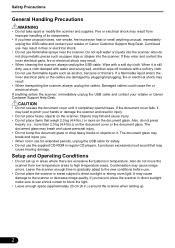
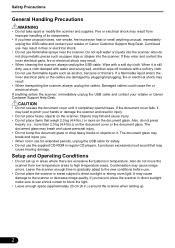
...parts, fire or electrical shock may cause image errors. Do not use .
• Do not place the scanner in areas subject to direct sunlight or strong room light. Setup and Operating Conditions
• Do not set up .
2 Condensation may result.
• When cleaning the scanner...retailer or Canon Customer Support Help Desk. Also, do not press
heavily (i.e., more on the scanner. It produces...
Quick Start Guide - Page 5
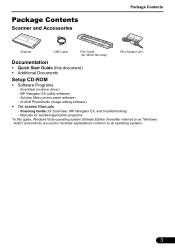
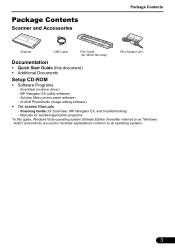
... (scanner driver) - Scanning Guide (for ScanGear, MP Navigator EX, and troubleshooting) - MP Navigator EX (utility software) - ArcSoft PhotoStudio (image editing software)
• On-screen Manuals
- Solution Menu (menu panel software) - Manuals for bundled application programs *In this document) • Additional Documents
Setup CD-ROM
• Software Programs
- Package Contents
Scanner...
Quick Start Guide - Page 6


... USB cable from Windows XP to Windows Vista, first uninstall software bundled with the
Canon scanner. • Log in as an administrator to install the software. • Do not switch users during the installation process.
1 Place the Setup CD-ROM in the drive. Enter the administrator ID and password on the authentication dialog box. Installing the Software
Installing the Software...
Quick Start Guide - Page 7


...
screen appears, follow the on the main menu.
For Macintosh, skip step 6 and go to proceed. For Macintosh, skip step 9 and go to step 7.
6 For Windows, carefully read the License Agreement, and then click Yes to step 10.
5 4 Click Easy Install on -screen instructions to ensure product support.
Installing the Software
5 Click Install to start...
Quick Start Guide - Page 8
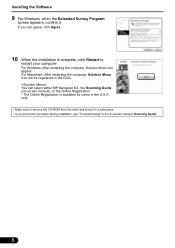
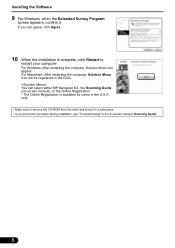
...; If you can select either MP Navigator EX, the Scanning Guide (on -screen manual: Scanning Guide.
6 For Macintosh: After restarting the computer, Solution Menu icon will appear.
For Windows: After restarting the computer, Solution Menu will be registered in the Dock. You can agree, click Agree.
10 When the installation is available for users in the on -screen...
Quick Start Guide - Page 9
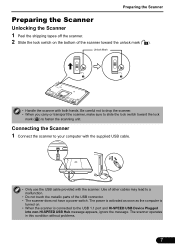
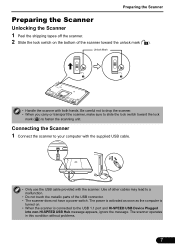
...scanner does not have a power switch. The scanner operates in this condition without problems.
7 Use of other cables may lead to a malfunction.
• Do not touch the metallic parts of the scanner ... the Scanner
Preparing the Scanner
Unlocking the Scanner 1 Peel the shipping tapes off the scanner. 2 Slide the lock switch on . • When the scanner is connected to fasten the scanning unit....
Quick Start Guide - Page 10
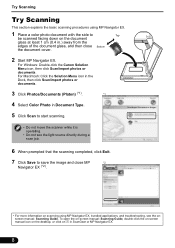
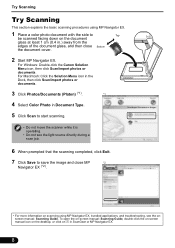
... side to
Top
be scanned facing down on scanning using MP Navigator EX, bundled applications, and troubleshooting, see the light source directly during a scan job.
6 When prompted that the scanning completed, click Exit.
7 Click Save to start scanning.
• Do not move the scanner while it is operating.
• Do not see the onscreen manual: Scanning Guide. For Macintosh: Click...
Quick Start Guide - Page 11


... saves it with a printer. See "Setup CD-ROM" on the scanner, and then press the scanner button for each function are installed on -screen manual: Scanning Guide. For more information, see "Troubleshooting" in the on-screen manual: Scanning Guide.
• For Mac OS X v.10.3.9: Before using the supplied CD-ROM.
PDF Button
Saves the scanned image as a PDF file.
COPY Button
Prints (copies...
Quick Start Guide - Page 12


... the MP Navigator EX 2.1 icon.
Canon Utilities - The navigation mode window of the following three sheets by following...manual: Scanning Guide.
10 Starting MP Navigator EX
1 Click Scan/import photos or documents in the Solution Menu. Scan/Import Documents or Images sheet
View & Use Images on your Computer sheet
Custom Scan with the scanner driver (ScanGear), and correcting/editing scanned...
Quick Start Guide - Page 13
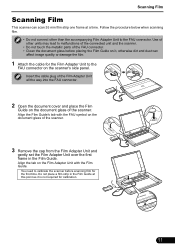
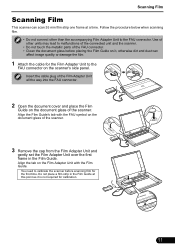
... the Film Adapter Unit and
gently set the Film Adapter Unit over the first frame in the Film Guide at a time. Do not place a film strip in the Film Guide.
Follow the procedure below when scanning film.
• Do not connect other units may lead to malfunctions of the connected unit and the scanner.
• Do not touch the metallic parts of...
Quick Start Guide - Page 15
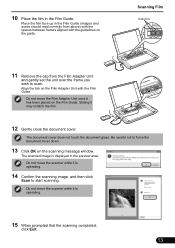
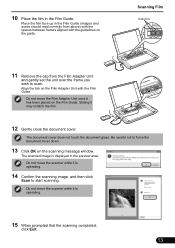
... in the Film Guide. Do not move the scanner while it is operating.
14 Confirm the scanning image, and then click
Scan to force the document cover down.
13 Click OK on the guide.
Align the tab on the Film Adapter Unit with the guidelines on the scanning message window. 10 Place the film in the preview area. The scanned image is...
Quick Start Guide - Page 17
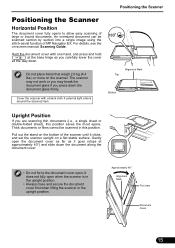
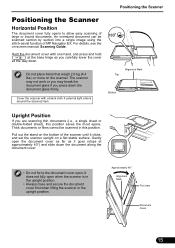
... document can be scanned in the upright position. For details, see the on-screen manual: Scanning Guide. Alignment Mark Top
Bottom
Upright Position
If you carefully lower the cover
all the way down the document glass firmly. it does not fully open the document cover as far as it clicks, and set the scanner upright on...
Quick Start Guide - Page 18
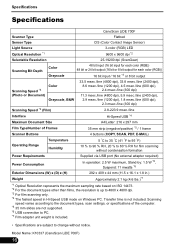
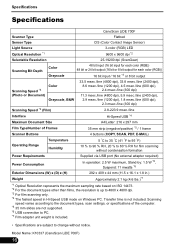
...other than films, the resolution is up to change without notice. Transfer time is not included. Model Name: K10337 (CanoScan LiDE 700F)
16 Specifications
Specifications
CanoScan LiDE 700F
Scanner Type
Flatbed
Sensor Type
CIS (Color Contact Image Sensor)
Light Source
3-color (RGB) LED
Optical Resolution *1
9600 x 9600 dpi *2
Selectable Resolution
25-19200 dpi (ScanGear)
Scanning Bit...
Canon LIDE700F Reviews
Do you have an experience with the Canon LIDE700F that you would like to share?
Earn 750 points for your review!
We have not received any reviews for Canon yet.
Earn 750 points for your review!

