Canon EOS Rebel T3 18-55mm IS II Kit red Support and Manuals
Get Help and Manuals for this Canon item
This item is in your list!

View All Support Options Below
Free Canon EOS Rebel T3 18-55mm IS II Kit red manuals!
Problems with Canon EOS Rebel T3 18-55mm IS II Kit red?
Ask a Question
Free Canon EOS Rebel T3 18-55mm IS II Kit red manuals!
Problems with Canon EOS Rebel T3 18-55mm IS II Kit red?
Ask a Question
Popular Canon EOS Rebel T3 18-55mm IS II Kit red Manual Pages
EOS REBEL T3 / EOS 1100D Basic Instruction Manual - Page 2


.... 3 fps continuous shooting, Live View shooting, and HighDefinition (HD) movie shooting. This manual will refer to Further Familiarize Yourself with the Camera
With a digital camera, you can then better understand the camera.
Please purchase it separately.
2
Introduction
The EOS REBEL T3/1100D is compatible with SD memory cards, SDHC memory cards, and SDXC memory...
EOS REBEL T3 / EOS 1100D Basic Instruction Manual - Page 3
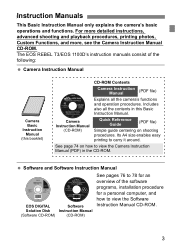
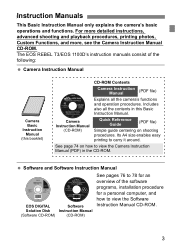
... Its A4 size enables easy printing to view the Camera Instruction Manual (PDF) in this Basic Instruction Manual.
Camera Instruction Manual
(CD-ROM)
Quick Reference Guide
(PDF file)
Simple guide centering on how to carry it around. The EOS REBEL T3/EOS 1100D's instruction manuals consist of the software programs, installation procedure for a personal computer, and how to 78 for an...
EOS REBEL T3 / EOS 1100D Basic Instruction Manual - Page 4


...-ROM)
EOS DIGITAL Solution Disk (Software CD-ROM)
Software Instruction
Manual (CD-ROM)
Camera Basic Instruction Manual
(this booklet)
* Battery Charger LC-E10 or LC-E10E is provided. (The LC-E10E comes with a power cord.)
If you purchased a Lens Kit, check that all the following items have been included with your dealer.
If anything is included...
EOS REBEL T3 / EOS 1100D Basic Instruction Manual - Page 5


... Manual
: Indicates the Main Dial. : Indicates the cross keys. : Indicates the setting button.
0, 9, 7, 8 : Indicates that the respective function remains active for better shooting.
: Problem-solving advice.
: Warning to prevent shooting problems.
: Supplemental information. For explanatory purposes, the instructions show the camera attached with an EF-S18-55mm f/3.5-5.6 IS II lens...
EOS REBEL T3 / EOS 1100D Basic Instruction Manual - Page 6


Contents
Introduction
2
Instruction Manuals 3
Item Check List 4
Conventions Used in this Manual 5
Handling Precautions 8
Quick Start Guide 10
Nomenclature 12
1 Getting Started
19
Charging the Battery 20
Installing and Removing the Battery and Card 22
Turning on the Power 25
Setting the Date and Time 27
Selecting the Interface Language 28
Attaching and Detaching a Lens ...
EOS REBEL T3 / EOS 1100D Basic Instruction Manual - Page 9


...a strong magnetic field such as a TV set, speakers, or magnet.
Although this is only temporary... or vibration.
Dead pixels displaying only black or red, etc., are not a malfunction. It will... dust entering the camera from the camera's internal parts may occur where you use the card near a...end up to having the sensor cleaned by a Canon Service Center is left unused for a long period can ...
EOS REBEL T3 / EOS 1100D Basic Instruction Manual - Page 14


Nomenclature
Shooting Settings Display
c Main Dial pointer
Shooting mode
Exposure level indicator Exposure compensation amount AEB range
Picture Style
AF mode X One-Shot AF 9 AI Focus AF Z AI Servo AF g Manual Focusing
Quick Control icon (p.54)
White balance Q Auto W Daylight E Shade R Cloudy Y Tungsten light U White fluorescent light I Flash O Custom
Battery check (p.26) zxcn...
EOS REBEL T3 / EOS 1100D Basic Instruction Manual - Page 16


..., Creative Zone modes, and the Movie shooting mode. d : Program AE s : Shutter-priority AE f : Aperture-priority AE a : Manual exposure 8: Automatic depth-of-field AE
Basic Zone All you more control for shooting various subjects. The camera sets everything to suit the subject. 1: Full Auto (p.42) 7: Flash Off (p.45) C: Creative Auto (p.46)
Image Zone...
EOS REBEL T3 / EOS 1100D Basic Instruction Manual - Page 29


Align the lens' red or white index with minimal dust. Red index
3 On the lens, set to (manual focus), autofocus will not ...operate.
4 Remove the front lens cap.
Remove the rear lens cap and the body cap by turning them as shown by the arrows.
If it in place. Minimizing Dust When changing lenses, do it is set...
EOS REBEL T3 / EOS 1100D Basic Instruction Manual - Page 31


...camera shake is based on the EF-S18-55mm f/3.5-5.6 IS II lens as on a rocking boat. The procedure explained here is corrected to obtain a sharper shot. Set also the camera's power switch to take...to . However, the EF-S18-55mm f/3.5-5.6 IS II switches the IS mode automatically.
31 About the Lens Image Stabilizer
When you to switch the IS mode manually to suit the shooting conditions. If ...
EOS REBEL T3 / EOS 1100D Basic Instruction Manual - Page 43


... picture came out dark. Its effective range is not achieved. The subject was used , the bottom part of flashes. The subject was too close to the camera, and a shadow was used , the picture...too far away. The subject should be at all those AF points. The beeper continues to (Manual Focus), set it before taking the flash picture.
43 Aim the AF point over an area having good contrast...
EOS REBEL T3 / EOS 1100D Basic Instruction Manual - Page 47
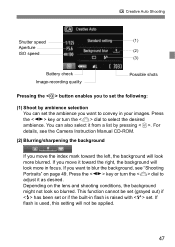
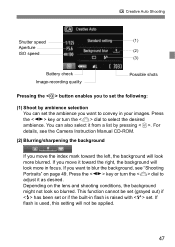
... speed
(1)
Aperture
ISO speed
(2)
(3)
Battery check Image-recording quality
Possible shots
Pressing the button enables you to set the following:
(1) Shoot by pressing . This function cannot be applied.
47 For details, see the Camera Instruction Manual CD-ROM.
(2) Blurring/sharpening the background
If you move it toward the left, the background will look...
EOS REBEL T3 / EOS 1100D Basic Instruction Manual - Page 77


..., then double-click on [Canon EOS Digital Installer].
2 Click [Easy Installation] and follow the on-screen
instructions to your computer before you install the software. When the computer has restarted, the installation is installed, install the software by following the steps below (the newer version will not be installed correctly. Software Start Guide
Installing the Software
Do not connect...
EOS REBEL T3 / EOS 1100D Basic Instruction Manual - Page 81


... outlet to cause a fire. The equipment may damage your nearest Canon Service Center.
81 Doing so may cause battery leakage or a shorter... to expose the internal parts, do not twist or tie the cords. - This is sturdy enough to support the camera and lens.... wet hands. - If the product does not work properly or requires repair, contact your dealer or your vision.
• Keep the camera from...
EOS REBEL T3 / EOS 1100D Basic Instruction Manual - Page 84


.... 16-6, Kohnan 2-chome, Minato-ku, Tokyo 108-8011, Japan
This Instruction Manual booklet is current as of January 2011. CANON INC. 30-2, Shimomaruko 3-chome, Ohta-ku, Tokyo 146-8501, Japan
U.S.A. Calgary, Alberta T2E 7K7, Canada For all inquires concerning this date, contact any Canon Service Center. For information on the camera's compatibility with any accessories...
Canon EOS Rebel T3 18-55mm IS II Kit red Reviews
Do you have an experience with the Canon EOS Rebel T3 18-55mm IS II Kit red that you would like to share?
Earn 750 points for your review!
We have not received any reviews for Canon yet.
Earn 750 points for your review!
