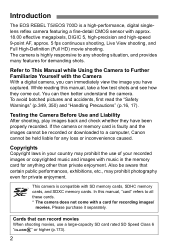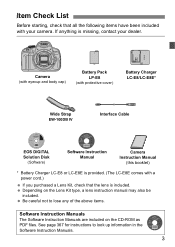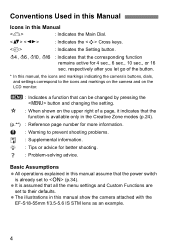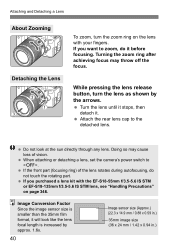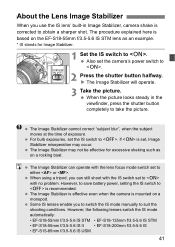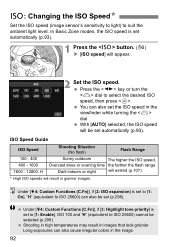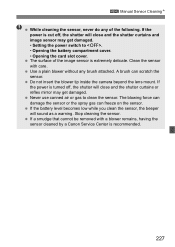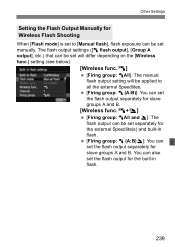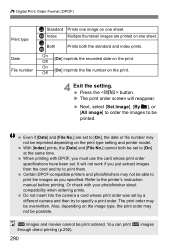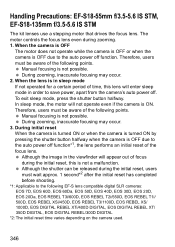Canon EOS Rebel T5i 18-55mm IS STM Lens Kit Support and Manuals
Get Help and Manuals for this Canon item

View All Support Options Below
Free Canon EOS Rebel T5i 18-55mm IS STM Lens Kit manuals!
Problems with Canon EOS Rebel T5i 18-55mm IS STM Lens Kit?
Ask a Question
Free Canon EOS Rebel T5i 18-55mm IS STM Lens Kit manuals!
Problems with Canon EOS Rebel T5i 18-55mm IS STM Lens Kit?
Ask a Question
Popular Canon EOS Rebel T5i 18-55mm IS STM Lens Kit Manual Pages
Canon EOS Rebel T5i 18-55mm IS STM Lens Kit Reviews
We have not received any reviews for Canon yet.