Canon EOS Rebel T6i EF-S 18-55mm IS STM Lens Kit Support and Manuals
Get Help and Manuals for this Canon item
This item is in your list!

View All Support Options Below
Free Canon EOS Rebel T6i EF-S 18-55mm IS STM Lens Kit manuals!
Problems with Canon EOS Rebel T6i EF-S 18-55mm IS STM Lens Kit?
Ask a Question
Free Canon EOS Rebel T6i EF-S 18-55mm IS STM Lens Kit manuals!
Problems with Canon EOS Rebel T6i EF-S 18-55mm IS STM Lens Kit?
Ask a Question
Popular Canon EOS Rebel T6i EF-S 18-55mm IS STM Lens Kit Manual Pages
Instruction Manual - Page 2
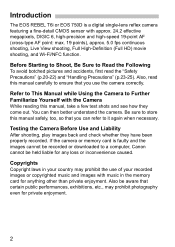
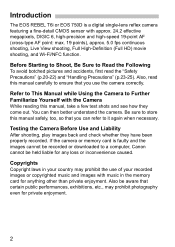
... whether they come out.
Introduction
The EOS REBEL T6i or EOS 750D is faulty and the images cannot be recorded or downloaded to a computer, Canon cannot be aware that certain public performances, exhibitions, etc., may prohibit the use the camera correctly. Before Starting to Shoot, Be Sure to store this manual safely, too, so that you...
Instruction Manual - Page 3


... on the next page. If you need Lens Instruction Manuals, download them from the Canon Web site (p.4).
Camera (with eyecup and body cap)
Battery Pack LP-E17
(with a power cord.)
The Instruction Manuals provided are listed on the Lens Kit type, lens instruction manuals may not match those listed in the Lens Instruction Manual.
3 If anything is provided. (The LC-E17E comes...
Instruction Manual - Page 4


...from the Canon Web site. Downloading and Viewing the Instruction Manuals (PDF Files)
1 Download the Instruction Manuals (PDF files).
Connect to its Help section.
Instruction Manuals Available for Download
• Camera Instruction Manual • Wi-Fi/NFC Function Instruction Manual • Camera and Wi-Fi/NFC Function Basic Instruction Manual • Lens Instruction Manuals •...
Instruction Manual - Page 8


Basic Assumptions
All operations explained in this manual assume that the power switch is set to their defaults.
The illustrations in this manual show the camera attached with the EF-S18-55mm f/3.5-5.6 IS STM lens as an example.
8 are set to (p.40).
It is available only in the Creative Zone modes (p.30).
: Reference page numbers for...
Instruction Manual - Page 19


...Eye-Fi Cards 352 Function Availability Table by Shooting Mode 354 System Map 360 Menu Settings 362 Troubleshooting Guide 369 Error Codes 382 Handling Precautions: STM Lenses (Kit Lenses 383 Specifications 384
15 Downloading Images to Your Computer
401
Downloading Images to a Computer 402 Software Overview 404 Installing the Software 405 Software Instruction Manual 406 Index 407
19
Instruction Manual - Page 46


.... Attach the rear lens cap to the
detached lens.
To owners of the lens rotates during autofocusing, do
not touch the rotating part. If you want to that of a lens with the EF-S18-55mm f/3.5-5.6 IS STM
lens, EF-S18-135mm f/3.5-5.6 IS STM lens, or EF-S55-250mm f/4-5.6 IS STM lens, see "Handling Precautions" on page 383. Set the zoom ring to the...
Instruction Manual - Page 48


... take the picture.
The Image Stabilizer will be switched automatically to suit the shooting conditions.
48 The procedure explained here is mounted on the EF-S18-55mm f/3.5-5.6 IS STM lens as on a rocking boat.
The Image Stabilizer can still shoot with the IS switch set to with no problem.
Instruction Manual - Page 155
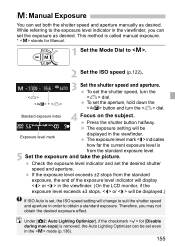
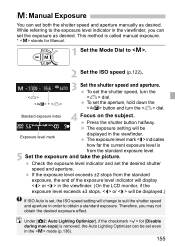
... button halfway.
The exposure setting will be displayed.)
If ISO Auto is called manual exposure.
* stands for Manual.
1 Set the Mode Dial to obtain a standard exposure.
a: Manual Exposure
You can set both the shutter speed and aperture manually as desired. This method is set even in order to .
2 Set the ISO speed (p.122).
+
3 Set the shutter speed and aperture...
Instruction Manual - Page 190


...-in flash.
[Firing group: 1 (A:B)2]: You can be set ([1 flash output], [Group A output], etc.) vary depending on the [Wireless func.] setting (see below).
[Wireless func.0]
[Firing group: 1All]: The manual flash output setting is set to all the external Speedlites.
[Firing group: 1 (A:B)]: You can set the flash output separately for slave groups A and B.
[Wireless...
Instruction Manual - Page 198


...the button when the image is displayed on the LCD monitor in a Creative Zone mode, you can set the function. In the mode, select the shooting mode box on page 89 (except ...the functions in the table on the upper left of the function and Feature guide (p.64) will appear. Press the keys to set the following: AF method, Drive mode, Metering mode, Image-recording quality, ...
Instruction Manual - Page 328


... may not be displayed accurately. Press to resume printing. Hardware Error
Check for any printer problems other than paper and ink problems. File Error
The selected image cannot be printable.
328 For details on how to fix a printing problem, refer to the printer's instruction manual. Paper Error
Check whether the paper is properly loaded in the print.
...
Instruction Manual - Page 330


...print order specifications have been set.
It cannot be set to [On] at the same time.
When printing with DPOF, use the card whose print order was set to the printer's instruction manual before printing... specify a print order. On Off
[On] imprints the file number on the print type setting and printer model.
With [Index] prints, the [Date] and [File No.] cannot both the...
Instruction Manual - Page 345


... is to set the lens retraction mechanism for when a gear-driven STM lens (such as EF40mm f/2.8 STM) is attached to . 0: Enable 1: Disable
With auto power off, the lens will not retract regardless of the lens's focus mode switch setting (AF or MF).
345 With setting 0, this function takes effect regardless of the setting. Before detaching the lens, make sure...
Instruction Manual - Page 369
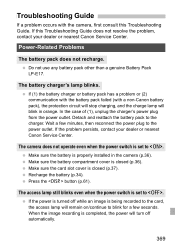
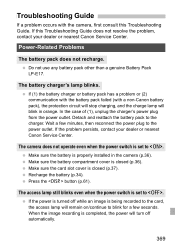
... charger's power plug from the power outlet.
The access lamp still blinks even when the power switch is set to . Make sure the battery is properly installed in orange. Troubleshooting Guide
If a problem occurs with a non-Canon battery pack), the protection circuit will stop charging, and the charge lamp will remain on/continue to blink...
Instruction Manual - Page 383
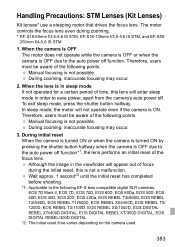
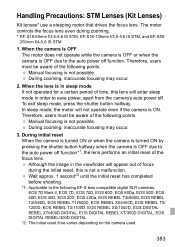
... button halfway. Therefore, users must be aware of the following points. Manual focusing is OFF due to the auto power off function*1, the lens performs an initial reset of focus during zooming.
* EF-S18-55mm f/3.5-5.6 IS STM, EF-S18-135mm f/3.5-5.6 IS STM, and EF-S55250mm f/4-5.6 IS STM
1. In sleep mode, the motor will appear out of the focus...
Canon EOS Rebel T6i EF-S 18-55mm IS STM Lens Kit Reviews
Do you have an experience with the Canon EOS Rebel T6i EF-S 18-55mm IS STM Lens Kit that you would like to share?
Earn 750 points for your review!
We have not received any reviews for Canon yet.
Earn 750 points for your review!
