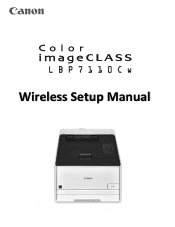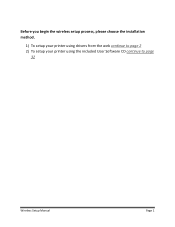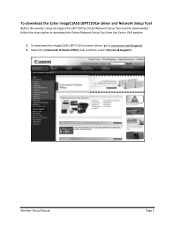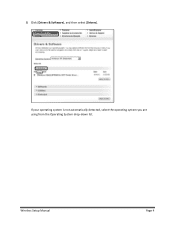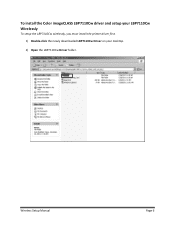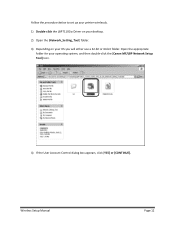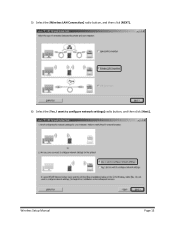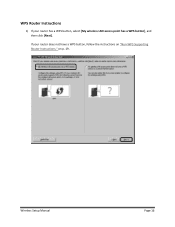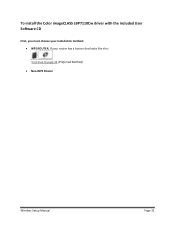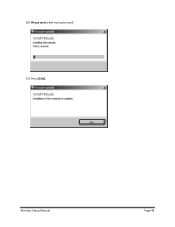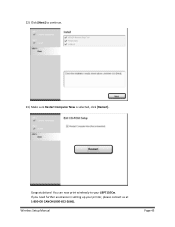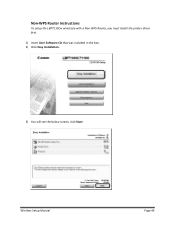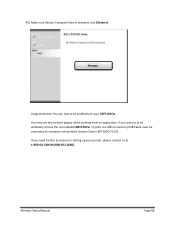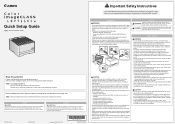Canon Color imageCLASS LBP7110Cw Support and Manuals
Get Help and Manuals for this Canon item

View All Support Options Below
Free Canon Color imageCLASS LBP7110Cw manuals!
Problems with Canon Color imageCLASS LBP7110Cw?
Ask a Question
Free Canon Color imageCLASS LBP7110Cw manuals!
Problems with Canon Color imageCLASS LBP7110Cw?
Ask a Question
Most Recent Canon Color imageCLASS LBP7110Cw Questions
Printer Stopped Printing
Printed about 80 pages off then it stopped and amber light is flashing under the circled letter K
Printed about 80 pages off then it stopped and amber light is flashing under the circled letter K
(Posted by gtalston 8 years ago)
No Support For Os X Yosemite 10.10 Is Available For Canon Lbp7110cw
When will support for OS X Yosemite 10.10 be available for Canon LBP7110cw
When will support for OS X Yosemite 10.10 be available for Canon LBP7110cw
(Posted by jamesNorris7 8 years ago)
Usb Cord Needs To Be Longer
Hi - installed this printer but need a longer USB cord. Is the USB cord that's included an A Male to...
Hi - installed this printer but need a longer USB cord. Is the USB cord that's included an A Male to...
(Posted by maryerickson 8 years ago)
Popular Canon Color imageCLASS LBP7110Cw Manual Pages
Canon Color imageCLASS LBP7110Cw Reviews
We have not received any reviews for Canon yet.