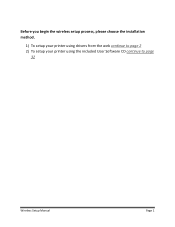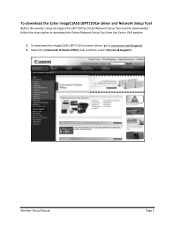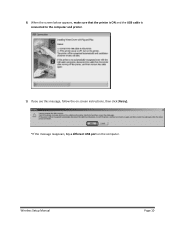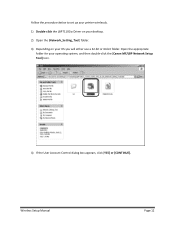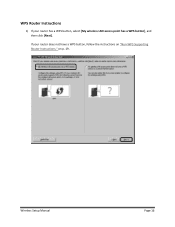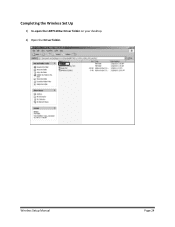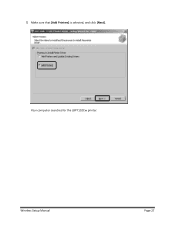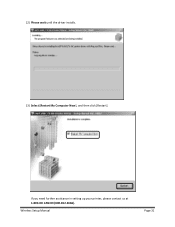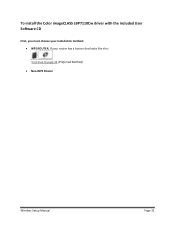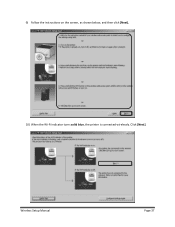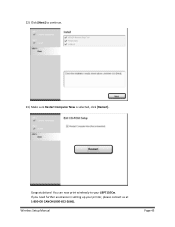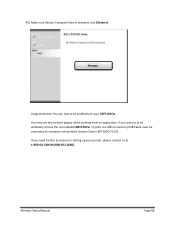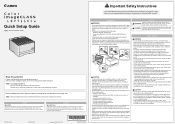Canon Color imageCLASS LBP7110Cw Support Question
Find answers below for this question about Canon Color imageCLASS LBP7110Cw.Need a Canon Color imageCLASS LBP7110Cw manual? We have 2 online manuals for this item!
Question posted by jamesNorris7 on July 7th, 2015
No Support For Os X Yosemite 10.10 Is Available For Canon Lbp7110cw
When will support for OS X Yosemite 10.10 be available for Canon LBP7110cw
Current Answers
Related Canon Color imageCLASS LBP7110Cw Manual Pages
Similar Questions
Printer Stopped Printing
Printed about 80 pages off then it stopped and amber light is flashing under the circled letter K
Printed about 80 pages off then it stopped and amber light is flashing under the circled letter K
(Posted by gtalston 8 years ago)
Printer Connected To Imac Using Os X Version 10.6.8.
11 Flashes
Error Code 520
Print head stuck. Error code 5200 not covered in manual. Trouble shooting says that with 11 flashe...
Print head stuck. Error code 5200 not covered in manual. Trouble shooting says that with 11 flashe...
(Posted by tomholdeman 11 years ago)
Driver For Mac Os X Lion 10.7.4
I have installed the software that came w/ the printer, but it's not working on my computer. Help?
I have installed the software that came w/ the printer, but it's not working on my computer. Help?
(Posted by robhood25 11 years ago)
Mac Os X Version 10.4.11
How Can I Use My New Pixma Mx870 I Have Know Software
I have the above canon Pixma mx 870 have a cd rom with packet but does not tried done loading driver...
I have the above canon Pixma mx 870 have a cd rom with packet but does not tried done loading driver...
(Posted by tbjom1 12 years ago)
To Use Canon Mf 4450 On Mac Do I Need Driver
do I need driver to use MF4450 on Mac computer and where and how can i get it
do I need driver to use MF4450 on Mac computer and where and how can i get it
(Posted by namgial 12 years ago)