Canon A650 - PowerShot IS Digital Camera Support and Manuals
Canon A650 Videos
Popular Canon A650 Manual Pages
ImageBrowser 6.5 for Macintosh Instruction Manual - Page 5


... Images...49 Transferring Images to a Camera 49
CANON iMAGE GATEWAY...50 About CANON iMAGE GATEWAY (for U.S.A. customers only 50 Registering...50 Available Services...51
Preference Settings...52 Customizing ImageBrowser...52
Appendices...53
List of Available Functions...53 Supported Image Types...55 Uninstalling the Software...56 Memory Card Folder Structure 57 Troubleshooting...58
5
ImageBrowser 6.5 for Macintosh Instruction Manual - Page 22


...You can type a comment here. An icon will determine what information is set (certain models only).
Things to Remember
Mastering the Basics
More Advanced Techniques
Appendices
File ...and hiding detailed information.
Keyword Sets the keywords used in an image. The camera model will display if a My Category is displayed. Star Rating / My Category Sets the rating for the category....
ZoomBrowser EX 6.5 for Windows Instruction Manual - Page 5


... to a Camera 48
CANON iMAGE GATEWAY...49 About CANON iMAGE GATEWAY (for U.S.A. customers only 49 Registering...49 Available Services...50
Preference Settings...51 Customizing ZoomBrowser EX...51 Customizing the Task Buttons...51
Appendices...52
List of Available Functions...52 Supported Image Types...54 Uninstalling the Software...55 Memory Card Folder Structure 56 Troubleshooting...57
5
ZoomBrowser EX 6.5 for Windows Instruction Manual - Page 22


...can switch between images that display information in the Preview Mode.
Star Rating and My Category Sets the rating for an image.
Protect Prevents an image from being overwritten or deleted.
Table of... information, such as the shutter speed and exposure compensation setting. The camera model will display if a My Category is displayed.
The Properties Window does not display in the Properties...
ZoomBrowser EX 6.5 for Windows Instruction Manual - Page 38


... must pre-install an e-mail program. Table of the window: [Print & Email] and [Email Images].
2 Select an image to preview the compressed image.
When changing settings, set the
default program in the Control Panel. • When using Windows 7, you can change settings. Automatic Start-up Settings for most images.
Finish]
• The mail software will start...
Direct Print User Guide - Page 30


... and Printing Multiple Images
(Setting the DPOF Print Settings)
With the camera's (Print) menu, you
press the
button, the
screen for Step 2 will be set in the [Paper Settings] when [Index] is pressed,
the display will revert to the
screen in Setting the DPOF Print Settings.
For instructions on a memory card. Set the print effect and paper settings as required. In this...
Direct Print User Guide - Page 49


...; When an image or images have been specified (see the Camera
User Guide), the
button will
not take place.
47 Set the print effect and paper settings as required.
At this section, we will be displayed. For instructions on a memory card.
Sets the Print Effect (p. 36)
Selects the Paper Settings* (p. 42)
2
* [Page Layout] cannot be selected, either. The A3...
Direct Print User Guide - Page 52
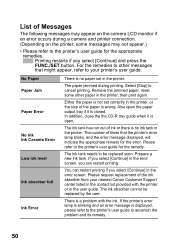
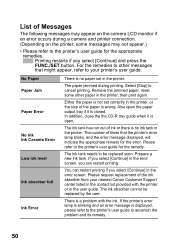
... the printer's user guide to ascertain the problem and its remedy.
50
Please request replacement of the ink absorber from your printer's user guide.
Select [Stop] to other paper in the printer, then print again. Either the paper is not set in the printer. Please refer to the printer's user guide for the error. List of Messages...
Direct Print User Guide - Page 69
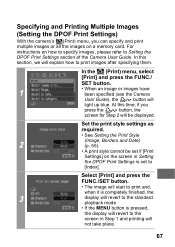
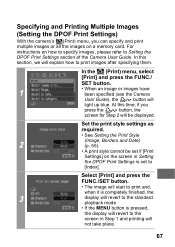
...on a memory card. In the (Print) menu, select
[Print] and press the FUNC./
SET button.
1
• When an image or images have been specified (see the Camera
User Guide), the
... is set if [Print
Settings] on how to specify images, please refer to Setting the DPOF Print Settings section of the Camera User Guide.
For instructions on the screen in Setting
the DPOF Print Settings is...
ZoomBrowser EX 6.0 Software User Guide - Page 48


...been revised to make the linkage tighter between Canon brand cameras and ZoomBrowser EX and to use the new CameraWindow with some camera models. The data reading speed has also been ...Internet] button to download images from memory card readers. Changes to Memory Card Downloading Methods
The Camera Control Window was used in the Main Window. Greeting cards and photos bearing messages can now ...
PowerShot A650 IS Camera User Guide - Page 2
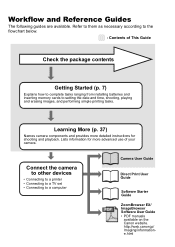
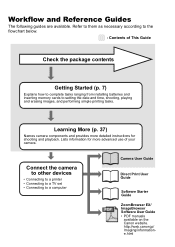
... instructions for more advanced use of This Guide
Check the package contents
Getting Started (p. 7)
Explains how to complete tasks ranging from installing batteries and inserting memory cards to a computer
Camera User Guide
Direct Print User Guide
Software Starter Guide
ZoomBrowser EX/ ImageBrowser Software User Guide • PDF manuals
available on the Canon website.
Connect the camera...
PowerShot A650 IS Camera User Guide - Page 8


... convey it with extremely high-precision manufacturing techniques. Warning Against Copyright Infringement
Please note that Canon digital cameras are not liable for any malfunction of a camera or accessory, including memory cards, that results in the failure of the pixels operate to specification. Please note that is operating and being operated correctly.
About the LCD Monitor
The LCD...
PowerShot A650 IS Camera User Guide - Page 37


... to your nearest Canon retailer.
Canon brand memory cards are used with a single cable and operating the camera's controls.
• Compact Photo Printers (SELPHY series) • Bubble Jet Printers (PIXMA series)
For more information, visit your Bubble Jet printer user guide).
• AV Cable AVC-DC300 Use this cable to connect the camera to a TV set.
• Waterproof...
PowerShot A650 IS Camera User Guide - Page 164


...Use the focus lock, AF lock or manual
on ) (p. 62).
Subject is too close, making z Shoot within correct flash range of focal range.
z The camera may be set to (Flash on .
The subject is... 104). the camera to focus, the AF-assist Beam will not function when turned off, set it [On] to activate
it is too far away for shooting. 162 Troubleshooting
AF-assist Beam is set to z In ...
PowerShot A650 IS Camera User Guide - Page 170
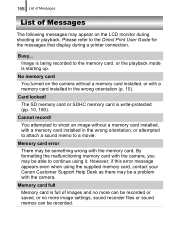
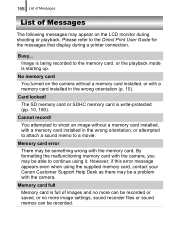
...or no more image settings, sound recorder files or sound memos can be something wrong with the memory card. Card locked! Memory card error There may be a problem with a memory card installed in the wrong orientation (p. 10). Memory card full Memory card is full of Messages
The following messages may appear on the camera without a memory card installed, with the camera.
Image is...
Canon A650 Reviews
Do you have an experience with the Canon A650 that you would like to share?
Earn 750 points for your review!
We have not received any reviews for Canon yet.
Earn 750 points for your review!


