Canon 9791A002 Support and Manuals
Get Help and Manuals for this Canon item
This item is in your list!

View All Support Options Below
Free Canon 9791A002 manuals!
Problems with Canon 9791A002?
Ask a Question
Free Canon 9791A002 manuals!
Problems with Canon 9791A002?
Ask a Question
Popular Canon 9791A002 Manual Pages
PIXMA MP750/780 Quick Start Guide - Page 1


Quick Start Guide
Table of Contents
Introduction
19
Document Handling
26
Paper Handling
29
Copying
32
Photo Printing Directly From A Digital Camera
33
Preparing Your Machine For Fax
34
Sending Faxes
41
Receiving Faxes
42
Maintenance
44
ENG HT7-0030-000-V.2.0
PIXMA MP750/780 Quick Start Guide - Page 2


... © 2004 Canon U.S.A., Inc. Specifications are not intended to be, nor should they be understood to your Canon MP780/750 Series. Super G3 is copyrighted by Canon U.S.A., Inc. Under the copyright laws, this manual thoroughly in order that use guide to be, representation or warranties concerning the products described. The Public Switched Telephone Network currently supports fax modem...
PIXMA MP750/780 Quick Start Guide - Page 3


... trademarks of shooting is a standard for enhancing the communication between digital cameras and printers. By connecting to an Exif Print-compliant digital camera, the camera's image data at the time of Microsoft Corporation in the U.S. Trademarks • Canon is a registered trademark. • PIXMA is a trademark of Canon Inc. • Microsoft® and Windows® are registered...
PIXMA MP750/780 Quick Start Guide - Page 4


...-PhotoPrint and Easy-WebPrint, including instructions on printing from your computer, direct photo printing from your computer after installing
the drivers. Refer to scan data, various printing methods, and function details. This guide, also included as an HTML file on printing, scanning, and FAX faxing (For
Windows only) from selected digital cameras,
FAX faxing, copying, and...
PIXMA MP750/780 Quick Start Guide - Page 9
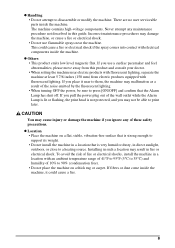
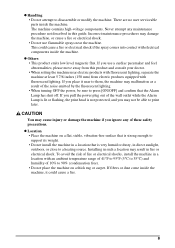
...this product and consult your doctor. • When setting the machine near electric products with fluorescent lighting, ... The machine contains high-voltage components. There are no user serviceable parts inside the machine, it near the machine. z Others &#...Installing in fire or electrical shock. If you use flammable sprays near to
support its weight. • Do not install...guide.
PIXMA MP750/780 Quick Start Guide - Page 13
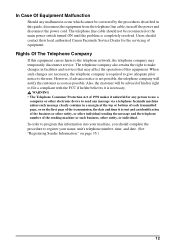
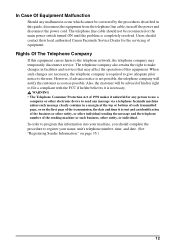
... temporarily disconnect service. However, if advance notice is not possible, the telephone company will be reconnected or the main power switch turned ON until the problem is necessary..... Users should contact their local authorized Canon Facsimile Service Dealer for any person to use a
computer or other electronic device to program this guide, disconnect the equipment from the telephone...
PIXMA MP750/780 Quick Start Guide - Page 14


... is no guarantee that to comply with Part 15 of the FCC Rules. If this equipment does cause harmful interference to radio or television reception, which the
receiver is subject to provide reasonable protection against harmful interference in a residential installation. FCC Notice
PIXMA MP780: Facsimile Transceiver, Model H12458 PIXMA MP750: H12456 This device complies...
PIXMA MP750/780 Quick Start Guide - Page 15
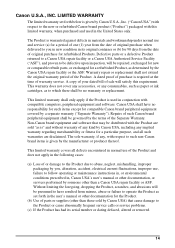
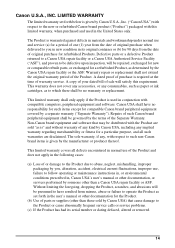
Warranty repair or replacement shall not extend the original warranty period of warranty service. This warranty does not cover any accessories, or any consumables, such as paper or ink cartridges, as is" and without warranty of parts or supplies (other documentation for the Product.
(b) Use of any kind by Canon USA, including any , with compatible computers, peripheral equipment...
PIXMA MP750/780 Quick Start Guide - Page 17
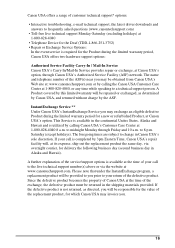
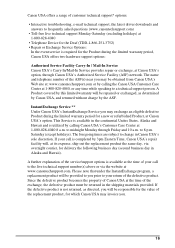
...invoice you may exchange an eligible defective Product during the limited warranty period, Canon USA offers two hardware support options:
Authorized Service Facility Carry-In / Mail-In Service Canon USA's Carry-In/Mail-In Service provides repair or exchange, at Canon USA's option, through Friday and 10 a.m. This Service is required for the Product during the limited warranty period for a new...
PIXMA MP750/780 Quick Start Guide - Page 18
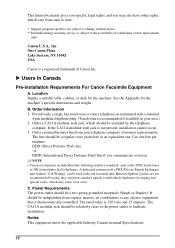
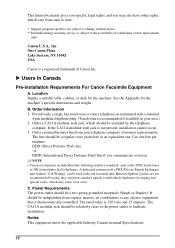
... rotary telephone set terminated with your facsimile unit. If the CA11A modular wall jack is recommended if available in your telephone company's business representative. Use one . Canon U.S.A., Inc. See the Appendix for the machine. Button telephone systems are subject to facilitate installation. It should be independent from state to state.
* Support program specifics are not...
PIXMA MP750/780 Quick Start Guide - Page 21
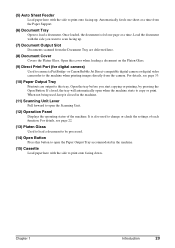
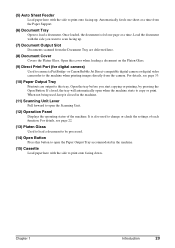
...Print Port (for digital camera)
Used to the machine when printing images directly from the Document Tray are output to change or check the settings of the machine... here.
(8) Document Cover
Covers the Platen Glass. or Canon Bubble Jet Direct-compatible digital camera or digital video camcorder to connect a PictBridge- When not being used...Support.
(6) Document Tray
Open to load a document.
PIXMA MP750/780 Quick Start Guide - Page 34


If your model of camera does not turn itself on manually.
6 You are now ready to print images from the camera.
33
Photo Printing Directly From A Digital Camera
Chapter 5 5 Photo Printing Directly From A Digital Camera
Connecting a PictBridge compatible or Canon "Bubble Jet Direct" compatible digital camera or digital video camcorder to the MP780/750 enables you to print captured images ...
PIXMA MP750/780 Quick Start Guide - Page 49
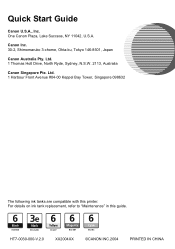
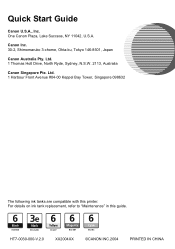
..., NY 11042, U.S.A. Ltd. 1 Thomas Holt Drive, North Ryde, Sydney, N.S.W. 2113, Australia
Canon Singapore Pte.
Ltd. 1 Harbour Front Avenue #04-00 Keppel Bay Tower, Singapore 098632
The following ink tanks are compatible with this guide. For details on ink tank replacement, refer to "Maintenance" in this printer. Canon Inc. 30-2, Shimomaruko 3-chome, Ohta-ku, Tokyo 146-8501, Japan...
PIXMA MP750/780 Easy Setup Instructions - Page 1


... the Canon PIXMA MP780/750.
Check the package contents.
• Machine
• Power cord • Print head
• Telephone line
MP780
MP750
• Ink tanks Black BCI-3eBK
Black BCI-6BK
Cyan BCI-6C
Magenta BCI-6M
Yellow BCI-6Y
• Easy Setup Instructions • Quick Start Guide
• Setup CD-ROM
The Setup CD-ROM contains the MP Drivers...
PIXMA MP750/780 Easy Setup Instructions - Page 2
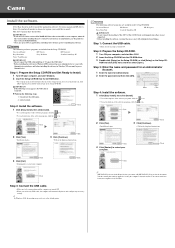
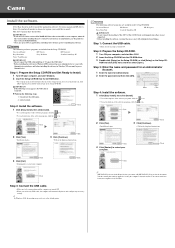
..., you would like to install the application software, electronic manual and MP drivers. For instructions on as the default printer.
[MP780 FAX] is turned ON. IMPORTANT If the following steps.
1. Click
4 Click [Exit].
• If prompted to it using the computer's internal modem. In Windows 2000, the machine may not be set as Administrator. Install the software. Select...
Canon 9791A002 Reviews
Do you have an experience with the Canon 9791A002 that you would like to share?
Earn 750 points for your review!
We have not received any reviews for Canon yet.
Earn 750 points for your review!
