Canon 8098A025AA Support and Manuals
Get Help and Manuals for this Canon item
This item is in your list!

View All Support Options Below
Free Canon 8098A025AA manuals!
Problems with Canon 8098A025AA?
Ask a Question
Free Canon 8098A025AA manuals!
Problems with Canon 8098A025AA?
Ask a Question
Popular Canon 8098A025AA Manual Pages
imageCLASS D320/D340 Basic Guide - Page 2
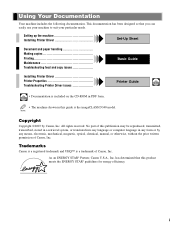
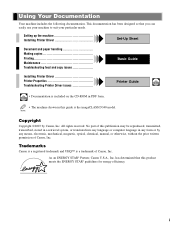
... Installing Printer Driver
Set-Up Sheet
Document and paper handling Making copies Printing Maintenance Troubleshooting feed and copy issues
Basic Guide
Installing Printer Driver Printer Properties Troubleshooting Printer Driver issues
Printer Guide
• Documentation is included on the CD-ROM in PDF form.
• The machine shown in any form or by Canon, Inc. No part...
imageCLASS D320/D340 Basic Guide - Page 5


.../Reducing 4-5 Setting the Image Quality 4-6 Adjusting the Copy Exposure 4-6 Special Features 4-7 Collate Copy 4-7 2 on the Platen Glass......3-3 Loading Documents in the ADF (Only for the imageCLASS D340 model 3-4 The Paper Path of Copy, Print and Report Jobs 6-1
Chapter 7: Maintenance Periodic Cleaning 7-1
Cleaning the Exterior 7-1 Cleaning the Scanning Area 7-1 When to Replace the...
imageCLASS D320/D340 Basic Guide - Page 6


Chapter 8: Troubleshooting Clearing Jams 8-1
Removing Jammed Paper from Inside the Main Unit 8-1 Removing Jammed Paper from the ADF (Only for the imageCLASS D340 model 8-4 LCD Messages 8-5 Paper Feeding Problems 8-7 Copying Problems 8-8 Print Quality Problems 8-9 Printing Problems 8-11 General Problems 8-11 If You Cannot Solve the Problem 8-12 Chapter 9: Setting the Additional
Functions ...
imageCLASS D320/D340 Basic Guide - Page 7
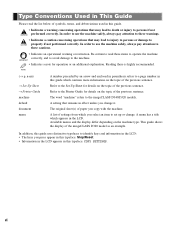
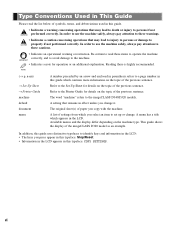
... imageCLASS D340 model as an example. A menu has a title which you press appear in this typeface: Stop/Reset. • Information in the LCD appears in this guide which contains more information on the topic of the previous sentence. This guide shows the display of settings from which appears in this typeface: COPY SETTINGS. Be certain to the Printer Guide...
imageCLASS D320/D340 Basic Guide - Page 8
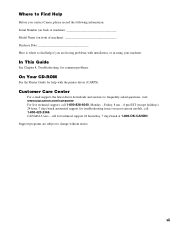
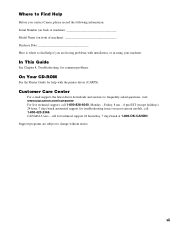
...most current models, call for technical support 24 hours/day, 7 days/week at 1-800-OK-CANON.
Support programs are having problems with installation, or in using your machine:
In This Guide
See Chapter 8, Troubleshooting, for common problems.
On Your CD-ROM
See the Printer Guide for troubleshooting issues on front of machine Purchase Date Here is where to find help with the printer driver...
imageCLASS D320/D340 Basic Guide - Page 10


...install the machine near devices that is strong enough to support its weight (approx. 35.2 lb./16.0 kg imageCLASS D340, 31.9 lb./14.5 kg imageCLASS D320).
• Make sure the area is free from this may result in a fire or electrical shock.
• Follow all warnings and instructions...solve the problem or if you encounter a problem with the latest technology to provide trouble-free operation...
imageCLASS D320/D340 Basic Guide - Page 46


... computer. • If not, please see below for details). Chapter 5
Basic Printing from Your Computer
Before Printing
Before printing, the printer driver must be installed in your machine is not selected.
1 On the Windows desktop, click [Start],
3 On the File menu, click [Set as Default Printer].
2 In the Printers window, click the machine icon.
5 Printing (Ex.
imageCLASS D320/D340 Basic Guide - Page 65
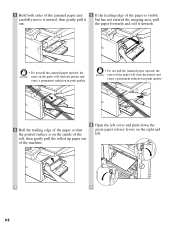
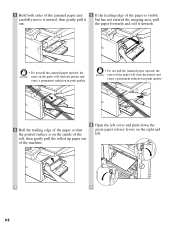
...roll it but has not entered the imaging area, pull
out. the IMPORTANT toner on the paper will stain the printer and
cause a permanent reduction in print quality.
• Do not pull the... pull it inwards.
• Do not pull the jammed paper upward; the IMPORTANT toner on the paper will stain the printer and
cause a permanent reduction in print quality.
4 Roll the trailing edge of the...
imageCLASS D320/D340 Basic Guide - Page 68


...Set to copy functions. This section describes the general messages and ones related to make the document come out automatically.
*1 Only for the imageCLASS D340 model.
8-5
installed correctly.
(→ p. 7-6). Action
Remove the document you are trying to even the stack. There is not installed or not Install the cartridge correctly. it encounters an error. Troubleshooting
INSTALL...
imageCLASS D320/D340 Basic Guide - Page 69


...No paper is a paper jam. If this does not solve the problem, unplug the machine and call your service representative.
*1 Only for the imageCLASS D340 model. *2 xxx stands for appox. 3-5 minutes, then plug it ....↔↔
Message PRINTER DATA ERROR
REC. PAPER JAM
SCANNING MAKING SPACE IN MEM PLEASE WAIT START AGAIN
STOP KEY PRESSED PRESS SET KEY*1 SUPPLY REC. An error of the cassette. ...
imageCLASS D320/D340 Basic Guide - Page 71
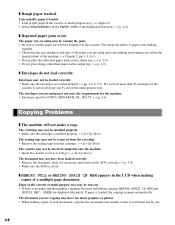
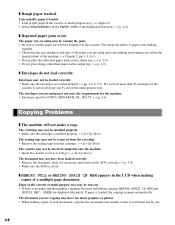
...you are within the
specifications of a multiple page document. The cartridge may not be installed properly. • Make sure the cartridge is installed properly. (→ Set-Up Sheet) The ...not be COM10, MONARCH, DL, ISO-C5. (→ p. 2-6)
Copying Problems
❚ The machine will go. (→ Set-Up Sheet) The document may not be inserted completely into smaller stacks or feed...
imageCLASS D320/D340 Basic Guide - Page 75
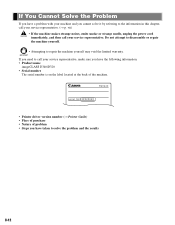
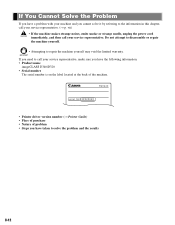
... in this chapter, call your service representative, make sure you have the following information: • Product name
imageCLASS D340/D320 • Serial number
The serial number is on the label located at the back of the machine.
• Printer driver version number (→ Printer Guide) • Place of purchase • Nature of problem • Steps you need to...
imageCLASS D320/D340 Basic Guide - Page 78
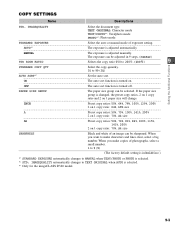
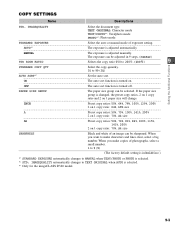
..., select a small number. 1 to 9 (5)
(The factory default setting is in 9 steps. (center)
Selects the copy ratio 050 to 200%. (100%)
9
Select the copy quantity. 01 to TEXT ORIGINAL when AUTO is selected. *3 Only for the imageCLASS D340 model.
9-3 The exposure can be sharpened.
IMAGEQUALITY
STANDARD EXPOSURE AUTO*2 MANUAL
STD ZOOM RATIO STANDARD COPY QTY AUTO...
imageCLASS D320/D340 Basic Guide - Page 80


... D340: Approx. 35.2 lb (16.0 kg) (including cartridge)
imageCLASS D320: Approx. 31.9 lb (14.5 kg) (including cartridge)
* Only for this copier. A-1 For high-quality copies, we recommended using paper and transparencies recommended by Canon. Letter size, direct, Manual Exposure Control, Cassette
ADF*:
14 sec. Appendix:
Specifications
Type:
Personal Desktop Laser Copier/Printer...
imageCLASS D320/D340 Basic Guide - Page 82


...7-4 Copying
adjusting the copy exposure 4-6 document requirements 3-1 paper requirements 2-1 problems 8-8
I setting enlarging/reducing 4-5
setting the image quality 4-6 Customer support 1-1
D DISPLAY LANGUAGE setting 9-2 Document
guides 1-4 loading 3-4 output tray 1-5 positioning 3-3 problem 3-2 quantity 3-1 requirements 3-1 scanned area 3-2 size 3-1 type 3-1 weight 3-1 Document...
Canon 8098A025AA Reviews
Do you have an experience with the Canon 8098A025AA that you would like to share?
Earn 750 points for your review!
We have not received any reviews for Canon yet.
Earn 750 points for your review!
