Canon 4509B020AA Support and Manuals
Get Help and Manuals for this Canon item
This item is in your list!

View All Support Options Below
Free Canon 4509B020AA manuals!
Problems with Canon 4509B020AA?
Ask a Question
Free Canon 4509B020AA manuals!
Problems with Canon 4509B020AA?
Ask a Question
Popular Canon 4509B020AA Manual Pages
imageCLASS MF4570dn Basic Operation Guide - Page 4


...from p. 6-1. The machine is created in a computer
Send
Forwarding the Received Fax (Manual Forwarding)
Fax driver screen
For details, see "Using the Fax Functions" from a computer directly, which has...to install the fax driver in the memory to a destination easily without mistakes. One-touch keys Coded dialing Group dialing
Perform Useful Tasks
Copy
Print
Fax
Scan
Network Settings &...
imageCLASS MF4570dn Basic Operation Guide - Page 8


... 4-1
Document Requirements
2-2
Installing the Printer Driver
4-2
Scanning Range
2-2
Printing from a Computer
4-3
Copy FAX Scan Placing Documents
2-2
Scaling Documents
4-3
2-3
Printing Multiple Pages on One Sheet
4-3
2-3
2-sided Printing
4-4
2-4
Checking and Canceling Print Jobs
4-5
Placing Documents on Envelopes
Setting a Paper Size and Type Setting a Custom Paper Size...
imageCLASS MF4570dn Basic Operation Guide - Page 11


...Book • Using the Fax Functions
• Using the Scan Functions • Maintenance • Troubleshooting • Registering/Setting • Functions • Appendix
Read the desired chapter to a Computer and Installing the Drivers • Appendix
Read this manual next. Manuals for setting up the machine and installing the software.
Be sure to find desired information easily...
imageCLASS MF4570dn Basic Operation Guide - Page 18
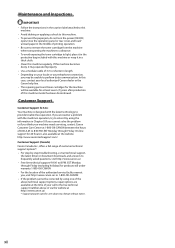
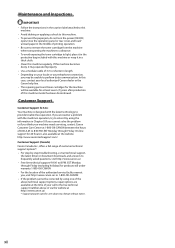
... under warranty 1-800-OK-CANON • For the location of the authorized service facility nearest you encounter a problem with the latest technology to frequently asked questions, visit http://www.canon.ca/ • Free live technical support number above technical support options, repair options are available at http://www.canon.ca/ * Support program specifics are subject to perform data...
imageCLASS MF4570dn Basic Operation Guide - Page 20


...Commission)
imageCLASS MF4570dn: ...installation. A dedicated extension off and on a circuit different
from your product, may cause a facsimile error. This list is subject to the following two conditions: (1) This device may not cause harmful interference, and
(2) This device must accept any changes or modifications to which may be a guide only. If you communicate overseas
NOTE
Canon...
imageCLASS MF4570dn Basic Operation Guide - Page 21


... guide or the e-Manual, disconnect the equipment from your machine, you communicate overseas
NOTE
Canon recommends an individual line following industry standards, i.e., 2,500 (touch-tone) or 500 (rotary/pulse dial) telephones. This equipment may be installed by the procedures described in a margin at the top or bottom of each transmitted page or on coin service...
imageCLASS MF4570dn Basic Operation Guide - Page 50


... LGL STMT EXEC
4 Press [ ] or [ ] to select , and
then press [OK].
Paper Settings MP Tray
1 Drawer 1
3 Press [ ] or [ ] to select a paper type, and then
press [OK]. IMPORTANT If the setting is different from the size of the loaded paper
An error message appears, or printing is not performed correctly.
"Paper Requirements" (ˠP.2-6) * When...
imageCLASS MF4570dn Basic Operation Guide - Page 66


.... Starter Guide ˠ 4 Connecting to print data for the printer.
The printer driver for this machine has the following procedures are required as scaling or gutter adjustment. e-Manual ˠ Security ˠ Restricting Network Connection ˠ Setting the Print Port Number
Change the computer settings. Printing from an application. Installing the Printer Driver
The following...
imageCLASS MF4570dn Basic Operation Guide - Page 78


... [System Manager Mode]. (2) Enter [System Manager PIN]. (3) Click [OK].
6 Select [Fax] from the drop-down list.
(1)
(1)
(2)
(3)
4 Click [Address] ˠ[Coded Dial].
(1) (2)
7 Specify the required settings, and then click [OK].
(2) (1)
˔ Storing a coded dial code newly Proceed to delete the
number, and then click [Delete].
5 Click [Not Registered] or the number which you want to...
imageCLASS MF4570dn Basic Operation Guide - Page 120
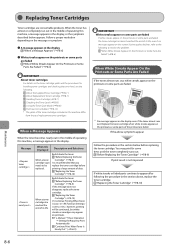
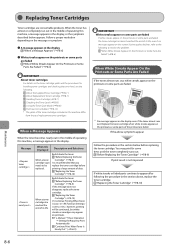
... Toner Cartridge " (ˠP.8-9) If print result is not improved
If white streaks or faded parts continue to appear after following to , however, printing will be replaced.
"Before Replacing the Toner Cartridge " (ˠP.8-9)
It is set to resolve the problem.
Message
When It Is Displayed
Description and Solutions
When a toner cartridge soon needs to Print Automatically...
imageCLASS MF4570dn Basic Operation Guide - Page 138
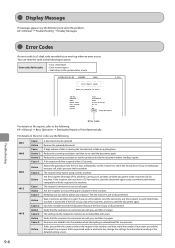
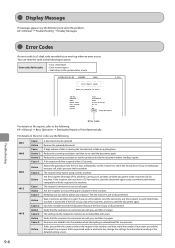
... machine is a 3-digit code recorded as an error log when an error occurs. Wait a moment, and then try to verify that is being used, and then send the document to the fax number. Display Message
If messages appear, see the following and solve the problem. e-Manual ˠ Troubleshooting ˠ Display Messages
Troubleshooting
Error Codes
An error code is turned ON. Remove...
imageCLASS MF4570dn Basic Operation Guide - Page 143
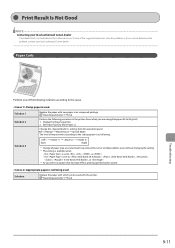
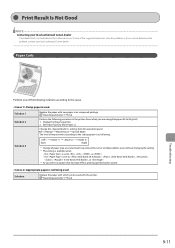
..." (ˠP.2-6)
Perform the following procedure in the printer driver when you cannot determine the problem, contact your local authorized Canon dealer
If a problem that is not indicated in an unopened package. Change the settings from the operation panel.
Solution
Replace the paper with which can be used . Appropriate paper is set to , , , or • the is not being...
imageCLASS MF4570dn Basic Operation Guide - Page 150


...or repair the machine yourself.
IMPORTANT If you have the following information ready when you contact Canon: • Product name (imageCLASS MF4570dn) • Serial number (a character string which consists of three
alphabets and a 5-digit number and is also available 24 hours a day at the website http://www. Troubleshooting
9-18 EST. If You Cannot Solve a Problem
Customer Support...
imageCLASS MF4570dn Basic Operation Guide - Page 153


... 5
Off On -
Scanning Done Volume: 1 to 5
Sound Only When Error Occurs -
Keys to 5 Sound Only When Error Occurs - Group
Enter Registration No. Press [Paper Settings]. TX Done Volume: 1 to be used for this operation
1
Menu
2
Coded Dial Fax Name Destination Settings ECM TX
Speed
P.5-6
Long Distance
Coded Dial:Registration No. RX Done Volume: 1 to the next...
imageCLASS MF4570dn Basic Operation Guide - Page 162


... line jack 1-3 Text Input Method 1-9 Time Settings 1-11 Toner Cartridge 8-6
Checking the Toner Level 8-8 Handling 8-7 Replacing Toner Cartridge 8-10 Trademarks xiii Transporting the Machine 8-16 Tray extension 1-2 Troubleshooting 9-1 Clearing Jams 9-2 Error Code 9-6 If a Power Failure Occurs 9-17 If Appears 9-8 If You Cannot Solve a Problem 9-18
U
USB port 1-3
11-6
Appendix
Canon 4509B020AA Reviews
Do you have an experience with the Canon 4509B020AA that you would like to share?
Earn 750 points for your review!
We have not received any reviews for Canon yet.
Earn 750 points for your review!
