Canon 3478B022AA Support and Manuals
Get Help and Manuals for this Canon item
This item is in your list!

View All Support Options Below
Free Canon 3478B022AA manuals!
Problems with Canon 3478B022AA?
Ask a Question
Free Canon 3478B022AA manuals!
Problems with Canon 3478B022AA?
Ask a Question
Popular Canon 3478B022AA Manual Pages
imageCLASS D1180/D1170/D1150/D1120 Basic Operation Guide - Page 8


...-14 Error Codes (D1180/D1170/D1150)....... 12-18 If is the Network 9-3 Overview of Network Functions 9-4
Contents
10 Settings from a PC 10-1
Overview of Remote UI 10-2 Starting the Remote UI 10-4
11 Maintenance 11-1
Cleaning the Machine 11-2 Exterior 11-2 Fixing Unit 11-2 Automatic Feeder Cleaning 11-3 Scanning Area 11-4
Replacing the Toner Cartridge...
imageCLASS D1180/D1170/D1150/D1120 Basic Operation Guide - Page 13
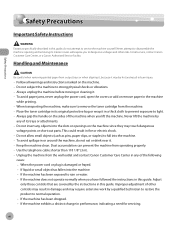
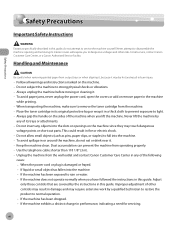
... all warnings and instructions marked on the machine since they may touch dangerous
voltage points or short out parts. Keep the machine clean. Dust accumulation can prevent the machine from the wall outlet and contact Canon Customer Care Center in any of other risks. Do not allow small objects (such as specifically described in...
imageCLASS D1180/D1170/D1150/D1120 Basic Operation Guide - Page 16
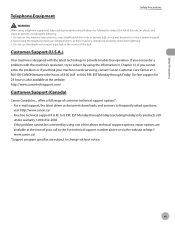
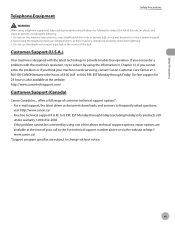
... machine needs servicing, contact Canon Customer Care Center at http:// www.canon.ca/ *Support program specifics are subject to persons, including the following: 1. http://www.canontechsupport.com/
Customer Support (Canada)
Canon Canada Inc., offers a full range of electric shock from lightning. 3. Free live technical support number above technical support options, repair options are...
imageCLASS D1180/D1170/D1150/D1120 Basic Operation Guide - Page 41


.... When you are on the type of documents printed. Model Name
D1180/D1170/D1150/ D1120
Type
Bundled Replacement
Supported Canon Genuine Toner Cartridge
Average Print Yield
Canon Cartridge 120 Starter 2,300 pages
Canon Cartridge 120
5,000 pages
1-14 If your local Canon dealer or Canon Customer Care Center (U.S.A.:1-800-OK-CANON, Canada:1-800-6522666).
* "ISO/IEC 19752" is 5,000 pages...
imageCLASS D1180/D1170/D1150/D1120 Basic Operation Guide - Page 103


... technology developed by this machine must be performed properly. For instructions on the machines supported by the PCL5e, PCL6 printer drivers, see Canon Products Supported by UFRII Drivers. 4-4 - For information on how to install the Canon Driver Information Assist Service, see Canon Products Supported by PCL Drivers. High-speed printing is made possible by sharing the processing...
imageCLASS D1180/D1170/D1150/D1120 Basic Operation Guide - Page 104


... instructions on the applications you are using sample screens from [Select Printer], then click [Page Setup]. The machine may not be slower when sending an e-mail or scanning documents to a file server in B&W format.
1 Open the document you are explained using . Printing speed may differ depending on how to install the Canon Driver Information Assist Service, see "Setting Printer...
imageCLASS D1180/D1170/D1150/D1120 Basic Operation Guide - Page 106
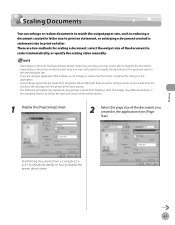
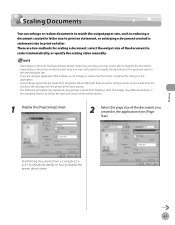
... printer model you are using , you to enlarge or reduce the document, configure the settings in the application from the printer driver have priority. - Printing
4-7 Depending on letter. Although there are some settings which can enlarge or reduce documents to match the output paper size, such as the type and version of the printer drivers.
1 Display the [Page Setup...
imageCLASS D1180/D1170/D1150/D1120 Basic Operation Guide - Page 108
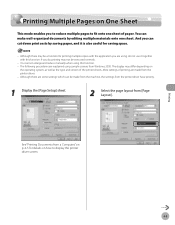
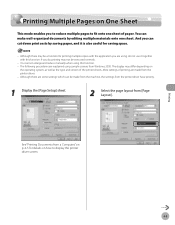
... can make well-organized documents by saving paper, and it together with this function. -
If you are made from the machine, the settings from the printer driver have priority.
1 Display the [Page Setup] sheet.
2 Select the page layout from a Computer," on p. 4-5 for saving space.
- See "Printing Documents from [Page Layout]. And you can cut...
imageCLASS D1180/D1170/D1150/D1120 Basic Operation Guide - Page 141


...SETTINGS 1.RX MODE
5 Press or to manually receive faxes.
- TIMER SETTINGS 1.DATE&TIME SETTING
Fax (D1180/D1170/D1150)
6-10
Setting the Current Date and Time
You can set the current date and time.
TX/RX SETTINGS 3.FAX SETTINGS... the Receive Mode
You can set the fax receive mode to suit your needs. For , subscription to a DRPD service is .
1 Press [Menu]. 2 Press or to select...
imageCLASS D1180/D1170/D1150/D1120 Basic Operation Guide - Page 145


... document. If you enter the number before the dial tone is set their fax machine to use information services (e.g., banks, airline reservations, and hotel reservations).
FAX SELECT:OK
For... monitor tone volume with and . For details, see "Make Fax Settings," in the Starter Guide or "Connect Telephone Cables," in the e-Manual.
2 Place documents in step 6, you hear a high-pitched signal...
imageCLASS D1180/D1170/D1150/D1120 Basic Operation Guide - Page 170
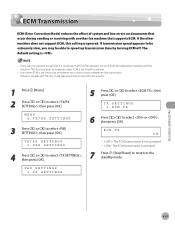
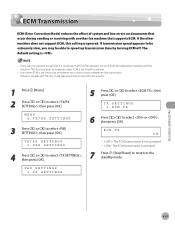
... or to select , then press [OK].
If there is trouble with another fax machine that supports ECM.
If you may be set in both the destination machine and this setting is set , errors can sometimes occur due to speed up transmission time by turning ECM off. Even when ECM is necessary that ECM Transmission be able...
imageCLASS D1180/D1170/D1150/D1120 Basic Operation Guide - Page 181


...support ECM, this setting is trouble with another fax machine that ECM Reception be able to the standby mode.
TX/RX SETTINGS 3.FAX SETTINGS
4 Press or to select , then press [OK]. to select , then
RX SETTINGS... default setting is set in both the sending and receiving machines. ECM Reception
ECM Reception
ECM (Error Correction Mode) reduces the effect of system and line errors on ...
imageCLASS D1180/D1170/D1150/D1120 Basic Operation Guide - Page 188


... Switch Time
Adjusting the Auto Switch Time
This function enables you to set to .
1 Press [Menu]. 2 Press or to enter the length of time in the Manual mode. MENU 4.TX/RX SETTINGS
3 Press or to select or , then press [OK].
RX SETTINGS 6.MANUAL/AUTO
6 Press or to select , then press [OK]. If you select , go...
imageCLASS D1180/D1170/D1150/D1120 Basic Operation Guide - Page 222


For EndUser Mode, enter the user ID and click [OK]. Starting the Remote UI
■ In case no management mode is set, and system manager ID and password are using.
■ For default settings:
① Select [Administrator Mode] or [End-User Mode]. 4
Enter the required data. The required data differs depending on the
authentication...
imageCLASS D1180/D1170/D1150/D1120 Basic Operation Guide - Page 270


... of problem - Do not attempt to repair the machine yourself may void the limited warranty.
12-27
Troubleshooting Serial number (on the label located on the rear cover) - Customer Support (Canada)
Canon Canada Inc., offers a full range of 8:00 A.M. EST Monday through Friday between the hours of customer technical support options*: - For e-mail support, the latest driver or...
Canon 3478B022AA Reviews
Do you have an experience with the Canon 3478B022AA that you would like to share?
Earn 750 points for your review!
We have not received any reviews for Canon yet.
Earn 750 points for your review!
