Canon 3478B022 Support and Manuals
Get Help and Manuals for this Canon item
This item is in your list!

View All Support Options Below
Free Canon 3478B022 manuals!
Problems with Canon 3478B022?
Ask a Question
Free Canon 3478B022 manuals!
Problems with Canon 3478B022?
Ask a Question
Popular Canon 3478B022 Manual Pages
imageCLASS D1180/D1170/D1150/D1120 Starter Guide - Page 3


...set up the machine, you set the required settings to the Basic Operation Guide and e-Manual. Illustrations used in default setting.
Depending on the system configuration and product purchased, the appearance of each model...display may differ. Overview of Machine Functions
This manual describes how to set up the machine and install the software. After you can use the functions described in the ...
imageCLASS D1180/D1170/D1150/D1120 Starter Guide - Page 16


... to let you are performing setup. To disable the incoming ring, press [Menu] → → → →
, then select .
- DRPD (Distinctive Ring Pattern Detection) service assigns two or more telephone numbers...) while you know if the call is selected in the Basic Operation Guide.
- to select , then
FAX SETTINGS 1.RX MODE
5 Press or to the standby
mode.
14 RX MODE...
imageCLASS D1180/D1170/D1150/D1120 Starter Guide - Page 20


... the standby mode:
The machine may enter the Sleep mode while you are performing setup. TCP/IP SETTINGS 3.VIEW IP ADDRESS
6 Press or to "Check IP Address Setting," on this setting, you enter the IP address, subnet mask, gateway address manually. [Menu] → → → → → → → → Enter the IP address →...
imageCLASS D1180/D1170/D1150/D1120 Starter Guide - Page 24


... the User Software CD-ROM.
2
If the CD-ROM Setup screen is necessary to install the Canon Driver Information Assist Service on the server PC to install the Canon Driver Information Assist Service, start ] on the Windows task bar → [My Computer].
- Windows 2000: double-click [My Computer] on the CD-ROM icon and select [Open], then double-...
imageCLASS D1180/D1170/D1150/D1120 Starter Guide - Page 25


5 Set Up Computers and Software
5
11
The name of the machine displayed on this screen varies depending on the model of your machine on the list.
If you have several computers that the machine
name is complete. Remove the User Software CD-ROM. Click [Yes] and continue the installation.
[Printer Canon D1100 Series PCL5e/ Driver Canon D1100 Series...
imageCLASS D1180/D1170/D1150/D1120 Starter Guide - Page 27
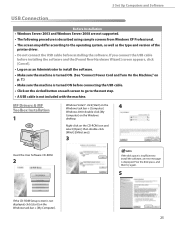
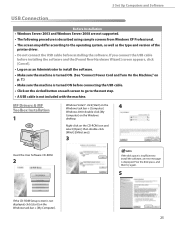
... software.
Right-click on the Windows
desktop. If you connect the USB cable before installing the software and the [Found New Hardware Wizard] screen appears, click [Cancel].
• Log on as the type and version of the
printer driver.
• Do not connect the USB cable before connecting the USB cable. • Click...
imageCLASS D1180/D1170/D1150/D1120 Starter Guide - Page 30


....
4 Verify that there is set as the default printer. Select the printer icon for this machine, then select [Set as Default Printer] from an application, it is the [Canon MF Toolbox 4.9] icon on the [Printer] screen from the [File] menu.
3 Open the [Scanners and Cameras] folder (for printers folder, then verify that the corresponding printer driver icon is displayed. Windows 2000...
imageCLASS D1180/D1170/D1150/D1120 Basic Operation Guide - Page 13
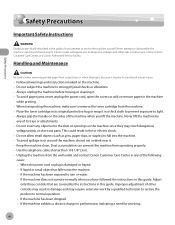
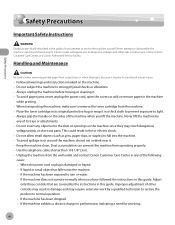
...all service, contact Canon Customer Care Center, or a Canon Authorized Service ...specifically described in this guide.
When transporting the machine, make sure to service the machine yourself. Place the toner cartridge in its interior covers will expose you have followed the instructions in this guide, do not eat or drink near it may touch dangerous
voltage points or short out parts...
imageCLASS D1180/D1170/D1150/D1120 Basic Operation Guide - Page 41


... paper with the machine is 2,300 pages, the Canon genuine replacement toner cartridge is the global standard related to use a toner cartridge designed for Standardization). Model Name
D1180/D1170/D1150/ D1120
Type
Bundled Replacement
Supported Canon Genuine Toner Cartridge
Average Print Yield
Canon Cartridge 120 Starter 2,300 pages
Canon Cartridge 120
5,000 pages
1-14 When you are...
imageCLASS D1180/D1170/D1150/D1120 Basic Operation Guide - Page 103


... printing function is available only for controlling a printer. For instructions on the machines supported by the UFRII LT printer drivers, see "Set Up Computers and Software" in the Starter Guide. For information on how to install the Canon Driver Information Assist Service, see Canon Products Supported by UFRII Drivers. 4-4 - Most settings of control commands:
● UFRII LT Mode...
imageCLASS D1180/D1170/D1150/D1120 Basic Operation Guide - Page 104


...mail or scanning documents to install the Canon Driver Information Assist Service, see "Set Up Computers and Software," in the printer driver screen is displayed. Printing methods may be able to use the Job Accounting feature. The printer name displayed in the Starter Guide.
- The following procedures are using sample screens from [Select Printer], then click [Page Setup]. If you are...
imageCLASS D1180/D1170/D1150/D1120 Basic Operation Guide - Page 106
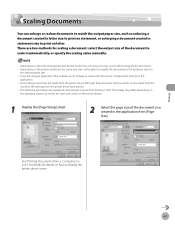
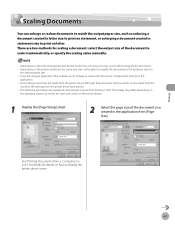
... the document to scale it automatically, or specify the scaling value manually.
- The following procedures are some settings which can enlarge or reduce documents to match the output paper size, such as the type and version of the printer drivers.
1 Display the [Page Setup] sheet.
2 Select the page size of the document to the optimum...
imageCLASS D1180/D1170/D1150/D1120 Basic Operation Guide - Page 108


... by editing multiple materials onto one sheet of paper. Although there are made from the machine, the settings from the printer driver have priority.
1 Display the [Page Setup] sheet.
2 Select the page layout from the printer driver. -
Most settings of the printer drivers.
Although there may be a function for saving space.
- The display may not be made from [Page...
imageCLASS D1180/D1170/D1150/D1120 Basic Operation Guide - Page 188


... elapses before the machine switches to document receiving, then press [OK]. MENU 4.TX/RX SETTINGS
3 Press or to the standby mode. RX SETTINGS 6.MANUAL/AUTO
6 Press or to select , then press [OK]. Fax (D1180/D1170/D1150)
6-57
FAX SETTINGS 4.RX SETTINGS
5 Press or to select or , then press [OK]. If you select , go to the...
imageCLASS D1180/D1170/D1150/D1120 Basic Operation Guide - Page 222


...; Select [Administrator Mode] or [End-User Mode].
② Enter the password or user name and click [OK].
② For Administrator Mode, enter the system manager password, and click OK. For EndUser Mode, enter the user ID and click [OK].
Settings from a PC
10-5 4
Enter the required data. Starting the Remote UI
■ In...
Canon 3478B022 Reviews
Do you have an experience with the Canon 3478B022 that you would like to share?
Earn 750 points for your review!
We have not received any reviews for Canon yet.
Earn 750 points for your review!
