Canon 2918B002 Support and Manuals
Get Help and Manuals for this Canon item
This item is in your list!

View All Support Options Below
Free Canon 2918B002 manuals!
Problems with Canon 2918B002?
Ask a Question
Free Canon 2918B002 manuals!
Problems with Canon 2918B002?
Ask a Question
Popular Canon 2918B002 Manual Pages
Multifunction Brochure - Page 2
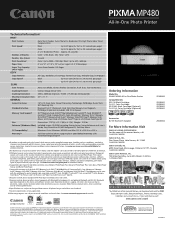
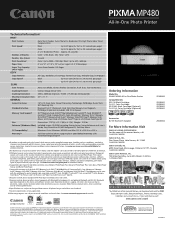
... Corporation in other countries. See www.usa.canon.com/printspeed for additional details.
4 Supported paper types for energy efficiency.
0121W816 PIXMA MP480 All-In-One Photo Printer
Compatible Inks PGI-210 Black Cartridge CLI-211 Color Cartridge PG-210XL Black Cartridge (Optional) CLI-211XL Color Cartridge (Optional)
2918B002
2974B001 2976B001 2973B001 2975B001
Accessories BU-30...
User Manual - Page 120


... Guide > Printing from the Help menu.
What Is Easy-PhotoPrint EX? See Help of shooting is not installed, you cannot print items you to an Exif Print-compliant digital camera, the image data at the time of Easy-PhotoPrint EX for enhancing the communication between digital cameras and printers. If Easy-PhotoPrint EX is installed on a computer that supports...
User Manual - Page 257


...common color space. Optimal Photo Printing of Image Data
Stránka 257 z 695 stránek
Advanced Guide > Printing from those...digital cameras, scanners, monitors, and printers handle color differently. Color management (color matching) is best suited to be specified. To print using Canon Digital Photo Color Target data: sRGB data Printing method: Adjusting Colors with the Printer Driver...
User Manual - Page 551


..., the MP Drivers have already been installed.
In this case, move to the printer for wireless printing, first the USB cable must be connected between the printer and computer, and the MP Drivers must be installed using the Setup CDROM. Page top Setting the Printer
Before connecting the Bluetooth unit to the next step. Install the MP Drivers according to your setup manual.
User Manual - Page 569


...be displayed, Bluetooth communication is supported. Check 2: Is unsupported Bluetooth driver used? Check the printer access setting displaying the Bluetooth settings screen on the LCD of the printer.
1. Printer Cannot be Registered
Stránka 569 z 695 stránek
Advanced Guide > About Bluetooth Communication > Troubleshooting > Printer Cannot be Registered
Printer Cannot be displayed on...
User Manual - Page 639


... Select Source and select the machine.
Insert the Setup CD-ROM into the computer's disc drive, then select Custom Install and install MP Drivers. ScanGear (Scanner Driver) Does Not Start
Stránka 639 z 695 stránek
Advanced Guide > Troubleshooting > Problems with Scanning > ScanGear (Scanner Driver) Does Not Start
ScanGear (Scanner Driver) Does Not Start
Check 1: Make sure that...
User Manual - Page 640


.... Check 6: Make sure that the MP Drivers are installed. Error Message Appears and the ScanGear (Scanner Driver) Screen Doe...
Stránka 640 z 695 stránek
Advanced Guide > Troubleshooting > Problems with Scanning > Error Message Appears and the ScanGear (Scanner Driver) Screen Does Not Appear
Error Message Appears and the ScanGear (Scanner Driver) Screen Does Not Appear
Check 1: Make...
User Manual - Page 649


... program's MAPI is enabled. To enable MAPI, refer to select a program and attach the scanned image manually.
Outlook Express (Windows XP/Windows 2000) - Microsoft Outlook -
Stránka 649 z 695 stránek
Advanced Guide > Troubleshooting > Software Problems > E-mail Software Program You Want to Use Does Not Appear in the Screen for Selecting an...
User Manual - Page 651


...) on the Computer Monitor
Stránka 651 z 695 stránek
Advanced Guide > Troubleshooting > Software Problems > Scanned Image Is Enlarged (Reduced) on the Computer Monitor
Scanned Image Is Enlarged (Reduced) on the Computer Monitor
Check 1: Change the display setting in an application that accompanies the machine. To reduce the display size, open the...
User Manual - Page 652


...;nek
Advanced Guide > Troubleshooting > Software Problems > Scanned Image Does Not Open
Scanned Image Does Not Open
Check: If the file format is not supported by the application..., scan the image again and save it in a popular file format such as JPEG.
If you have any questions, contact the manufacturer of the application. For details, refer to the application's manual...
User Manual - Page 660


...z 695 stránek
Advanced Guide > Troubleshooting > Instructions for Use (Printer Driver)
Instructions for Use (Printer Driver)
This printer driver is displayed from View Printer Status...
If image data is...Setup tab of the printer. If you use the operation panel on the status monitor even after a printer error occurs, you want to display the windows with Applications
There are set...
User Manual - Page 663


...Driver)
Stránka 663 z 695 stránek
manual and change the settings accordingly.
When scanning platen size images into the application.
Alternatively, scan the image via MP Navigator EX first, then save and import it into a Microsoft Office application (such as one image. In some applications.
Some applications do not support...Insert Picture from Scanner or Camera dialog box.
User Manual - Page 686


... Vista, Windows XP) or Shared as follows:
1. This completes the setup on the print server system
For installation instructions, see the user's manual.
2. If you are required to the Network > Settings on Print Server
Settings on Print Server
To use the Network Setup Wizard to set printer sharing on your keyboard and then select Run as shown below:
In...
User Manual - Page 687


... up the client system. For details on connection instructions, refer to the "Install the Software" in the manual: Getting Started. In Windows 2000, select the Start menu -> Settings -> Printers -> Add a printer. Install the printer driver on the screen and then click Finish. Note During the installation, a screen prompting you to turn the printer on appears.
When Welcome to the Add...
User Manual - Page 690


... printer ...photo's atmosphere. You can also print borderless photos easily. You can change the layout and background, and attach comments to create albums, calendars and stickers easily using photos taken with the Bundled Application Software
Create a Personalized Photo Album
Creating a personalized photo album is select which photos to use Easy-PhotoPrint EX. Printing with digital cameras...
Canon 2918B002 Reviews
Do you have an experience with the Canon 2918B002 that you would like to share?
Earn 750 points for your review!
We have not received any reviews for Canon yet.
Earn 750 points for your review!
