Canon 2663B001 Support and Manuals
Get Help and Manuals for this Canon item
This item is in your list!

View All Support Options Below
Free Canon 2663B001 manuals!
Problems with Canon 2663B001?
Ask a Question
Free Canon 2663B001 manuals!
Problems with Canon 2663B001?
Ask a Question
Popular Canon 2663B001 Manual Pages
User Manual - Page 2
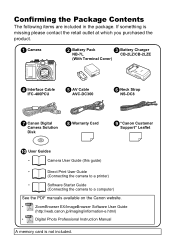
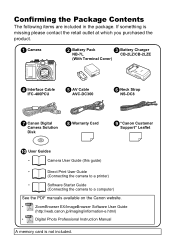
... User Guide (this guide)
•
Direct Print User Guide
(Connecting the camera to a printer)
•
Software Starter Guide
(Connecting the camera to a computer)
See the PDF manuals available on the Canon website.
•
ZoomBrowser EX/ImageBrowser Software User Guide
(http://web.canon.jp/imaging/information-e.html)
•
Digital Photo Professional Instruction Manual
A memory card...
User Manual - Page 9


... Support Help Desk. Please be used in a manner that in the country of an image to be recorded or to be recorded in use . Warranty Limitations
This camera's warranty is operating and being operated correctly. Warning Against Copyright Infringement
Please note that Canon digital cameras are not liable for any malfunction of a camera or accessory, including memory...
User Manual - Page 29


... Space
Display
Windows Vista (including Service Pack 1) Windows XP Service Pack 2
The above OS should be pre-installed on computers with the camera
System Requirements
Please install the software on a computer meeting the following minimum requirements.
Digital Photo Professional : 200 MB or more
-
ZoomBrowser EX
: 200 MB or more
USB
• Canon Utilities
- Pentium 1.3 GHz or...
User Manual - Page 30


...- ImageBrowser
: 300 MB or more
USB
• Canon Utilities
- Click [Easy Installation]. Click the button that appears.
4. Place the Canon Digital Camera Solution Disk in USB ports.
Remove the CD-ROM ...'s CD-ROM drive.
2. Digital Photo Professional : 200 MB or more
- Windows 1. Follow the onscreen messages to a Computer
Macintosh
OS Computer Model
CPU Still Image Movie
RAM ...
User Manual - Page 36


... Strap NS-DC8
Interface Cable IFC-400PCU*1
Battery Pack NB-7L*1
(With Terminal Cover)
AV Cable AVC-DC300*1
Battery Charger CB-2LZ/CB-2LZE*1
Canon Digital Camera Solution Disk
AC Adapter Kit ACK-DC50
Compact Power Adapter CA-PS700
Soft Case SC-DC60
series
Remote Switch RS60-E3
Waterproof Case WP-DC28
...
User Manual - Page 79


.... 4. If the [Shots] option is used, the interval between shots may lengthen when the built-in
memory of the camera fills. - If the flash is set to select .
2. Press the button. 2. Use the or button to change the settings.
3.
Press the MENU button. Use the or button to select [Delay] or [Shots] and the...
User Manual - Page 114


... down.
z Cannot be set while in mode (p. 121).
cannot be set .
Review (p. 18) will not be the default setting. z If the built-in and
modes.
z The interval between shots lengthens because the flash must charge. z In and manual focus modes, will be displayed in flash is released. z Rec. z When in memory of the camera fills. z AF frame...
User Manual - Page 239
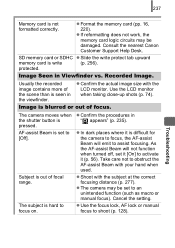
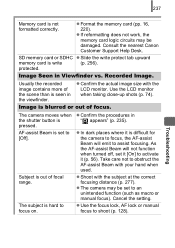
... manual focus).
237
Memory card is seen in the viewfinder.
z Format the memory card (pp. 16, 220).
Consult the nearest Canon Customer Support Help Desk. Image Seen in Viewfinder vs. Usually the recorded image contains more of focus. Image is difficult for the camera to focus, the AF-assist Beam will not function when turned off, set...
User Manual - Page 241


...) setting may increase image
noise. White dots appear on the image.
For higher image quality, use
as low an ISO speed as possible
(p. 87). z In
and modes in the aperture priority mode. ISO speed is a phenomenon that occurs reflected off dust particles with digital cameras and does not or insects in the air. Troubleshooting...
User Manual - Page 279


...
Specifications
All data is used. *3 AF frame size can be selected. wide angle (T): Max. infinity (W)/ 30 cm (12 in .) - infinity (T) Sports mode: 1 m (3.3 ft.) - infinity
Appendix
PowerShot G10
(W): Max. telephoto
Camera Effective Pixels : Approx. 14.7 million
Image Sensor
: 1/1.7-inch type CCD (Total number of the lens)
: Normal: 50 cm (1.6 ft.) - f/4.5 (T)
Digital...
User Manual - Page 282
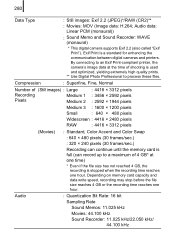
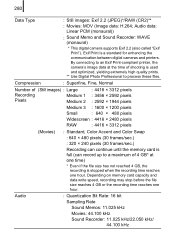
...Sound Memo and Sound Recorder: WAVE (monaural)
* This digital camera supports Exif 2.2 (also called "Exif Print").
Depending on memory card capacity and data write speed, recording may stop before... pixels (30 frames/sec.)
Recording can continue until the memory card is full (can record up to an Exif Print-compliant printer, the camera's image data at one hour. Compression
: Superfine, Fine...
User Manual - Page 288


telephoto) *2 From front of the mounted conversion lens during normal shooting. *3 Conversion Lens Adapter LA-DC58K is required when mounted on PowerShot G10 (Max. infinity (T)*2 58 mm standard filter thread 69.0 × 41.2 mm (2.72 × 1.62 in.)
Approx. 140 g (4.94 oz.)
Conversion Lens Adapter LA-DC58K (Sold Separately)
Thread Diameter
Dimensions Diameter × Length
Weigh...
User Manual - Page 299
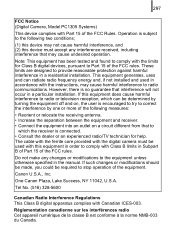
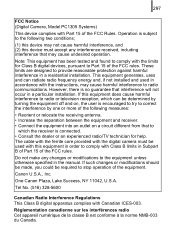
... to the equipment unless otherwise specified in a residential installation. Canon U.S.A., Inc. The cable with the ferrite core provided with the digital camera must accept any changes or modifications to Part 15 of the equipment. 297
FCC Notice (Digital Camera, Model PC1305 Systems)
This device complies with Part 15 of the FCC rules. One Canon Plaza, Lake Success, NY 11042, U.S.A.
Brochure - Page 1
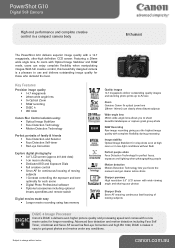
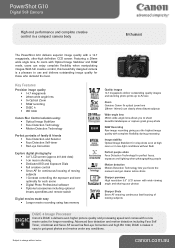
... best. Featuring a 28mm wide angle lens, 5x zoom with a 14.7 megapixels, ultra-high definition CCD sensor. With full creative control, this beautifully designed camera is a pleasure to use and delivers outstanding image quality for longer recording. PowerShot G10
Digital Still Camera
High end performance and complete creative control in low-light conditions without notice
canon.com.au
Brochure - Page 2
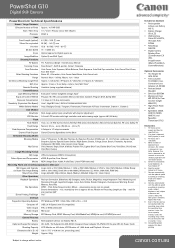
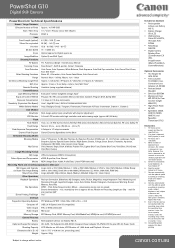
...Maximum Recording Length per Clip - Camera automatically sets the optimal speed according to shooting mode and subject brightness
8. PowerShot G10
Digital Still Camera
PowerShot G10 Technical Specifications
Sensor / Image Processor
Effective Number of detected faces increases, the shutter is detected for direct printing
Subject to change without notice
canon.com.au Movie - The ISO...
Canon 2663B001 Reviews
Do you have an experience with the Canon 2663B001 that you would like to share?
Earn 750 points for your review!
We have not received any reviews for Canon yet.
Earn 750 points for your review!
