Canon 2436B002 Support and Manuals
Get Help and Manuals for this Canon item
This item is in your list!

View All Support Options Below
Free Canon 2436B002 manuals!
Problems with Canon 2436B002?
Ask a Question
Free Canon 2436B002 manuals!
Problems with Canon 2436B002?
Ask a Question
Popular Canon 2436B002 Manual Pages
Quick Start Guide - Page 4


..., refer to be understood to the instruction manual of Apple Inc., registered in Windows Vista™ operating system Ultimate Edition (hereafter referred to as "Windows Vista") and Mac® OS X v.10.4.x. z "Macintosh" and "Mac" are not intended to be, nor should they are trademarks of your Canon PIXMA MX850 series Office All-In-One. The...
Quick Start Guide - Page 5


... in the Printer Driver ........ 147 Paper Jams 148 Document Jams in the ADF 152 Message Appears on the Computer Screen 156 Error Message Appears on a PictBridge Compliant Device 159 Cannot Print Properly through Bluetooth Communication 160 Cannot Print Properly from a Photo Index Sheet 161 Cannot Remove a Memory Card 161 Scanning Problems 161 Problems Receiving Faxes...
Quick Start Guide - Page 27
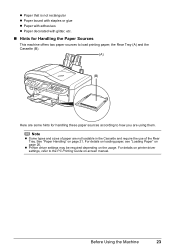
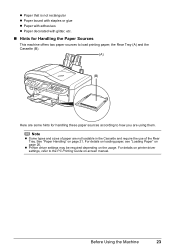
z Printer driver settings may be required depending on -screen manual. For details on printer driver settings, refer to the PC Printing Guide on the usage. For details on loading paper, see "Loading Paper" on page 21.
Note
z Some types and sizes of paper are not loadable in ...
Quick Start Guide - Page 35
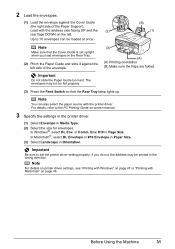
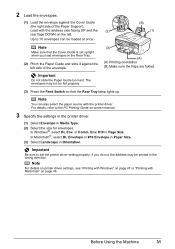
...Guide and slide it against the Cover Guide (the right side of the envelope.
Note
For details on printer driver settings, see "Printing with Windows" on page 47 or "Printing with Macintosh" on -screen manual.
3 Specify the settings in the printer driver... the left . Up to the PC Printing Guide on page 48. Important
Do not slide the Paper Guide too hard. For details, refer to 10 ...
Quick Start Guide - Page 47
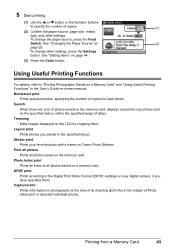
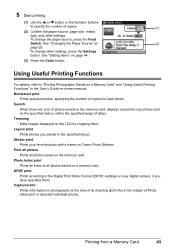
...selected individual photos. Sticker print Prints your digital camera, if you pasted in the specified layout.
To change other settings. To change the paper source, press ...Digital Print Order Format (DPOF) settings on your favorite photo with a frame on -screen manual. Captured info Prints information on photographs at the time of its shooting (Exif info) in the User's Guide on Canon...
Quick Start Guide - Page 51
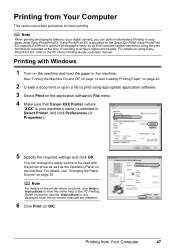
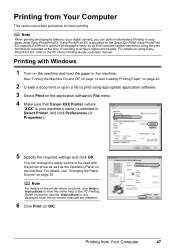
... easy steps using EasyPhotoPrint EX, refer to view the online help or the PC Printing Guide on the Setup CD-ROM.
Instructions is provided on -screen manual. Easy-PhotoPrint EX supports Exif Print to optimize photographs taken by an Exif-compliant digital camera by your machine's name) is selected in the machine. Note
When printing photographs taken...
Quick Start Guide - Page 118


... the problem is not resolved after 24 hours. Contact your computer. Note
You can also perform the maintenance operation from your Canon service representative. If not, see "Getting the Ink Status ...Printing Guide on -screen manual. When Printing Becomes Faint or Colors Are Incorrect
When printing becomes faint or colors are incorrect even if ink remains in the printer driver settings.
Quick Start Guide - Page 135


... the Printer Driver" on page 147 z "Paper Jams" on page 148 z "Document Jams in the User's Guide on-screen manual.
z "An Error Message Is Displayed on the LCD" on page 133 z "LCD Cannot Be Seen At All" on page 138 z "An Unintended Language Is Displayed on the LCD" on page 138 z "Cannot Install the MP Drivers" on...
Quick Start Guide - Page 139


... power supply. If the error is loaded in the Rear Tray. z Check your Canon service representative. After carrying out the above measures, if the problem continues after aligning the Print Head again, press the OK button to strong light.
When the error is not operating correctly." See "Document Jams in ADF and pressing OK." Troubleshooting
135 "
"**** Error code"
"Scanner...
Quick Start Guide - Page 143
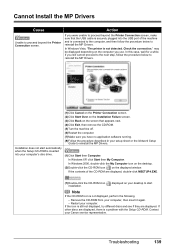
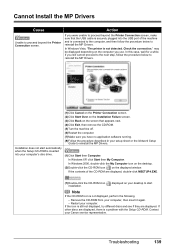
... the procedure described in your Canon service representative. In this case, wait for a while. Remove the CD-ROM from your computer. Restart your computer, then insert it again. -
Troubleshooting
139 In Windows Vista, "The printer is a problem with the Setup CD-ROM. Contact your setup sheet or the Network Setup
Guide to reinstall the MP Drivers. may be displayed depending...
Quick Start Guide - Page 144
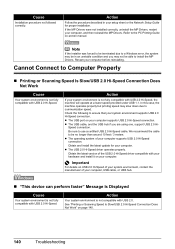
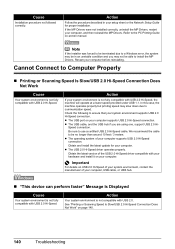
... compatible with your hardware and install it on page 140.
140
Troubleshooting Restart your system environment supports USB 2.0 Hi-Speed connection. Check the following to install the MP Drivers. Obtain and install the latest update for proper installation. Obtain the latest version of your computer supports USB 2.0 Hi-Speed connection. Note
If the installer was forced to be terminated...
Quick Start Guide - Page 151


...Page Setup sheet in the Printer Driver
Cause
The paper source is not completely closed. Paper Does Not Feed from the Paper Source Specified in the printer driver and select Disable the paper source setting of...at a time to the PC Printing Guide on envelopes, load them in the machine in landscape orientation, they will not feed properly. Troubleshooting
147 In such cases, reduce the sheets...
Quick Start Guide - Page 172
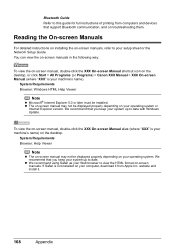
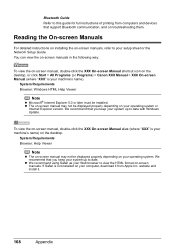
...-screen manual may not be installed. System Requirements Browser: Windows HTML Help Viewer
Note
z Microsoft® Internet Explorer 5.0 or later must be displayed properly depending on your system up to date with Windows Update.
z The on-screen manual may not be displayed properly depending on your setup sheet or the Network Setup Guide. We recommend that support Bluetooth...
Quick Start Guide - Page 177
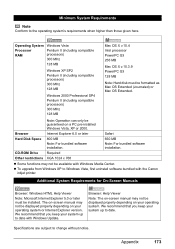
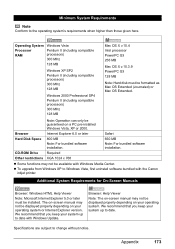
... on a PC pre-installed Windows Vista, XP or 2000. We recommend that you keep your operating system. Specifications are subject to change without notice.
Appendix
173 Browser
Internet Explorer 6.0 or later
Safari
Hard Disk Space 800 MB
650 MB
Note: For bundled software installation.
Note: Operation can only be available with the Canon inkjet printer.
Quick Start Guide - Page 182
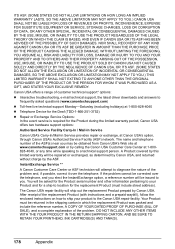
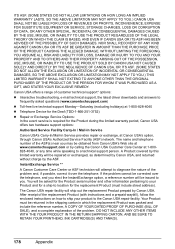
... CARTON, AND BE SURE TO RETAIN YOUR PRINTHEAD, INK CARTRIDGE(S) AND TANK(S).
178
Appendix A Product covered by this limited warranty will ship out the replacement Product prepaid by the ASF. If the problem cannot be repaired or exchanged, as determined by Canon USA, and returned without charge by Canon USA.
Your Product must include street address). NOR...
Canon 2436B002 Reviews
Do you have an experience with the Canon 2436B002 that you would like to share?
Earn 750 points for your review!
We have not received any reviews for Canon yet.
Earn 750 points for your review!
