Canon 2236B004 Support and Manuals
Get Help and Manuals for this Canon item
This item is in your list!

View All Support Options Below
Free Canon 2236B004 manuals!
Problems with Canon 2236B004?
Ask a Question
Free Canon 2236B004 manuals!
Problems with Canon 2236B004?
Ask a Question
Popular Canon 2236B004 Manual Pages
imageCLASS MF6500 Series Basic Operation Guide - Page 2


... the machine.
● What you need an exact specification, please contact Canon.
● The machine illustration on User Software CD)
● Advanced features ● Network settings ● Remote user interface ● System settings ● Troubleshooting
Scanner Driver Guide
Read this manual to a network ● Software installation
Read this machine are divided as we are free...
imageCLASS MF6500 Series Basic Operation Guide - Page 9


... Printer Features vi Scanner Feature (USB connection only vii Remote UI Feature (MF6595cx/MF6595/MF6590/MF6540 Only)...vii
Contents viii
Preface xiv Important Safety Instructions xiv Handling and Maintenance xiv Location...xv Power Supply xvii Telephone Equipment xvii Customer Support (U.S.A xviii Customer Support (Canada xviii
How to Use This Guide xix Symbols Used in This Manual...
imageCLASS MF6500 Series Basic Operation Guide - Page 15


...voltage points or short out parts. Handling and Maintenance
Be careful...instructions for choosing a Canon product. Important Safety Instructions
Except as pins, paper clips, or staples) to dangerous voltages and other risks. Do not subject the machine to service the machine yourself. Never lift the machine by any objects into the machine. - Do not allow small objects (such as specifically...
imageCLASS MF6500 Series Basic Operation Guide - Page 19
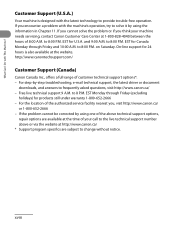
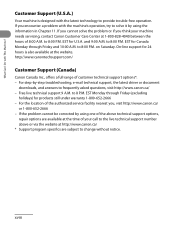
... be corrected by using one of the authorized service facility nearest you encounter a problem with the machine's operation, try to the live technical support 9 A.M. Customer Support (U.S.A.)
Your machine is also available at http://www.canon.ca/ * Support program specifics are available at the time of your machine needs servicing, contact Canon Customer Care Center at 1-800-828-4040...
imageCLASS MF6500 Series Basic Operation Guide - Page 44


...-function devices that may contain printer components" issued by ISO (International Organization for this product. The page counts are replacing a toner cartridge, be shorter as they consume more toner. Toner Cartridge name: Canon Cartridge 106
Model Name MF6500 Series
Type
Bundled Replacement
Supported Canon Genuine Cartridge Canon Cartridge 106 Starter Canon Cartridge 106
Print Yield...
imageCLASS MF6500 Series Basic Operation Guide - Page 144
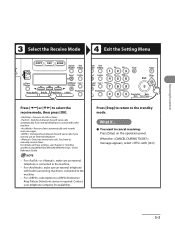
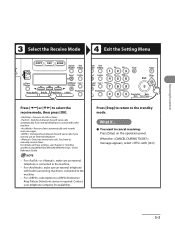
....
- You have to a DRPD (Distinctive Ring Pattern Detection) service is required. For , subscription to manually receive faxes. Press [Stop] to return to the standby mode.
● You want to the machine.
-
For or , make sure an external telephone with [ ].
5-3 Select the Receive Mode
Exit the Setting Menu
Receiving Documents
Press [ ] or [ ] to select...
imageCLASS MF6500 Series Basic Operation Guide - Page 151
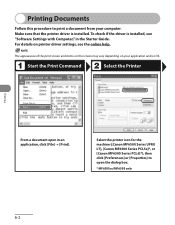
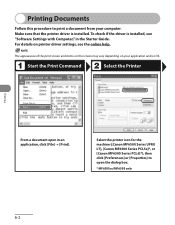
... Series PCL5e]*, or [Canon MF6500 Series PCL6]*), then click [Preferences] or [Properties] to print a document from your application and/or OS. Printing Documents
Follow this procedure to open in the Starter Guide.
The appearance of the print screen and items on the screen may vary depending on printer driver settings, see "Software Settings with Computer," in...
imageCLASS MF6500 Series Basic Operation Guide - Page 153
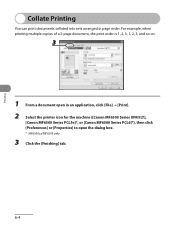
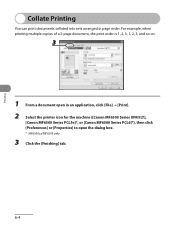
Printing
Collate Printing
You can print documents collated into sets arranged in an application, click [File] → [Print]. 2 Select the printer icon for the machine ([Canon MF6500 Series UFRII LT],
[Canon MF6500 Series PCL5e]*, or [Canon MF6500 Series PCL6]*), then click [Preferences] or [Properties] to open in page order. For example, when printing multiple copies of...
imageCLASS MF6500 Series Basic Operation Guide - Page 165
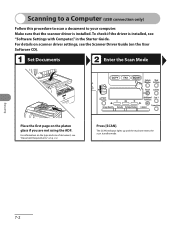
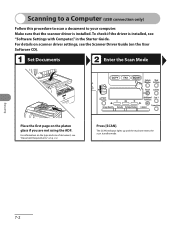
... information on the type and size of document, see the Scanner Driver Guide (on the platen glass if you are not using the ADF.
To check if the driver is installed. Make sure that the scanner driver is installed, see "Software Settings with Computer," in the Starter Guide. Scanning to a Computer (USB connection only)
Follow this procedure to...
imageCLASS MF6500 Series Basic Operation Guide - Page 169


... icon ([Canon MF6500 Series (FAX)]), then click [Print] or [OK].
● You want to send a fax from your application and/or OS. Make sure that the fax driver is installed, see the online help. The appearance of the print screen and items on the screen may vary depending on fax driver settings, see "Software Settings with...
imageCLASS MF6500 Series Basic Operation Guide - Page 173


Remote UI
9-2 For details, see Chapter 7, "Remote UI (MF6595cx/MF6595/MF6590/MF6540 Only)," in the Starter Guide.
For details on how to your network router or a hub. Prepare the Network
Startup
Set up the machine for Remote UI management. Start the web browser, enter the IP address of the machine, then press [Enter...
imageCLASS MF6500 Series Basic Operation Guide - Page 252


...the fax transaction report and selects its type. OUTPUT YES -
CODED DIAL LIST - 3. ACTIVITY REPORT* 2. OUTPUT NO -
last 40 transactions) manually. Prints the list of speed dialing. - 1. 1-TOUCH (DETAILS) - 2. Sets whether an activity report is printed separately for speed dialing. - 1. 1-TOUCH LIST - 2. OUTPUT NO
Sets whether an activity report is printed automatically every 40...
imageCLASS MF6500 Series Basic Operation Guide - Page 253


...Registers a fixed IP address to the machine manually.
2. ON
Enables to use bi-directional communication. Machine Settings
12-28 DEVICE NAME
Registers the machine ...the machine. (See "Software Settings with Computer," in the Reference Guide.)
1. DEVICE INFO
Sets device information.
1. LOCATION
Registers the machine location.
2. TCP/IP SETTINGS
Sets TCP/IP network.
1. DHCP ...
imageCLASS MF6500 Series Basic Operation Guide - Page 255


... the Ethernet type. - 10 BASE-T - 100 BASE-TX
Machine Settings
12-30 OFF
2. COMMUNITY NAME 1 Sets SNMP community name 1.
3. OFF
4. AUTO
Sets the machine to activate SNMP. - SNMP WRITABLE 1
Enables computers on the machine with a Canon printer driver or utility. - ON -
SNMP SETTINGS
Sets detailed information about SNMP.
1. ON -
AUTO DETECT
Selects the detection...
imageCLASS MF6500 Series Basic Operation Guide - Page 265
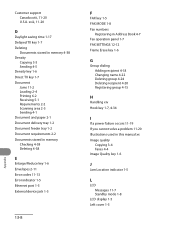
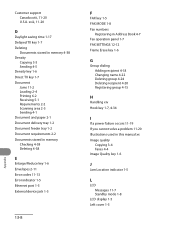
... 2-2 Documents stored in memory Checking 4-38 Deleting 4-38
E
Enlarge/Reduce key 1-6 Envelopes 2-11 Error codes 11-13 Error indicator 1-5 Ethernet port 1-3 External device jack 1-3
13-8
F
FAX key 1-5 FAX MODE 1-8 Fax numbers
Registering in Address Book 4-7 Fax operation panel 1-7 FAX SETTINGS 12-12 Frame Erase key 1-6
G
Group dialing Adding recipient 4-18 Changing name 4-22 Deleting...
Canon 2236B004 Reviews
Do you have an experience with the Canon 2236B004 that you would like to share?
Earn 750 points for your review!
We have not received any reviews for Canon yet.
Earn 750 points for your review!
