Canon 2235B001 Support and Manuals
Get Help and Manuals for this Canon item
This item is in your list!

View All Support Options Below
Free Canon 2235B001 manuals!
Problems with Canon 2235B001?
Ask a Question
Free Canon 2235B001 manuals!
Problems with Canon 2235B001?
Ask a Question
Popular Canon 2235B001 Manual Pages
imageCLASS MF4270 Basic Operation Guide - Page 10


... iv Printer Feature vi Scanner Feature (USB connection only vii Remote UI Feature vii System Manager Settings viii Contents ix Preface xvii Important Safety Instructions xvii Handling and Maintenance xvii Location xviii Power Supply xx Telephone Equipment xx Customer Support (U.S.A xx Customer Support (Canada xxi How to Use This Guide xxii Symbols Used in This Manual xxii...
imageCLASS MF4270 Basic Operation Guide - Page 16


... Cannot Solve a Problem 11-25
Customer Support (U.S.A 11-25 Customer Support (Canada 11-25
12 Machine Settings 12-1
Machine Settings 12-2 Printing USER DATA LIST 12-2 Accessing the Setting Menu 12-4
Setting Menu 12-6 PAPER SETTINGS 12-6 VOLUME CONTROL 12-7 BROADCAST 12-7 COMMON SETTINGS 12-8 COPY SETTINGS 12-9 FAX SETTINGS 12-10 ADDRESS BOOK SET 12-14 PRINTER SETTINGS 12-15 TIMER...
imageCLASS MF4270 Basic Operation Guide - Page 18


..., or a Canon Authorized Service Facility. When transporting the machine, be hot and result in this guide, do not eat or drink near it may touch
dangerous voltage points or short out parts.
This could result in the machine while printing. - Do not allow small objects (such as specifically described in burn injury.
- Important Safety Instructions
Except...
imageCLASS MF4270 Basic Operation Guide - Page 21
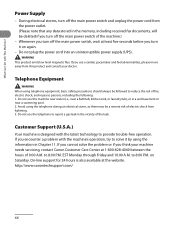
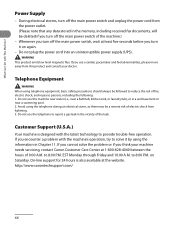
.... 3.
If you encounter a problem with This Machine? to 8:00 P.M. Power Supply
-
Do not use this product and consult your machine needs servicing, contact Canon Customer Care Center at the website... and injury to provide trouble-free operation. http://www.canontechsupport.com/
xx
to 8:00 P.M. This product emits low level magnetic flux. On-line support for 24 hours is designed...
imageCLASS MF4270 Basic Operation Guide - Page 22


...authorized service facility nearest you, visit http://www.canon.ca/
or 1-800-652-2666 - Free live technical support number above technical support options,
repair options are available at http://www.canon.ca/ * Support program specifics are subject to the live technical support 9 A.M. If the problem cannot be corrected by -step troubleshooting, e-mail technical support, the latest driver or...
imageCLASS MF4270 Basic Operation Guide - Page 24


...? xxiii The standards and logos are office equipment, such as computers, displays, printers, facsimiles, and copiers.
The targeted products are uniform among participating nations. What Can... energy saving through the use of Canon Inc. Legal Notices
As an ENERGY STAR Partner, Canon U.S.A., Inc. Trademarks
Canon, the Canon logo, and imageCLASS are trademarks or registered trademarks of...
imageCLASS MF4270 Basic Operation Guide - Page 45


...-function devices that may contain printer components" issued by ISO (International Organization for this product.
The page counts are replacing a toner cartridge, be shorter as they consume more toner. Toner Cartridge name: Canon Cartridge 104
Model Name MF4270
Type
Bundled Replacement
Supported Canon Genuine Cartridge Canon Cartridge 104 Starter Canon Cartridge 104
Print Yield...
imageCLASS MF4270 Basic Operation Guide - Page 139
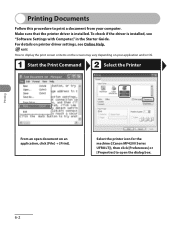
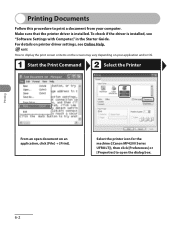
Select the printer icon for the machine ([Canon MF4200 Series UFRII LT]), then click [Preferences] or ... that the printer driver is installed, see Online Help. To check if the driver is installed. Start the Print Command
Select the Printer
Printing
From an open the dialog box.
6-2 For details on printer driver settings, see "Software Settings with Computer," in the Starter Guide.
imageCLASS MF4270 Basic Operation Guide - Page 142
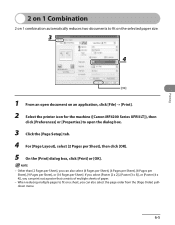
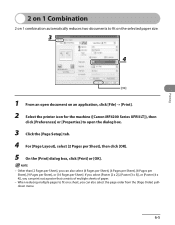
...2 on 1 Combination
2 on 1 combination automatically reduces two documents to open the dialog box.
3 Click the [Page Setup] tab. 4 For [Page Layout], select [2 Pages per Sheet]. If you select [Poster [2 x 2]], [Poster ...fit on an application, click [File] → [Print]. 2 Select the printer icon for the machine ([Canon MF4200 Series UFRII LT]), then
click [Preferences] or [Properties] to fit on...
imageCLASS MF4270 Basic Operation Guide - Page 147
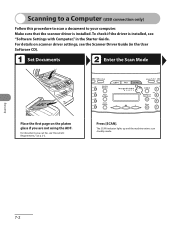
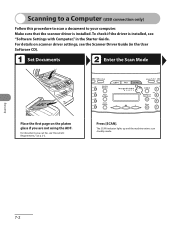
... the machine enters scan standby mode. For documents you can fax, see "Document Requirements," on the platen glass if you are not using the ADF.
Set Documents
Enter the Scan Mode
Place the first page on p. 2-2.
Make sure that the scanner driver is installed, see the Scanner Driver Guide (in the Starter...
imageCLASS MF4270 Basic Operation Guide - Page 151
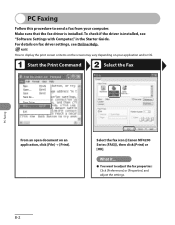
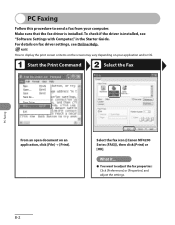
For details on fax driver settings, see "Software Settings with Computer," in the Starter Guide. How to display the print screen or items on the screen may vary depending on an application, click [File] → [Print].
Make sure that the fax driver is installed, see Online Help.
Start the Print Command
Select the Fax
PC Faxing
From...
imageCLASS MF4270 Basic Operation Guide - Page 155
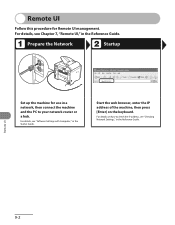
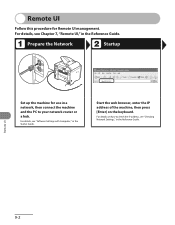
...[Enter] on how to your network router or a hub.
Prepare the Network
Startup
Set up the machine for Remote UI management.
Remote UI
Follow this procedure for use in...PC to check the IP address, see "Checking Network Settings," in the Reference Guide.
For details, see "Software Settings with Computer," in the Reference Guide. For details on the keyboard. For details, see Chapter...
imageCLASS MF4270 Basic Operation Guide - Page 205
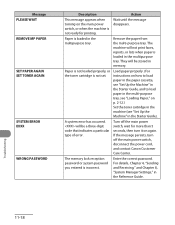
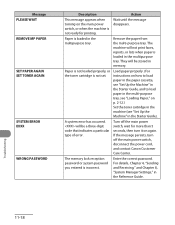
... paper in the multi-purpose tray, see "Loading Paper," on p. 2-12.) Set the toner cartridge in the machine (see "Set Up the Machine" in the Reference Guide. Troubleshooting
11-18
They will be a three-digit code that indicates a particular type of error.
Enter the correct password. Wait until the message disappears. If the message persists, turn it...
imageCLASS MF4270 Basic Operation Guide - Page 206
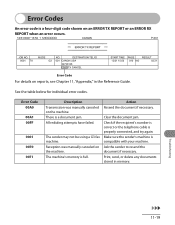
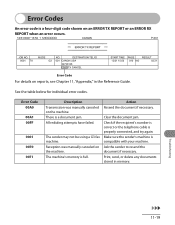
... was manually canceled on an ERROR TX REPORT or an ERROR RX REPORT when an error occurs. Print, send, or delete any documents stored in the Reference Guide. For details on the machine. All redialing attempts have failed.
The sender may not be using a G3 fax machine.
See the table below for individual error codes.
Troubleshooting
11-19...
imageCLASS MF4270 Basic Operation Guide - Page 245
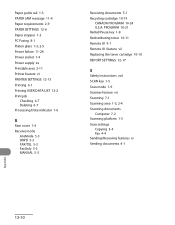
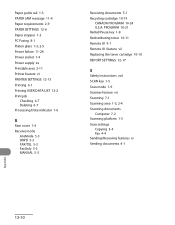
... UI 9-1 Remote UI feature vii Replacing the toner cartridge 10-10 REPORT SETTINGS 12-17
S
Safety instructions xvii SCAN key 1-5 Scan mode 1-9 Scanner feature vii Scanning 7-1 Scanning area 1-3, 2-4 Scanning documents
Computer 7-2 Scanning platform 1-3 Scan settings
Copying 3-4 Fax 4-4 Sending/Receiving features iv Sending documents 4-1
Appendix
13-10 Paper guide rail 1-3 PAPER JAM message 11...
Canon 2235B001 Reviews
Do you have an experience with the Canon 2235B001 that you would like to share?
Earn 750 points for your review!
We have not received any reviews for Canon yet.
Earn 750 points for your review!
