Canon 2233B001 Support and Manuals
Get Help and Manuals for this Canon item
This item is in your list!

View All Support Options Below
Free Canon 2233B001 manuals!
Problems with Canon 2233B001?
Ask a Question
Free Canon 2233B001 manuals!
Problems with Canon 2233B001?
Ask a Question
Popular Canon 2233B001 Manual Pages
imageCLASS MF9170c/MF9150c/MF8450c Basic Operation Guide - Page 2


...; Machine setup ˔ Connection and settings before using the machine.
˔ What you need an exact specification, please contact Canon.
˔ The machine illustration on User Software CD)
˔ Advanced features ˔ Scan ˔ Network ˔ Remote user interface ˔ Security ˔ Troubleshooting
˔ Considerable effort has been made to them for this manual to learn...
imageCLASS MF9170c/MF9150c/MF8450c Basic Operation Guide - Page 10
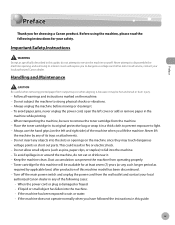
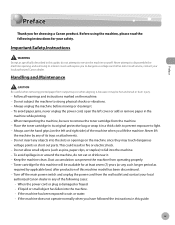
... left and right side) of the following instructions for this guide. This could result in the
machine while printing. -
ix For all warnings and instructions marked on the machine since they may be sure to remove the toner cartridge from the wall outlet and contact your local
authorized Canon dealer in any objects into the slots...
imageCLASS MF9170c/MF9150c/MF8450c Basic Operation Guide - Page 84


... the Address Book
This section describes the procedure for the Address Book, enter the password to enter Address Book Settings menu. You can specify a reply e-mail address. - This section describes how ...then press . • Follow the procedure described in the e-Manual.)
3-7 Storing/Editing Address Book
If a password has been set for registering e-mail addresses in the Address Book.
-
imageCLASS MF9170c/MF9150c/MF8450c Basic Operation Guide - Page 103


... the Address Book password, see "Setting from the Additional Functions screen. Press the left Any key to select , then press . - Follow the procedure described in this section from step 5.
1 Press
(Main Menu).
2 Press the right Any key to select .
3 Use or (Scroll Wheel) to register destinations from a PC," in the e-Manual.
- Storing/Editing...
imageCLASS MF9170c/MF9150c/MF8450c Basic Operation Guide - Page 355
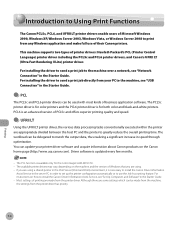
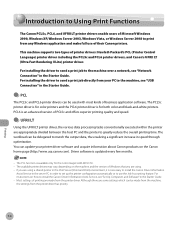
... PCL function is necessary to install the Canon Driver Information
Assist Service in the server PC in the Starter Guide. -
The PCL5c printer driver is for color printers and the PCL6 printer driver is updated every few months.
- The workload can be delegated to match the output data, thus realizing a significant increase in the Starter Guide. For instructions on the machine and the...
imageCLASS MF9170c/MF9150c/MF8450c Basic Operation Guide - Page 356


.... The display may not be able to print from the application.
3 Select your computer. For instructions on the printer driver settings, see "Set Up Computers and Software" in order to set up the printer configuration automatically or to install the Canon Driver Information Assist Service, see Online Help.
-
If you want to print data such as the type and version of...
imageCLASS MF9170c/MF9150c/MF8450c Basic Operation Guide - Page 387


... quality of originals. (See "Scan," in the eManual.)
- : Scans twosided originals for sending. (See "Scan," in the e-Manual.)
- : Specifies the transmission time. (See "Scan," in the eManual.)
- : Sets the name of the document for sending. (See "Scan," in the e-Manual.)
- : Sets the message body text. (See "Scan," in the eManual.)
- : Stores frequently used send...
imageCLASS MF9170c/MF9150c/MF8450c Basic Operation Guide - Page 389


... the image quality of originals. (See "Scan," in the eManual.)
- : Scans twosided originals for sending. (See "Scan," in the e-Manual.)
- : Sets the name of the document for sending. (See "Scan," in the feeder, and the scanned data is sent to the specified destination when scanning is ...
imageCLASS MF9170c/MF9150c/MF8450c Basic Operation Guide - Page 483
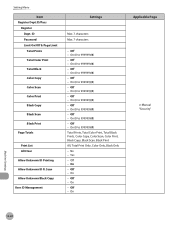
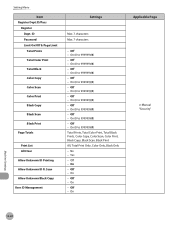
... - Off - Off - ID Password Limit On/Off & Page Limit Total Prints Total Color Print Total Black Color Copy Color Scan Color Print Black Copy Black Scan Black Print
Page Totals
Print List All Clear Allow Unknown ID Printing Allow Unknown ID R. Off - On - On
Applicable Page
e-Manual "Security"
Machine Settings
13-20 On...
imageCLASS MF9170c/MF9150c/MF8450c Basic Operation Guide - Page 491
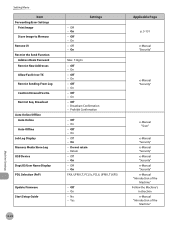
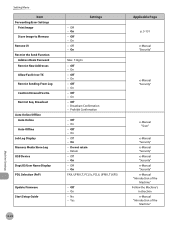
... USB Device Dept.ID/User Name Display PDL Selection (PnP)
Update Firmware Start Setup Guide
13-28
Settings
- Off - Off - Off - Machine Settings
Setting Menu
Item Forwarding Error Settings
Print Image Store Image to Memory Remote UI Restrict the Send Function Address Book Password Restrict New Addresses Allow Fax Driver TX Restrict Sending From Log Confirm Entered Fax No. On - Off...
imageCLASS MF9170c/MF9150c/MF8450c Starter Guide - Page 3
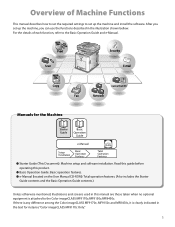
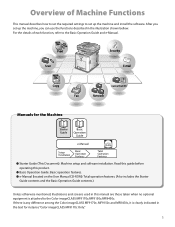
...imageCLASS MF9170c/MF9150c/MF8450c. After you set up the machine, you can use the functions described in the text for the Machine
● Starter Guide (This Document): Machine setup and software installation. Read this guide before operating this product.
● Basic Operation Guide: Basic operation features. ● e-Manual (located on the User Manual CD-ROM): Total operation features...
imageCLASS MF9170c/MF9150c/MF8450c Starter Guide - Page 37


...the display, then press [OK] to proceed to the
"Setup Guide."
2 Press [OK] to finish the "Setup Guide." Follow the procedure below . In this setting, see "Network Settings," in the User Mode after finishing the "Setup Guide." If you need to configure the setting manually, follow the procedure
below to finish the "Setup Guide." Press
(Main Menu) → → → →
→...
imageCLASS MF9170c/MF9150c/MF8450c Starter Guide - Page 44
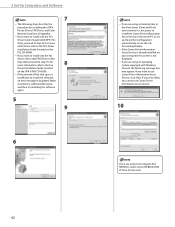
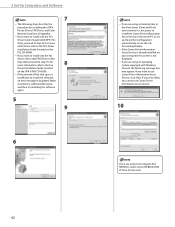
... on the UFR II/FAX CD-ROM).
- If the Canon Driver Information
Assist Service is necessary to install the Canon Driver Information Assist Service in this screen is sufficient disk space,
and then try installing the software
again.
5 9
6
42
- If you want to set up the printer configuration automatically or use Canon Driver Information Assist Service, click [Yes]. If you want to...
imageCLASS MF9170c/MF9150c/MF8450c Starter Guide - Page 47
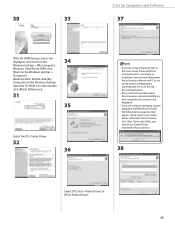
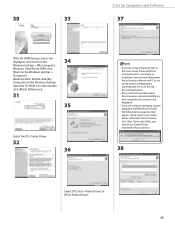
... doubleclick [MInst] ([MInst.exe]).
31
34
35
Select the PCL Printer Driver.
32 36
3 Set Up Computers and Software
37
- 30
33
If the CD-ROM Setup screen is not displayed, click [start] on your computer, this screen is necessary to install the Canon Driver Information Assist Service in
the Print Server (Point and Print) environment, it is...
imageCLASS MF9170c/MF9150c/MF8450c Starter Guide - Page 54


...using an operating
system equipped with Windows Firewall, the following message box may appear. If the Canon Driver Information
Assist Service is necessary to install the Canon Driver Information Assist Service in the server PC to use the Job Accounting feature.
- If you want to set up the printer configuration automatically or use Canon Driver Information Assist Service, click [Yes].
Canon 2233B001 Reviews
Do you have an experience with the Canon 2233B001 that you would like to share?
Earn 750 points for your review!
We have not received any reviews for Canon yet.
Earn 750 points for your review!
