Canon 1692B002 Support and Manuals
Get Help and Manuals for this Canon item
This item is in your list!

View All Support Options Below
Free Canon 1692B002 manuals!
Problems with Canon 1692B002?
Ask a Question
Free Canon 1692B002 manuals!
Problems with Canon 1692B002?
Ask a Question
Popular Canon 1692B002 Manual Pages
Service Manual - Page 8
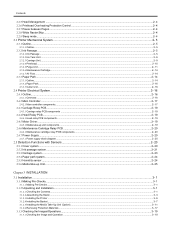
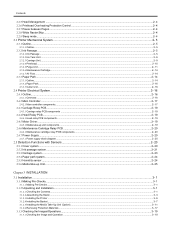
...Head relay PCB components...2- 19
2.4.5 Motor Driver ...2- 19
2.4.5.1 Media take-up unit ...INSTALLATION
3.1 Installation ...3- 1 3.1.1 Making Pre-Checks...3- 1
3.1.1.1 Making Pre-Checks...3- 1
3.1.2 Unpacking and Installation...3- 1
3.1.2.1 Checking the Contents...3- 1 3.1.2.2 Assembling the Stand ...3- 3 3.1.2.3 Installing the Printer ...3- 6 3.1.2.4 Installing the Basket...3- 7 3.1.2.5 Installing...
Service Manual - Page 9


... 2 6.1.2.9 Check printed document...6- 2 6.1.2.10 Prepare for service...6- 3
6.1.3 Troubleshooting When Errors Occur ...6- 3 Replace the ink tank...6- 1 6.1.2.4 No ink tank loaded. Call for parts replacement. Contents
Chapter 4 DISASSEMBLY/REASSEMBLY
4.1 Service Parts ...4- 1 4.1.1 Service parts...4- 1
4.2 Disassembly/Reassembly...4- 1 4.2.1 Diassembly/Reassembly ...4- 1
4.3 Points to...
Service Manual - Page 19
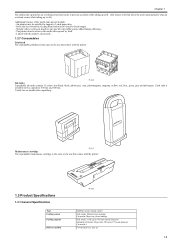
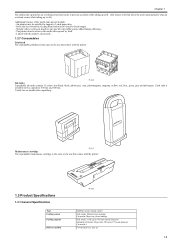
...support a 3-inch paper tube. -
An adapter may be rewound by itself. - Linked with the printer. Usable for six months after unpacking. F-1-8
1.3 Product Specifications
1.3.1 General Specifications
0014-8825
Type Feeding system Feeding capacity
Delivery method
Bubblejet printer (stand model)
Roll media: Manual...mL. Rolls can be installed to suit specific roll widths ensure added ...
Service Manual - Page 29
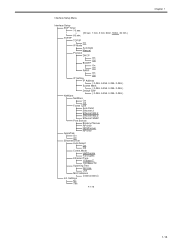
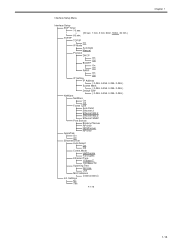
... RARP On Off IP Setting IP Address ( 0-255. 0-255. 0-255. 0-255 ) Subnet Mask ( 0-255. 0-255. 0-255. 0-255 ) Default G/W ( 0-255. 0-255. 0-255. 0-255 ) NetWare NetWare On Off Frame Type Auto Detct Ethernet 2 Ethernet 802.2 Ethernet 802.3 Ethernet SNAP Print Service Bindery PServer RPrinter NDSPserver NPrinter AppleTalk On Off Ethernet Driver Auto Detect On Off...
Service Manual - Page 46
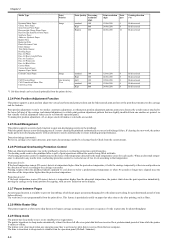
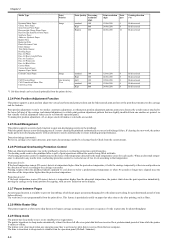
...can be set from the operation panel. Protection level 2: If the head temperature sensor (DI sensor) detects a temperature higher than the abnormal temperature, the printer shuts down...be selected optionally from the printer driver.
Overheating could occur in the printhaed after printing, such as films.
2.2.8 White Raster Skip
0012-6322
This printer supports a white raster skip function ...
Service Manual - Page 54
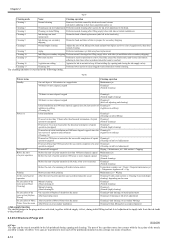
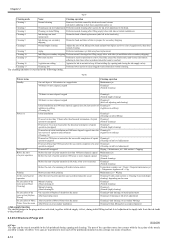
... installation...Manual cleaning (Head cleaning B)
Cleaning 1 (Normal cleaning)
Cleaning 6 (Normal (high) cleaning)
On execution of the menu action [Replace P.head]
On execution of Replace P.head from the menu After head replacement
Cleaning 4 (Ink drainage on head replacement) Cleaning 2 (Cleaning on ink level adjustment)
On execution of Move After execution of Move Printer from the menu Printer...
Service Manual - Page 118
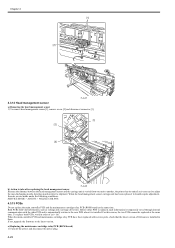
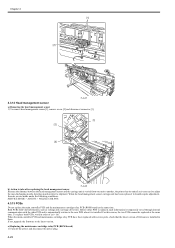
... PCB and is installed. To replace both PCBs, work in them. a) Replacing the maintenance cartridge relay PCB (ROM board) 1) Turn off the power and disconnect the power plug.
4-22 Before either PCB is replaced, such information is temporarily saved through internal communication with service parts, check that the latest version of (a) > (b). If not, upgrade the firmware to the...
Service Manual - Page 123
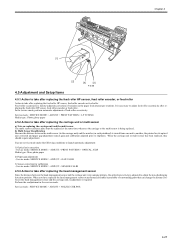
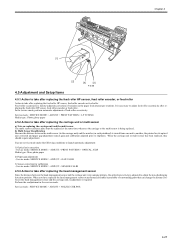
... POS.
4-27 When the carriage unit or multi sensor has been replaced, they should require adjustment. Service mode: SERVICE MODE > ADJUST > PRINT PATTERN > OPTICAL AXIS Media type: Gloss photo paper
2) Paper gap adjustment - Chapter 4
[1]
[2]
[4]
[3]
F-4-55
4.5 Adjustment and Setup Items
4.5.1 Action to take after replacing the feed roller HP sensor, feed roller encoder, or feed roller...
Service Manual - Page 133


...252C Ink tank is not installed. ( This error occurs when the ink tank is replaced.).. 6-6 6.1.3.17 03800204-...error (occures when cleaning B is empty. Call for service...6-2 6.1.2.11 Parts replacement time has passed. Replace the ink tank...6-1 6.1.2.4 No ink tank loaded. Check ink tank ...6-1 6.1.2.5 Close Ink Tank Cover ...6-1 6.1.2.6 End of Troubleshooting ...6-1
6.1.2 Troubleshooting...
Service Manual - Page 135


... (about 80% of the total capacity of Troubleshooting
0013-1940
1. Selecting [SERVICE MODE] > [DISPLAY] > [WARNING] allows you have the same problem probability, the steps are classified into those not shown on the display (warning, error, and service call error is set properly. 2) Replace the ink tank. 3) Replace the ink tank unit. 4) Replace the main controller PCB.
6.1.2.5 Close Ink...
Service Manual - Page 145
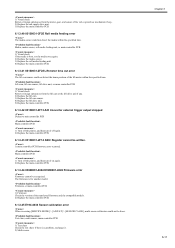
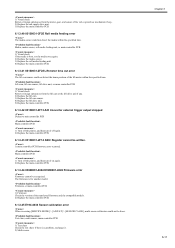
... problem, exchange it off again. 2) Replace the main controller PCB.
6.1.3.43 03130031-2F14 ASIC Register cannot be written. A main controller PCB firmware error occurred.
Firmware or main controller PCB
1) Firmware Check the version of the transferred firmware and the compatible models. 2) Replace the main controller PCB.
6.1.3.45 E194-4034 Sensor calibration error
When executing [SERVICE...
Service Manual - Page 171
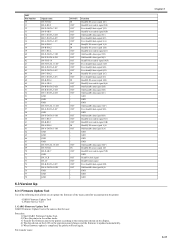
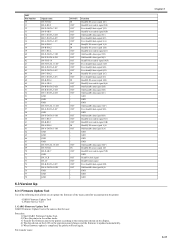
... Firmware Update Tool. 2) Place the printer in the online mode. 3) Transfer the firmware data to the printer according to update the firmware of the following tools allows you to the instructions shown on the display. 4) The data shown on the LCD on the operation panel changes and the firmware is updated automatically. 5) When firmware update is the same as that for user. L Printer Service...
Service Manual - Page 172
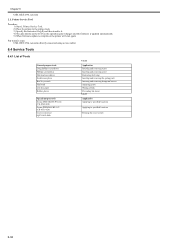
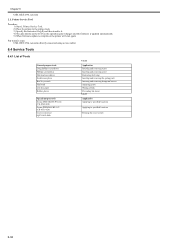
...(directly connected using a cross cable)
6.4 Service Tools
6.4.1 List of Tools
T-6-46
0012-...screw Removing the E-ring Inserting and removing the spring parts Inserting and removing hexagonal screws Applying grease Wiping off ... cover switch
6-38 L Printer Service Tool
Procedure 1) Start L Printer Service Tool. 2) Place the printer in the online mode. 3) Specify the firmware file(jdl) and then ...
Service Manual - Page 183
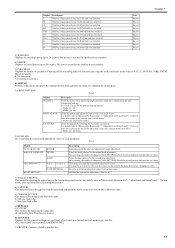
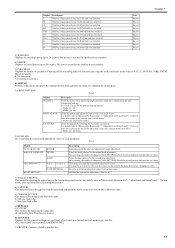
... cutter unit. (It can be also done from [PRINT INF].
1) PRINTER: Counters related to F-1 SAVE SETTINGS
Description Prints the pattern for the manual head adjustment. Check the printed patterns and input the set values. This mode is to take after replacing the feed roller HP sensor, feed roller encoder, or the feed roller". - Media type...
Service Manual - Page 188
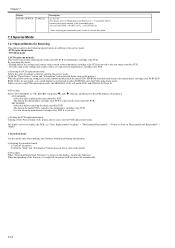
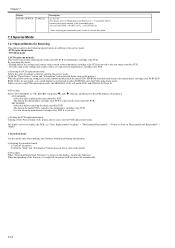
... "Maintenance and Inspection" > "Consumable Parts") Initialize the counter amount of the settings and counter values stored in the maintenance cartridge relay PCB are moved to the new main controller PCB. - By executing this after replacing the main controller PCB. The data such as that for Servicing
0013-9804
This printer supports the following special modes in...
Canon 1692B002 Reviews
Do you have an experience with the Canon 1692B002 that you would like to share?
Earn 750 points for your review!
We have not received any reviews for Canon yet.
Earn 750 points for your review!
