Canon 1447B002 Support and Manuals
Get Help and Manuals for this Canon item
This item is in your list!

View All Support Options Below
Free Canon 1447B002 manuals!
Problems with Canon 1447B002?
Ask a Question
Free Canon 1447B002 manuals!
Problems with Canon 1447B002?
Ask a Question
Popular Canon 1447B002 Manual Pages
User's Guide - Page 4


... Install The MP Driver 98 Cannot Connect To PC Properly 99 Problems With Scanning 100 An Error Message Appears On The Screen 103
Printing With Macintosh 54
6 Scanning Images 57 About Scanning Images 57 Scanning Methods 57
7 Printing Photographs Directly From A Digital Camera 60 Printing Photographs Directly From A PictBridge-Compliant Device ...........60
8 Changing The Machine Settings...
User's Guide - Page 55


... a print job in progress by simply pressing [Stop/Reset] on the taskbar. [Canon IJ Status Monitor] opens automatically when a machine error occurs. To show [Canon IJ Status Monitor], click [Canon MP180 Printer] on the machine. The machine starts printing. z Click [Cancel Printing] on [Canon IJ Status Monitor] to stop printing. 6 Print the document.
(1) Click [Print] or...
User's Guide - Page 57


If the On-screen Manual is not installed, the Printer Driver Guide is not displayed even if [?] is clicked. Chapter 5
Printing From Your Computer
55 5 Specify the required settings.
(1) Select [Print] from [Print Mode], the document will look when printed. z Clicking [Preview] displays a preview screen that allows you select the print mode appropriate to ...
User's Guide - Page 59


... the Scanning Guide. To launch any of the above application software from MP Navigator, perform the [Custom Install] once again to be launched. Furthermore, you performed the [Custom Install] and only installed the MP Driver and MP Navigator, these application software were not installed and thus cannot be scanned meet the requirements for being set on using...
User's Guide - Page 60
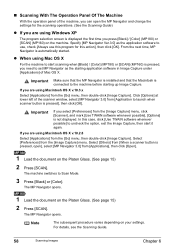
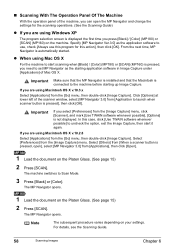
...The MP Navigator opens.
1 Load the document on your settings.
The MP Navigator opens. Important Make sure that the MP Navigator is installed and that the Macintosh is not displayed. If you ...document on the Platen Glass. (See page 15) 2 Press [SCAN]. For details, see the Scanning Guide.
58
Scanning Images
Chapter 6
From the next time, MP Navigator is pressed], then click [OK]. Specify...
User's Guide - Page 74
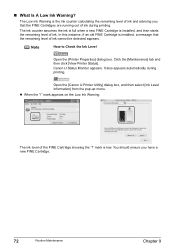
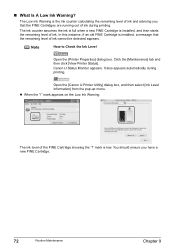
... low. mark appears on the Low Ink Warning
The ink level of ink.
Open the [Canon IJ Printer Utility] dialog box, and then select [Ink Level Information] from the pop-up menu.
The Low Ink Warning is installed, a message that the FINE Cartridges are running out of ink and advising you have a new FINE...
User's Guide - Page 87
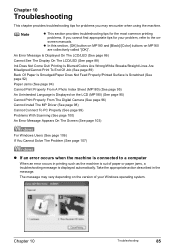
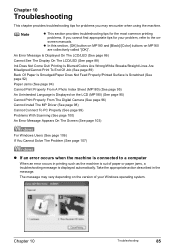
...Properly From The Digital Camera (See page 96)
Cannot Install The MP Driver (See page 98)
Cannot Connect To PC Properly (See page 99)
Problems With Scanning (See page 100)
An Error Message Appears On... If You Cannot Solve The Problem (See page 107)
z If an error occurs when the machine is connected to the onscreen manuals.
Chapter 10
Troubleshooting
85 Take the appropriate action described...
User's Guide - Page 88
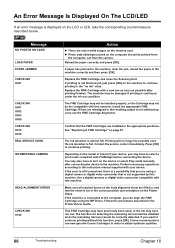
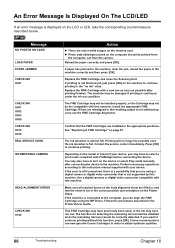
...
CHECK INK U051 U052 U053 U059 CHECK INK U075 U076 REQ. SERVICE SOON
INCOMPATIBLE CAMERA
HEAD ALIGNMENT ERROR
CHECK INK U162
Action
z There are installed in order to use new genuine Canon Cartridges in the appropriate positions. Depending on the device or select Play mode manually after printing finishes. Canon recommends to obtain optimum qualities.
86
Troubleshooting
Chapter 10
User's Guide - Page 89
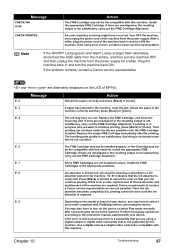
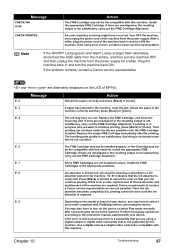
... the instruction manual supplied with this error occurs, replacement of the ink absorber and
maintenance of the machine back in the machine. Note
If the ON/OFF Lamp (green) and Alarm Lamp (orange) flash alternately, disconnect the USB cable from the machine, and then turn the machine back ON. If the problem remains, contact a Canon service representative...
User's Guide - Page 98
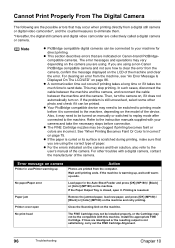
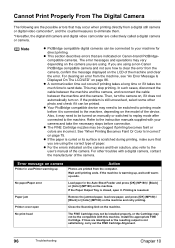
... Also, it .
z This section describes errors that are using a non-Canon PictBridge compatible camera and not sure how to the machine, depending on the model of the camera. No paper/Paper error
Load paper in use/Printer warming up , wait until printing ends. Install the appropriate FINE Cartridge.
For clearing an error from a digital still camera or digital video camcorder*, and the...
User's Guide - Page 100
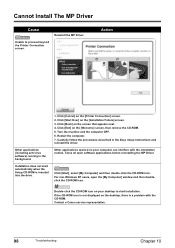
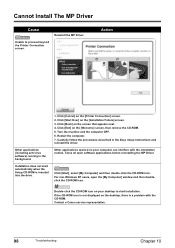
...
Click [Start], select [My Computer] and then double-click the CD-ROM icon. Contact a Canon service representative.
98
Troubleshooting
Chapter 10
Unable to start automatically when the Setup CD-ROM is a problem with the installation routine. Click [Exit] on the [Installation Failure] screen. 3. Carefully follow the procedures described in the background. Close all open the [My...
User's Guide - Page 107
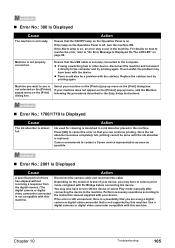
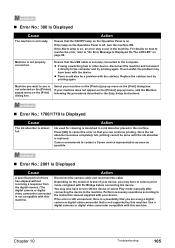
...
Troubleshooting
105
Machine is absorbed in a ink absorber placed in the Easy Setup Instructions.
„ Error No.: 1700/1710 Is Displayed
Cause
The ink absorber is not supported by this machine.
Once the ink absorber becomes completely full, printing cannot be a problem with the device.
Action
Ensure that is almost full. You may have to the instruction manual...
User's Guide - Page 118


... that you keep your operating system or Internet Explorer version. z Browser: Help Viewer
* The on-screen manual may not be displayed properly depending on -screen manual may not be installed.
The on your system up to date with Windows Update.
We recommend that you keep your system up to date.
116
Appendix
Chapter 11
User's Guide - Page 121
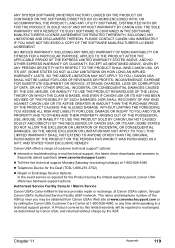
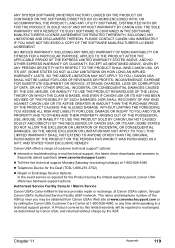
...In Service
Canon USA's Carry-In/Mail-In Service provides repair or exchange, at www.canontechsupport.com or by the ASF. PLEASE CONTACT CANON USA IMMEDIATELY IF YOU HAVE NOT RECEIVED A COPY OF THE SOFTWARE MANUFACTURER'S LICENSE AGREEMENT. The name and telephone number of customer technical support* options:
z Interactive troubleshooting, e-mail technical support, the latest driver downloads...
User's Guide - Page 123
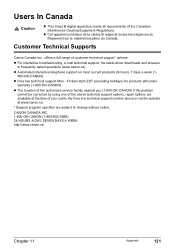
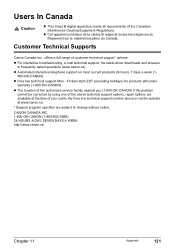
...For interactive troubleshooting, e-mail technical support, the latest driver downloads and answers
to frequently asked questions (www.canon.ca)
z Automated interactive telephone support on most current products 24 hours, 7 days a week (1800-OK-CANON)
z Free live technical support number above technical support options, repair options are available at www.canon.ca
* Support program specifics are...
Canon 1447B002 Reviews
Do you have an experience with the Canon 1447B002 that you would like to share?
Earn 750 points for your review!
We have not received any reviews for Canon yet.
Earn 750 points for your review!
