Canon 0989B001 Support and Manuals
Get Help and Manuals for this Canon item
This item is in your list!

View All Support Options Below
Free Canon 0989B001 manuals!
Problems with Canon 0989B001?
Ask a Question
Free Canon 0989B001 manuals!
Problems with Canon 0989B001?
Ask a Question
Popular Canon 0989B001 Manual Pages
imageCLASS MF3200 Series Basic Guide - Page 7
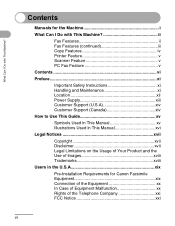
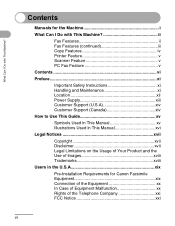
... iii Copy Features iv Printer Feature v Scanner Feature v PC Fax Feature v
Contents vi
Preface xi
Important Safety Instructions xi Handling and Maintenance xi Location xii Power Supply xiii Customer Support (U.S.A xiv Customer Support (Canada xiv
How to Use This Guide xv
Symbols Used in This Manual xv Illustrations Used in This Manual xvi
Legal Notices xvii
Copyright...
imageCLASS MF3200 Series Basic Guide - Page 12


... the toner cartridge in this guide, do not eat or drink near it . - Do not insert any of the machine when you for your safety.
Follow all service, contact Canon Customer Care Center, or a Canon Authorized Service Facility. Dust accumulation can prevent the machine from the
machine. - Preface
Thank you lift the machine. For all warnings and instructions...
imageCLASS MF3200 Series Basic Guide - Page 13
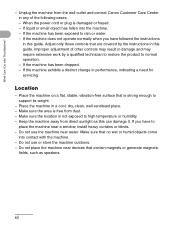
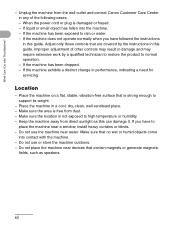
...instructions in this guide. Place the machine in performance, indicating a need for servicing.... Do not place the machine near water. xii Make sure the area is not exposed to normal operation. - Keep the machine away from the wall outlet and contact Canon...window, install heavy ...support its weight.
-
imageCLASS MF3200 Series Basic Guide - Page 15


... problem or if you , visit http://www.canon.ca/ or 1-800-652-2666 - For step-by -step telephone support on Saturday. What Can I Do with the latest technology to provide trouble-free operation.
Customer Support (U.S.A)
Your machine is also available at http://www.canon.ca/ * Support program specifics are available at the time of your machine needs servicing, contact Canon...
imageCLASS MF3200 Series Basic Guide - Page 19
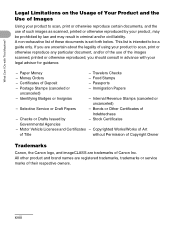
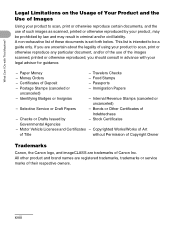
...prohibited by law and may be a guide only. Food Stamps
- Immigration Papers
...set forth below. Selective Service or Draft Papers
- Motor Vehicle Licenses and Certificates - Money Orders
- Copyrighted Works/Works of Art
of Title
without Permission of Copyright Owner
Trademarks
Canon, the Canon logo, and imageCLASS are registered trademarks, trademarks or service marks of Canon...
imageCLASS MF3200 Series Basic Guide - Page 22


... with the instructions, may
cause undesired operation. These limits are necessary, the telephone company is connected. • Consult the dealer or an experienced radio/TV technician for a class B digital device, pursuant to provide reasonable protection against harmful interference in a residential installation. FCC Notice
imageCLASS MF3240: Model F189402 imageCLASS MF3241: Model F189402...
imageCLASS MF3200 Series Basic Guide - Page 35
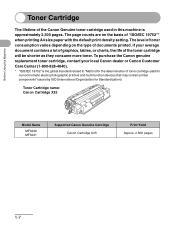
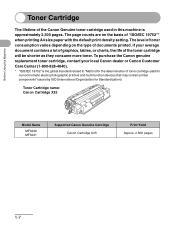
...-function devices that may contain printer components" issued by ISO (International Organization for Standardization). If your local Canon dealer or Canon Customer Care Center (1-800-828-4040).
* "ISO/IEC 19752" is approximately 2,500 pages.
Toner Cartridge name: Canon Cartridge X25
Model Name
MF3240 MF3241
Supported Canon Genuine Cartridge Canon Cartridge X25
Print Yield Approx. 2,500...
imageCLASS MF3200 Series Basic Guide - Page 36


... humidity, or rapid changes in temperature.
● Do not expose the toner cartridge to repack and transport the toner cartridge at a later date.
● Do not store the toner cartridge in a salty atmosphere or where there are ready to install the toner cartridge in the machine.
● Save the toner cartridge's protective bag in its handle to free it upside down.
imageCLASS MF3200 Series Basic Guide - Page 72


Sending Faxes
4-14 ● Registering Coded Dialing
1 2 3 4
[OK]
1 Press [Additional Functions].
2 Press [ ] or [ ] to select , then press [OK].
3 Press [ ] or [ ] to select , then press [OK].
4 Press [
[OK].
] or [
] to select a coded dialing code (00 to 99), then press
You can also enter a coded dialing code with the numeric keys after pressing [Coded Dial].
imageCLASS MF3200 Series Basic Guide - Page 74


Sending Faxes
● Editing Coded Dialing
1 2 3 4
[OK]
1 Press [Additional Functions]. 2 Press [ ] or [ ] to select , then press [OK]. 3 Press [ ] or [ ] to select , then press [OK]. 4 Press [ ] or [ ] to select the coded dialing code (00 to 99) that you
want to edit, then press [OK]. You can also enter a coded dialing code with the numeric keys after pressing [Coded Dial].
4-16
imageCLASS MF3200 Series Basic Guide - Page 77


You can also enter a coded dialing code with the numeric keys after pressing [Coded Dial].
4-19 Sending Faxes
● Deleting Coded Dialing
1 2 3 4
[OK]
1 Press [Additional Functions]. 2 Press [ ] or [ ] to select , then press [OK]. 3 Press [ ] or [ ] to select , then press [OK]. 4 Press [ ] or [ ] to select the coded dialing code (00 to 99) that you
want to delete, then press [OK].
imageCLASS MF3200 Series Basic Guide - Page 92


For details on this error message, see "LCD Messages," on p. 11-7.
5-2 3 4 Select the Receive Mode
Exit the Setting Menu
Receiving Faxes
Select receive mode ...to select .
For , subscription to a DRPD service is connected to standby display.
Replace the toner cartridge. For , make sure an answering machine is required. Press [ ] to manually receive faxes. What if...
● You ...
imageCLASS MF3200 Series Basic Guide - Page 101


...
7-1 For details on printing features, see Chapter 2, "Printing," in the Software Guide.
1 2 Start the Print Command
Select the Printer
From an open document on an application, click [File] > [Print]. Select the printer icon for the machine ([Canon MF3200 Series]).
Printing
Follow this procedure to print a document from your computer. Make sure that the printer driver is installed.
imageCLASS MF3200 Series Basic Guide - Page 139
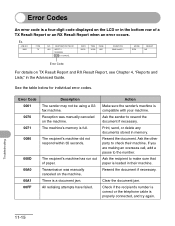
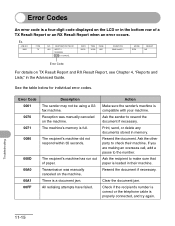
...manually canceled on the machine. Print, send, or delete any documents stored in memory. Resend the document.
Ask the sender to the number.
Error Code 0001 0070 0071 0080
008D 00A0 00A1 00FF
Description The sender may not be using a G3 fax machine. There is properly connected, and try again.
Troubleshooting... Error Codes
An error code is a four-digit code displayed on TX Result Report...
imageCLASS MF3200 Series Basic Guide - Page 140
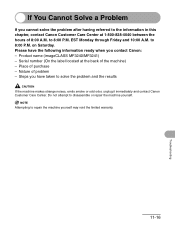
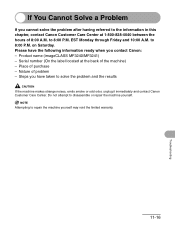
... solve the problem and the results
CAUTION
If the machine makes strange noises, emits smoke or odd odor, unplug it immediately and contact Canon Customer Care Center. NOTE
Attempting to disassemble or repair the machine yourself. Do not attempt to repair the machine yourself may void the limited warranty.
11-16
Troubleshooting Product name (imageCLASS MF3240/MF3241...
Canon 0989B001 Reviews
Do you have an experience with the Canon 0989B001 that you would like to share?
Earn 750 points for your review!
We have not received any reviews for Canon yet.
Earn 750 points for your review!
