Canon 0564B001 Support and Manuals
Get Help and Manuals for this Canon item
This item is in your list!

View All Support Options Below
Free Canon 0564B001 manuals!
Problems with Canon 0564B001?
Ask a Question
Free Canon 0564B001 manuals!
Problems with Canon 0564B001?
Ask a Question
Popular Canon 0564B001 Manual Pages
imageCLASS MF6500 Series Basic Guide - Page 15


...specifically described in this guide, do not eat or drink near it . -
What Can I Do with This Machine? For all warnings and instructions marked on the machine. - Place the toner cartridge... or short out parts. Dust accumulation can prevent the machine from the
machine. -
Follow all service, contact Canon Customer Care Center, or a Canon Authorized Service Facility. When transporting...
imageCLASS MF6500 Series Basic Guide - Page 38


... bag. The magnet inside the toner cartridge may contain printer components" issued by ISO (International Organization for more toner.
Toner Cartridge name: Canon Cartridge 106
Maintaining the Toner Cartridge
● Keep the toner cartridge away from the machine unnecessarily.
1-7 To purchase the Canon genuine replacement toner cartridge, contact your average document contains...
imageCLASS MF6500 Series Basic Guide - Page 86


...MF6550/MF6560/MF6580 Only)
● Registering Coded Speed Dialing
1 2
ded Address
3 al Book
04
4 08 2
[OK]
COPY
FAX
SCAN
System Monitor
View Settings
@./
1
ABC
2
DEF
3
Reset...Processing/ Data Error Power
1 Press [Additional Functions]. 2 Press [ ] or [ ] to select , then press [OK]. 3 Press [ ] or [ ] to select , then press [OK]. 4 Press [ ] or [ ] to select a coded speed dialing number...
imageCLASS MF6500 Series Basic Guide - Page 89
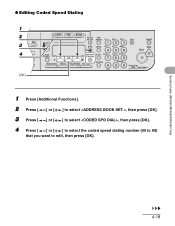
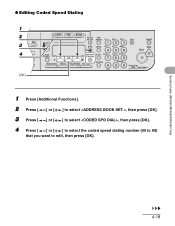
...MF6560/MF6580 Only)
4-18 ● Editing Coded Speed Dialing
1 2
ded Address
3 al Book
04
4 08 2
[OK]
COPY
FAX
SCAN
System Monitor
View Settings
@./
1
ABC
2
DEF
3
Reset
Collate
...Processing/ Data Error Power
1 Press [Additional Functions].
2 Press [ ] or [ ] to select , then press [OK].
3 Press [ ] or [ ] to select , then press [OK].
4 Press [ ] or [ ] to select the coded speed dialing...
imageCLASS MF6500 Series Basic Guide - Page 92


...MF6560/MF6580 Only)
4-21 ● Deleting Coded Speed Dialing
1 2
ded Address
3 al Book
04
4 08 2
[OK]
COPY
FAX
SCAN
System Monitor
View Settings
@./
1
ABC
2
DEF
3
Reset
Collate...Processing/ Data Error Power
1 Press [Additional Functions].
2 Press [ ] or [ ] to select , then press [OK].
3 Press [ ] or [ ] to select , then press [OK].
4 Press [ ] or [ ] to select the coded speed dialing...
imageCLASS MF6500 Series Basic Guide - Page 107


..., or delete the documents in memory, and try again. (See Chapter 5, "System Monitor," in the Advanced Guide.)
2
3
Coded Address Direct TX Pause Hook Redial Dial Book
01
02
03
04
COPY
FAX
SCAN
System Monitor
Reset
View Settings
Collate
@./
1
GHI
4
05
06
07
08
Paper Select
Additional 2 on the ADF as it right...
imageCLASS MF6500 Series Basic Guide - Page 129
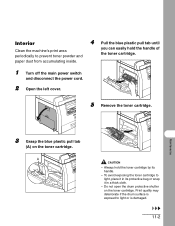
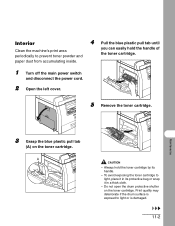
... protective bag or wrap it in a thick cloth.
- A
CAUTION
- Maintenance
3 Grasp the blue plastic pull tab
(A) on the toner cartridge.
Do not open the drum protective shutter on the toner cartridge. Always hold the handle of
the toner cartridge.
1 Turn off the main power switch
and disconnect the power cord.
2 Open the left cover.
5 Remove the...
imageCLASS MF6500 Series Basic Guide - Page 130
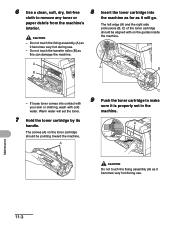
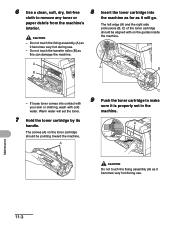
... into
cloth to make
sure it will set in the machine. A
CAUTION
Do not touch the fixing assembly (A) as it is properly set the toner.
7 Hold the toner cartridge by its
handle. A
A
B
B
-
Do not touch the fixing assembly (A) as this can damage the machine. Warm water will go.
The arrows (A) on the guides inside the machine.
-
imageCLASS MF6500 Series Basic Guide - Page 143
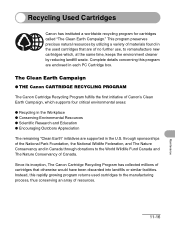
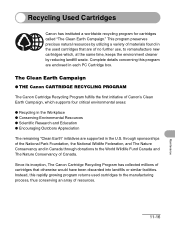
...supports four critical environmental areas:
● Recycling in the Workplace ● Conserving Environmental Resources ● Scientific Research and Education ● Encouraging Outdoors Appreciation
The remaining "Clean Earth" initiatives are enclosed in the used cartridges to the manufacturing process, thus conserving an array of Canada.
Since its inception, The Canon Cartridge...
imageCLASS MF6500 Series Basic Guide - Page 144
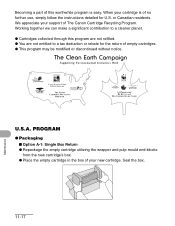
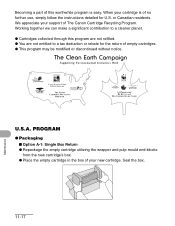
... of your support of empty cartridges. ● This program may be modified or discontinued without notice. Becoming a part of this program are not refilled. ● You are not entitled to a cleaner planet. ● Cartridges collected through this worthwhile program is of no further use, simply follow the instructions detailed for the return of The Canon Cartridge Recycling...
imageCLASS MF6500 Series Basic Guide - Page 146
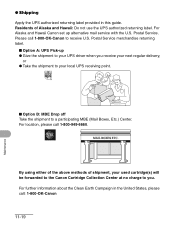
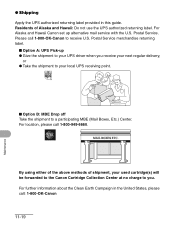
... Campaign in this guide. Residents of shipment, your used cartridge(s) will be forwarded to the Canon Cartridge Collection Center at no charge to your UPS driver when you . Postal Service. or ● Take the shipment to your next regular delivery; For location, please call : 1-800-OK-Canon
11-19
Maintenance For Alaska and Hawaii Canon set up ● Give...
imageCLASS MF6500 Series Basic Guide - Page 149


... when
you can easily hold the toner cartridge by its protective bag or wrap it over a long distance.
the toner cartridge. A
CAUTION
- To avoid exposing the toner cartridge to light or is exposed to...- Always hold the handle of the machine.
2 Open the left cover.
5 Remove the toner cartridge.
CAUTION
Be sure at least two people carry the machine.
1 Disconnect the power cord and...
imageCLASS MF6500 Series Basic Guide - Page 162
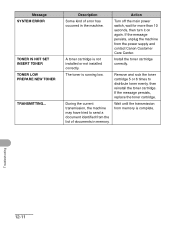
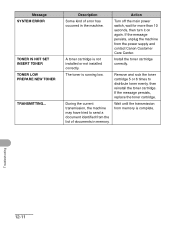
... installed or not installed correctly. If the message persists, unplug the machine from memory is complete.
If the message persists, replace the toner cartridge.
Action
Turn off the main power switch, wait for more than 10 seconds, then turn it on again.
Message SYSTEM ERROR
TONER IS NOT SET INSERT TONER TONER LOW PREPARE NEW TONER
TRANSMITTING... Remove and rock the toner cartridge...
imageCLASS MF6500 Series Basic Guide - Page 195


... sending and receiving or not. - PRINT ERROR ONLY - ON
Machine Settings
13-28 OFF - OUTPUT NO -
OUTPUT NO
Sets whether an activity report is printed. TX/RX SEPARATE
Description
Sets the report functions. (See Chapter 6, "Reports and Lists," in the Advanced Guide.)
Sets whether the fax transmission report prints out. Sets whether an activity report is printed...
imageCLASS MF6500 Series Basic Guide - Page 211
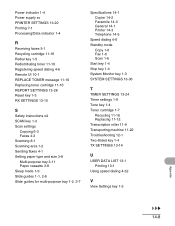
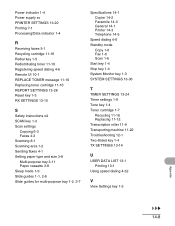
...message 11-10 Replacing toner cartridge 11-10 REPORT SETTINGS 13-28 Reset key 1-3 RX SETTINGS 13-15
S
Safety instructions xiii SCAN key 1-3 Scan settings
Copying 6-3 Faxes 4-3 Scanning 8-1 Scanning area 1-2 Sending faxes 4-1 Setting paper type and size 3-8 Multi-purpose tray 3-11 Paper cassette 3-8 Sleep mode 1-9 Slide guides 1-1, 2-6 Slide guides for multi-purpose tray 1-2, 3-7
Specifications 14...
Canon 0564B001 Reviews
Do you have an experience with the Canon 0564B001 that you would like to share?
Earn 750 points for your review!
We have not received any reviews for Canon yet.
Earn 750 points for your review!
