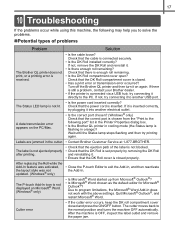Brother International QL-720NW Support and Manuals
Get Help and Manuals for this Brother International item

View All Support Options Below
Free Brother International QL-720NW manuals!
Problems with Brother International QL-720NW?
Ask a Question
Free Brother International QL-720NW manuals!
Problems with Brother International QL-720NW?
Ask a Question
Most Recent Brother International QL-720NW Questions
Rest To Factory Reset For Brother Ql720nw Series
Hello How do I reset my HP brother labe brother QL-720nw to factor reset, I try admin /access it did...
Hello How do I reset my HP brother labe brother QL-720nw to factor reset, I try admin /access it did...
(Posted by pislam 2 years ago)
Brother International QL-720NW Videos
Popular Brother International QL-720NW Manual Pages
Brother International QL-720NW Reviews
We have not received any reviews for Brother International yet.